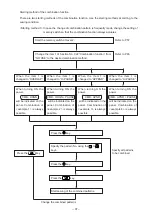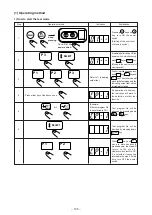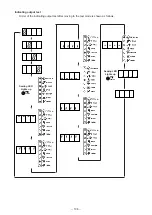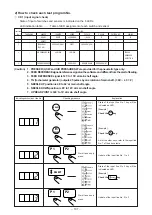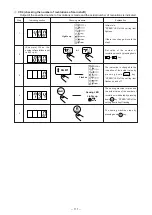−
97
−
Starting method of the combination function
There are two starting methods of the combination function. Use the starting methods according to the
sewing condition.
<Starting method 1> In case the change of combination pattern is frequently made, change the setting of
memory switch so that the combination function always actuates.
Start the memory switch at level 2.
Change the item 1 of function No. 022 “Combination function” from
“NO USE” to the desired combination method.
Specify all patterns
to be combined.
Change the combined patterns
Press the
key.
Specify the pattern No. using the
to
keys.
Press the
key.
Press the
key.
Start sewing of the combined patterns.
Press the
key
Refer to P57.
Refer to P65.
W h e n t h e i t e m 1 i s
changed to “APPEND”.
When turning ON the
power,
CMB - APND
will be indicated on the
panel. Combination of
<example 3> is always
possible.
W h e n t h e i t e m 1 i s
changed to “A+PAUSE”.
When turning ON the
power,
CMB - APND + PAUSE
will be indicated on the
panel. Combination of
<example 4> is always
possible.
W h e n t h e i t e m 1 i s
changed to “O+PAUSE”.
When turning ON the
power,
CMB - ORGN + PAUSE
will be indicated on the
panel. Combination of
<example 2> is always
possible.
W h e n t h e i t e m 1 i s
changed to “OVERLAP”.
When turning ON the
power,
CMB - ORGN
will be indicated on the
panel. Combination of
<example 1> is always
possible.