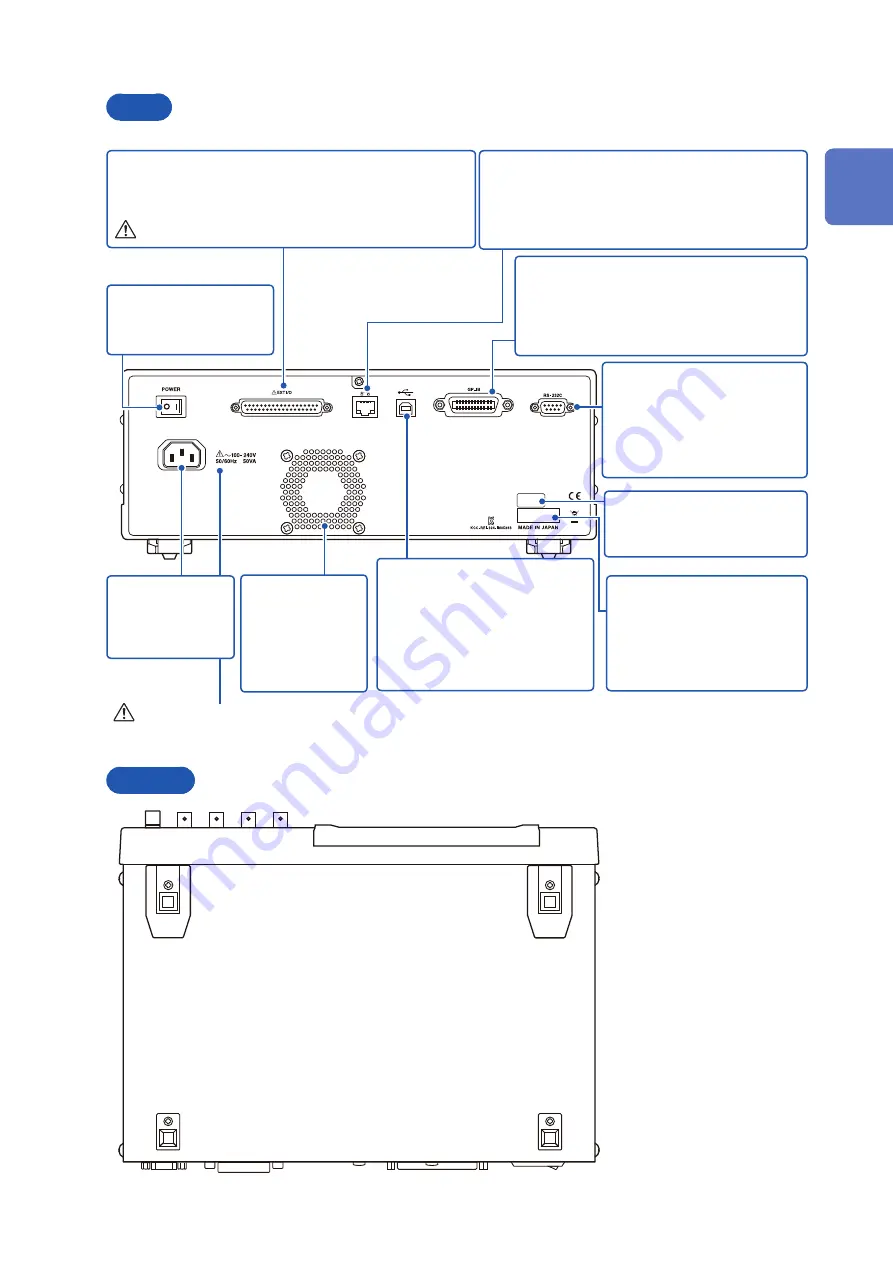
19
Names and Functions of Parts
Rear
Main power switch
Turns the power on and
Rear USB connector
Connect a USB cable. Connect to
a computer to control the instru-
ment with communication com-
mands.
(Bundled LCR Application Disc -
Communications Manual)
Vent
Keep clear of ob
-
structions.
Keep foreign
objects and other
material away.
GP-IB connector
Allows you to connect the instrument to exter-
nal devices using a GP-IB cable.
(Bundled LCR Application Disc - Communica
-
tions Manual)
RS-232C connector
Allows you to connect the
instrument to external devices
using a RS-232C cable.
(Bundled LCR Application Disc
- Communications Manual)
MAC address of the LAN
(Bundled LCR Application Disc
- Communications Manual)
Manufacturer’s serial number
Shows the serial number.
Do not remove this label, as it
is required
for product support.
LAN connector
Allows you to connect the instrument to external
devices using a LAN cable.
(Bundled LCR Application Disc - Communications
Manual)
EXT I/O connector
Allows you to control the start of measurement and capture
judgment results by connecting a PLC or I/O board.(p. 162)
See “Before Connecting EXT I/O” (p. 15).
Power inlet
Connect the sup-
plied power cord
See “Before Turning Power On” (p. 13), and
“Handling the cords, fixtures, and probes” (p. 14).
Bottom
This instrument can be rack
mounted.
1
Overview
Содержание IM3536
Страница 20: ...16 Operating Precautions ...
Страница 34: ...30 Screen Layout and Operation ...
Страница 140: ...136 Testing the System Self diagnosis ...
Страница 224: ...220 About Measurement Times and Measurement Speed ...
Страница 240: ...236 Discarding the Instrument ...
Страница 254: ...Appx 14 Dimensional Diagram Appx 10 Dimensional Diagram 230 114 15 48 33 33 25 35 119 1 330 1 Unit mm ...
Страница 264: ...Appx 24 Device Compliance Statement ...
Страница 270: ...Test Equipment Depot 800 517 8431 99 Washington Street Melrose MA 02176 TestEquipmentDepot com ...
















































