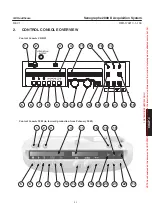CHAP
. 4
GE Healthcare
Senographe 2000 D Acquisition System
REV 1
OM 5179217–1–100
42
The Control Keyboard includes the following switches and displays:
1
System power on switch
I
12
kV selection
2
Gantry power off switch
STOP
or
O
13
mAs selection
3
SETUP/MEDICAL Menu
14
AOP, Manual Mode selection
4
Readout
15
Exposure Enable indicator lamp
5
Focal Spot selection
16
Exposure indicator lamp
6
Focal Track selection
17
Exposure Disable indicator lamp
7
Filter selection
18
Centering Light ON-button
8
Left Breast Selection
19
Exposure Interrupt indicator button and
reset
9
Right Breast Selection
20
Prep
10
Special Views selection
21
Exposure button
11
kV and mAs readout
22
Compression release Button
FOR
TRAINING
PURPOSES
ONLY!
NOTE:
Once
downloaded,
this
document
is
UNCONTROLLED,
and
therefore
may
not
be
the
latest
revision.
Always
confirm
revision
status
against
a
validated
source
(ie
CDL).