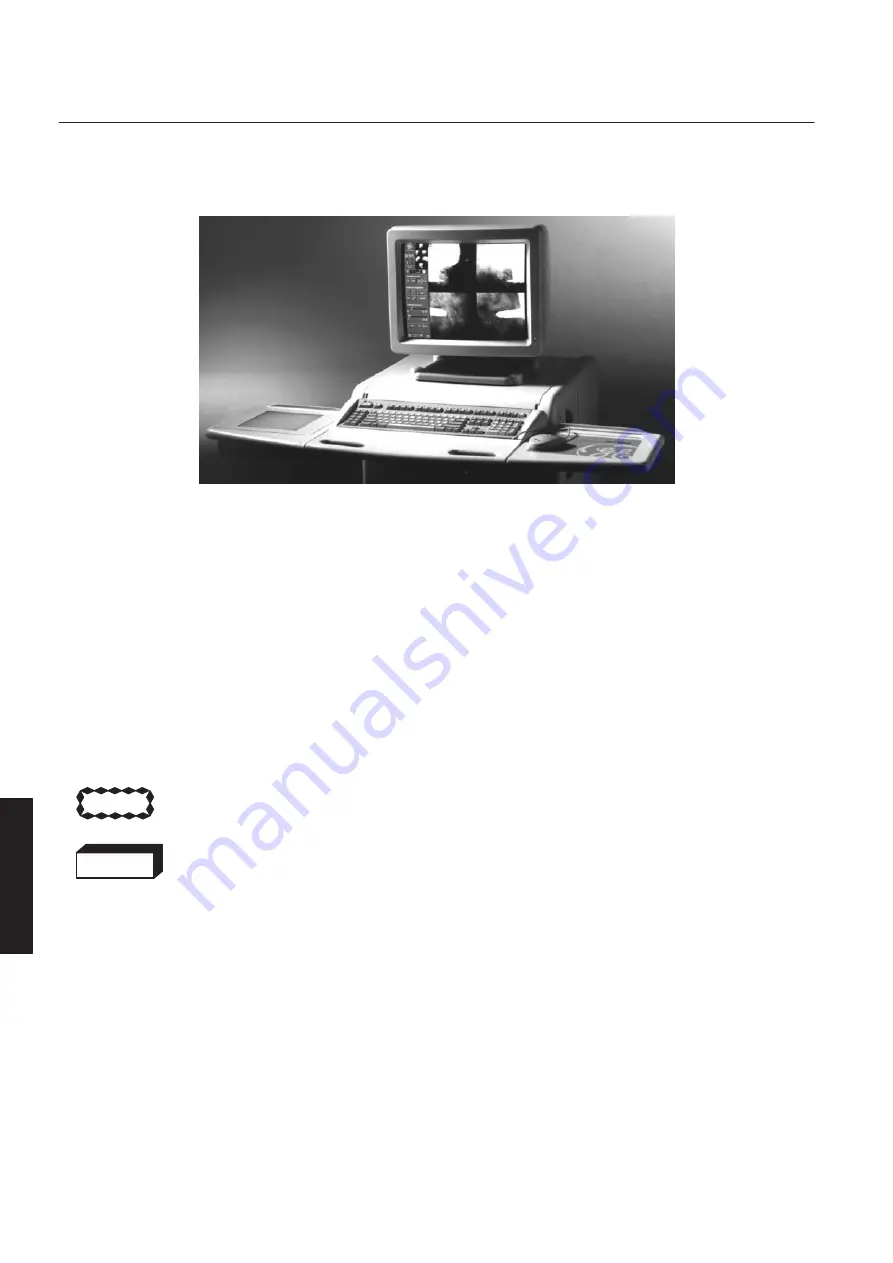
CHAP
. 5
GE Healthcare
Senographe 2000 D Acquisition System
REV 1
OM 5179217–1–100
58
2.
WORKSTATION UNIT
The Senographe 2000 D Acquisition Workstation features:
D
A computer unit (with internal hard disk unit for system software and image storage), housed inside
the Senographe 2000 D AWS Cart
D
A monitor, located on top of the cart
D
An alphanumeric keyboard, and a mouse and pad, integrated in the three-section table at the front
of the cart.
The computer desktop unit is equipped with an internal 3-1/2” floppy disk drive and an internal
CD-ROM drive.
Note:
The internal CD-ROM drive is for GE Service use only (for updating or installing software). It
is not able to read image files from systems equipped with the CD-R (CD Recording)
Interchange Media option.
The monitor should be used in a suitably dark environment when reviewing a
digital image. The optimum ambient light level is 50 lux.
THE AWS MONITOR MUST
NOT
BE USED FOR FINAL INTERPRETATION OF
EXAMINATIONS. IT IS SET UP FOR OPTIMUM VISUALIZATION WITH AN
AMBIENT LIGHT LEVEL OF 50 LUX. LEAVING THE AWS LIGHT BOX
ILLUMINATED WITHOUT A FILM IN PLACE MAY DEGRADE THE REVIEW
QUALITY OF IMAGES DISPLAYED ON THE MONITOR.
3.
STARTUP AND SHUTDOWN
D
Refer to Chapter 6 for power up and power down procedures.
CAUTION
WARNING
FOR
TRAINING
PURPOSES
ONLY!
NOTE:
Once
downloaded,
this
document
is
UNCONTROLLED,
and
therefore
may
not
be
the
latest
revision.
Always
confirm
revision
status
against
a
validated
source
(ie
CDL).
















































