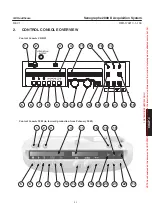CHAP
. 4
GE Healthcare
Senographe 2000 D Acquisition System
REV 1
OM 5179217–1–100
51
Exposure Enable lamp
D
When lit, exposure is enabled.
Exposure indicator lamp
D
Lamp is lit from start to end of exposure.
D
A buzzer sounds at the end of exposure.
Exposure Disable lamp
D
When this lamp is lit, exposure is disabled. Follow instructions displayed on readout
on left section of Control Console.
Centering Light ON button
D
Press key to switch on the centering light for 30 seconds. The key lights.
Note that the light does not function when an exposure is initialized.
Exposure Interrupt button
(with indicator lamp).
When the exposure is terminated the lamp is lit and a buzzer sounds.
Press the key to stop the buzzer and reset the system.
Prep
button
with indicator lamp.
Press the key to prepare the exposure (anode rotation).
When the Exposure Enable lamp lights, exposure can be triggered.
Note:
If the Prep button is released before the lamp is lit, the preparation is cancelled; preparation
stops one second after release.
Exposure button
Press and hold this button while the Prep key is lit to make an exposure. To stop exposure
immediately, release the key.
A buzzer sounds at the end of exposure.
Note:
In AOP mode and following preparation (anode rotation), exposure is made in two stages:
D
An absorption measurement exposure of about 4 ms, which allows selection of the
optimum kV, focal track, and filter combination for the chosen priority.
There is a short pause during which kV, focal track, and filter are set automatically.
D
An exposure during which image acquisition is made.
The operator must maintain pressure on the button until the buzzer stops to get
proper exposure.
!
Compression release button
Press to release compression. The compression paddle automatically moves up to the
pre-programmed auto-decompression height.
Note:
If auto-decompression is selected in the set-up menu, compression is released automatically
at the end of the exposure.
FOR
TRAINING
PURPOSES
ONLY!
NOTE:
Once
downloaded,
this
document
is
UNCONTROLLED,
and
therefore
may
not
be
the
latest
revision.
Always
confirm
revision
status
against
a
validated
source
(ie
CDL).