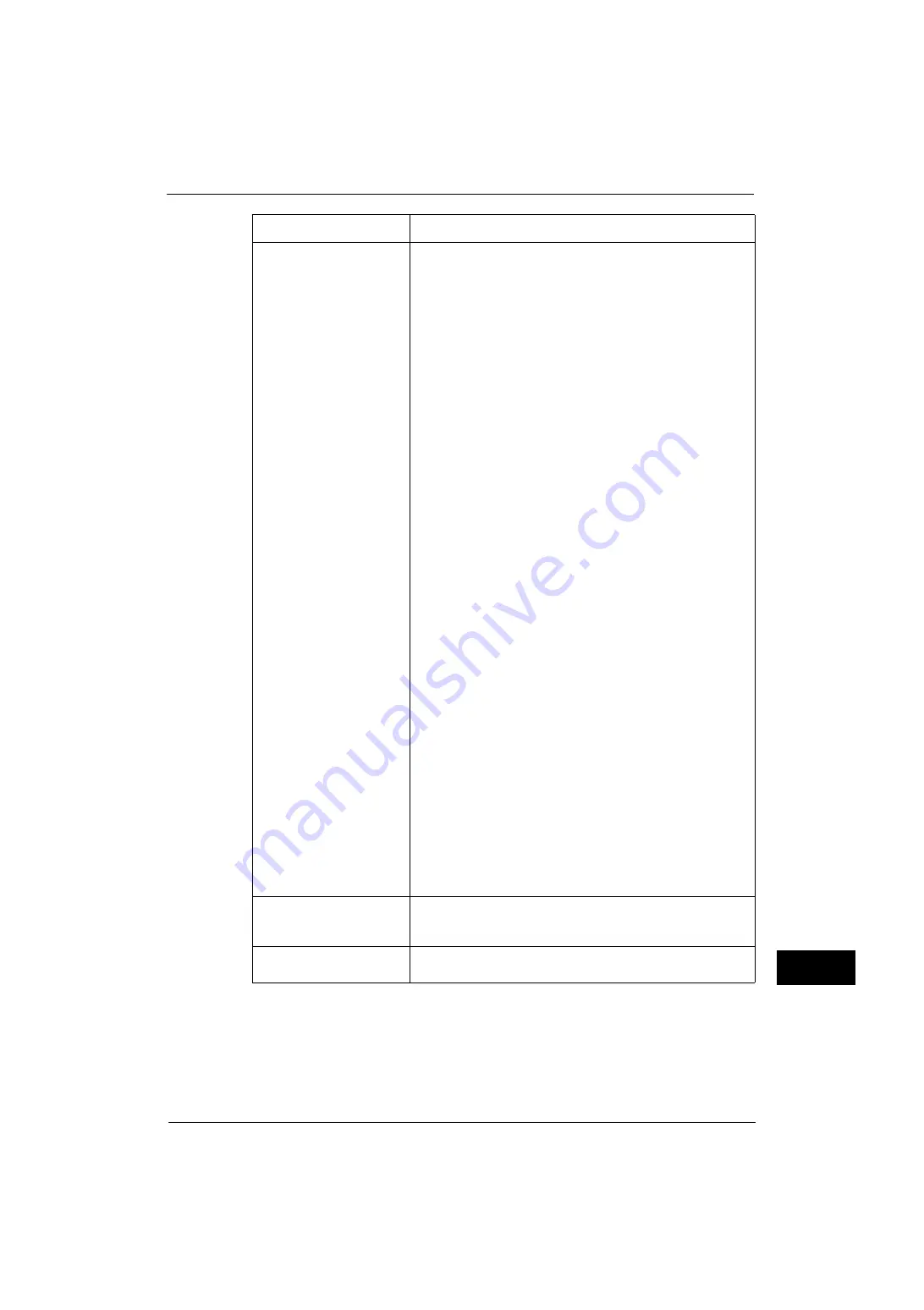
Activity Report
701
A
p
pe
ndi
x
16
Remote Station
Information on recipient to which transmission is made is recorded
in the following order of priority.
Transmitting (speed dialing)
1. Recipient
2. Remote terminal name
3. G3 ID (including spaces)
4. Tel. No.
5. Communication mode EC (or G3, SG3)
When IP Fax (SIP) is used:
1. Recipient
2. Remote terminal name
3. G3 ID (including spaces)
4. SIP address
5. Communication mode IP Fax or IP Fax-ECM
Transmitting (when all digits are dialed)
1. Remote terminal name
2. G3 ID (including spaces)
3. Tel. No.
4. Communication mode EC (or G3, SG3)
When IP Fax (SIP) is used:
1. Remote terminal name
2. G3 ID (including spaces)
3. Tel. No.
Receiving
1. Remote terminal name
2. G3 ID (including spaces)
3. Communication mode EC (or G3, SG3)
When IP Fax (SIP) is used:
1. Remote terminal name
2. G3 ID (including spaces)
3. Communication mode IP Fax or IP Fax-ECM
Note
•
You can set the number of character digits displayed for the
recipient whether the first 40 digits or the last 40 digits. For
details on setting up, see "Activity Report - Recipient" (P.143).
The factory default displays the first 40 digits.
Start Time
The date and time that the communication began are shown.
In Batch Send, the start time of the transmission for each
document is recorded.
Duration
The duration of the transmission is displayed. In Batch Send, it is
the length of time taken to transmit each document is recorded.
Item
Description
Содержание ApeosPort-V 4070
Страница 1: ...ApeosPort V 5070 ApeosPort V 4070 DocuCentre V 5070 DocuCentre V 4070 Administrator Guide ...
Страница 13: ...13 EP System 704 Glossary 705 Index 707 ...
Страница 14: ...14 ...
Страница 40: ...1 Before Using the Machine 40 Before Using the Machine 1 ...
Страница 82: ...3 Maintenance 82 Maintenance 3 4 Close the Side 2 scanner and then close the document feeder gently ...
Страница 108: ...4 Machine Status 108 Machine Status 4 ...
Страница 316: ...7 Printer Environment Settings 316 Printer Environment Settings 7 ...
Страница 348: ...9 Scanner Environment Settings 348 Scanner Environment Settings 9 ...
Страница 356: ...10 Using IP Fax SIP 356 Using IP Fax SIP 10 ...
Страница 368: ...12 Using the Server Fax Service 368 Using the Server Fax Service 12 ...
Страница 384: ...13 Encryption and Digital Signature Settings 384 Encryption and Digital Signature Settings 13 ...
Страница 582: ...15 Problem Solving 582 Problem Solving 15 ...
Страница 718: ...716 Index ...
















































