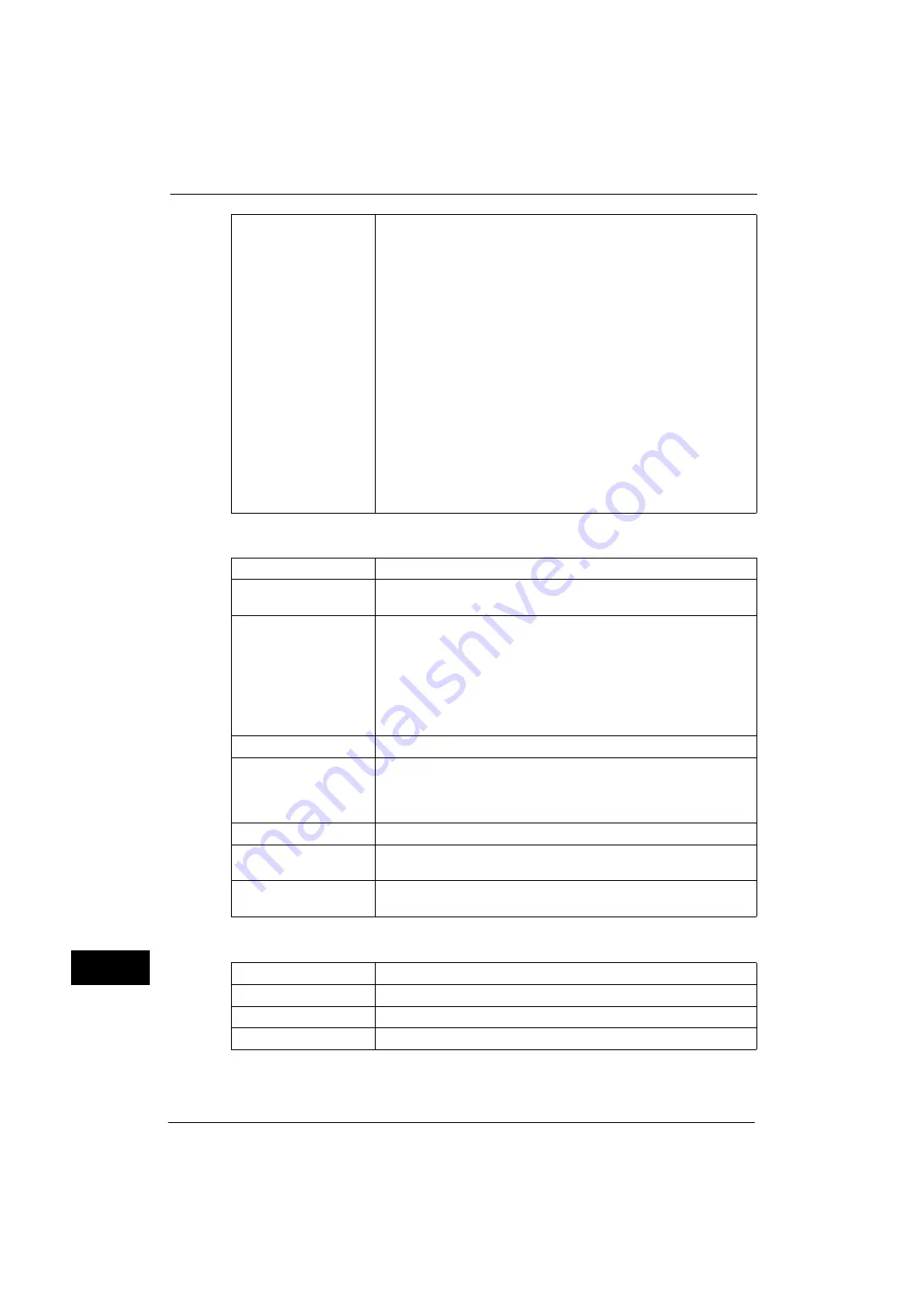
16 Appendix
588
A
p
pe
ndi
x
16
Fax Function
Direct Fax Function
Scan to E-mail
Protocol: TCP/IP (SMTP)
File Format:
Monochrome binary:
TIFF (Compression type: MH, MMR),
DocuWorks (Compression type: MH, MMR),
PDF (Compression type: MH, MMR, JBIG2),
XPS (Compression type: MH, MMR)
Gray scale/full color:
TIFF (Compression type: JPEG), JPEG,
DocuWorks, PDF, XPS,
high-compressed DocuWorks,
high-compressed PDF,
high-compressed XPS
Microsoft
®
Word documents*
Microsoft
®
Excel
®
documents*
* : Scan Extension Kit option is required to use this feature. This assistive feature works on the
prerequisite that the paper original has been scanned and saved with its text and images
edited in a manner suitable for post-processing. It does not guarantee 100% reproduction
of text, charts, illustrations, or photos of the original.
Note
•
XPS stands for XML Paper Specification.
Send Document Size
Maximum: A3, 11 x 17", Long document (Maximum 600 mm)
Recording Paper Size
Maximum: A3, 11 x 17"
Minimum: A5
Transmission Time
3 seconds or less
Important •
When A4 size document with approximately 700 characters is
transmitted in standard image-quality (8 x 3.85 lines/mm) and in high-
speed mode (28.8kbps or faster, JBIG). Only indicates the time for
transmitting the image information and does not include the
controlling time for the communication. Note that the actual
transmission time depends on the content of documents, the machine
that the recipient uses, and the status of the communication line.
Transmission Mode
ITU-T G3
Scanning Resolution
Standard: 8 x 3.85 lines/mm, 200 x 100 dpi
Fine: 8 x 7.70 lines/mm, 200 x 200 dpi
Superfine (400 dpi): 16 x 15.4 lines/mm, 400 x 400 dpi
Superfine (600 dpi): 600 x 600 dpi
Coding Method
MH / MR / MMR / JBIG
Transmission Speed
G3 :33.6/31.2/28.8/26.4/24.0/21.6/19.2/16.8/14.4/12.0/9.6/7.2/4.8/2.4
kbps
No. of Fax Lines
Telephone subscriber line, PBX, Fax communication (PSTN), Max.3 port 2
(G3-3 port)
Document Size
A3, B4, A4
Transmission Speed
Same as the Fax function
Resolution
As same image quality indicated in Scanning Resolution for Fax Function
Applicable Lines
Same as the Fax function
Содержание ApeosPort-V 4070
Страница 1: ...ApeosPort V 5070 ApeosPort V 4070 DocuCentre V 5070 DocuCentre V 4070 Administrator Guide ...
Страница 13: ...13 EP System 704 Glossary 705 Index 707 ...
Страница 14: ...14 ...
Страница 40: ...1 Before Using the Machine 40 Before Using the Machine 1 ...
Страница 82: ...3 Maintenance 82 Maintenance 3 4 Close the Side 2 scanner and then close the document feeder gently ...
Страница 108: ...4 Machine Status 108 Machine Status 4 ...
Страница 316: ...7 Printer Environment Settings 316 Printer Environment Settings 7 ...
Страница 348: ...9 Scanner Environment Settings 348 Scanner Environment Settings 9 ...
Страница 356: ...10 Using IP Fax SIP 356 Using IP Fax SIP 10 ...
Страница 368: ...12 Using the Server Fax Service 368 Using the Server Fax Service 12 ...
Страница 384: ...13 Encryption and Digital Signature Settings 384 Encryption and Digital Signature Settings 13 ...
Страница 582: ...15 Problem Solving 582 Problem Solving 15 ...
Страница 718: ...716 Index ...
















































