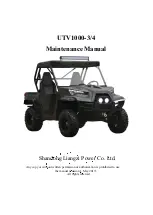8-17
62-11039
1. Install two dowel pins (CTD P/N 34--06210--00 -- not
included in the kit) in the bell housing. Install the pins
with the chamfer facing out into the two holes indi-
cated in Figure 8--20.
DOWEL
DOWEL
0.5 in (12.7mm)
5 O’CLOCK
8 O’CLOCK
11 O’CLOCK
Figure 8--20 Bolt Hole Pattern For Bell Housing
and Crankshaft
2. Remove the flywheel and inspect it for any debris or
damage.
3. Install spacer (Item 8) onto the bell housing using the
dowel pins.
NOTE
The spacer is in two pieces. Install them so the
irregularly shaped piece covers the starter
opening.
4. Locate two screw holes on the face of the crankshaft
which are located approximately 0.5 in (12.7mm)
apart. All other screw holes are approximately 0.75
in (19mm) apart (See Figure 8--20).
5. Assemble two guide rods into the two holes on the
crankshaft located in the previous step. Assemble
the third rod across from the first two rods. See
Figure 8--20.
6. Install the flywheel on the crankshaft using the guide
rods to align properly. Make sure the flywheel mates
with the crankshaft with no rocking or side to side
movement.
7. Lift the generator using the lifting tool and hang it in
front of the engine. Make sure the generator leads
(Item 13) exit the stator winding on the side away
from the engine.
8. The mounting holes on the generator rotor (Item 6)
have two holes offset to match the ones in the crank-
shaft and flywheel. Locate them and turn the engine
to line up the guide rods in the crankshaft with the off-
set holes in the generator rotor.
NOTE
The generator rotor does not turn in the stator.
9. Slide the generator rotor over the guide rods and
mate the stator with the spacer installed in step 3.
Ensure the dowel pins in the bell housing are fully en-
gaged in the stator.
NOTE
The generator should slide freely on the guide
rods if the holes in the generator rotor are
matched correctly with the crank shaft holes.
Otherwise it will bind up and the stator will not
mate properly with the spacer.
10.Install three screws and three washers to the rotor
and tighten.
NOTE
The screws will be torqued later.
11. Remove the guide rods and assemble and tighten
the remaining three rotor screws and washers.
NOTE
The screws will be torqued later.
12.Install and tighten three stator screws and two wash-
ers with each screw in the following locations (See
Figure 8--20) :
One in five o’clock location
One in eight o’clock location
One in eleven o’clock location
NOTE
The remaining four stator mounting bolts will be
installed and will all be torqued after the fan
cover is installed.
13.Torque the rotor bolts to 90--110 foot--pounds (12.5
to 15.2 Mkg) using an alternating sequence.
NOTE
Mark each rotor screw after it is torqued to
ensure that all the screws are torqued.
14.Remove the mica shim that is between the stator and
the rotor.
15.Install the fan onto the rotor using two washers and
one screw).
NOTE
The fan must be installed with blades away from
the engine.
16.Torque the fan screws to 20--24 foot--pounds (2.8 to
3.3 Mkg.
17.Remove the connectors from the thermistors using a
pin extraction tool. (Packerd Tool No. 12014012)
18.Feed all the wires through the inside of the fan cover
side opening.
19.Install the fan cover (Item 3) onto the generator sta-
tor and install the remaining mounting screws and
washers.
NOTE
Make sure the insulation on lead wires is not
damaged during assembling of the fan cover.
Each mounting screw must be assembled with
two washers.
Содержание VECTOR 1800 MT
Страница 1: ......
Страница 2: ...OPERATION SERVICE MANUAL for VECTOR 1800 MT Trailer Multi Temp Refrigeration Units ...
Страница 19: ...1 5 62 11039 1 3 SAFETY DECALS ...
Страница 20: ...1 6 62 11039 62 03958 00 Heat Warning 62 03957 01 High Voltage 62 60280 00 Standby Safety ...
Страница 21: ...1 7 62 11039 ...
Страница 303: ...10 1 62 11039 ...
Страница 310: ...10 8 62 11039 BASED ON ENGINEERING SCHEMATIC 62 60926 REV G NEXT SHT ...
Страница 311: ...10 9 62 11039 FROM PREVIOUS SHT ...