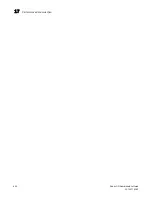402
Fabric OS Administrator’s Guide
53-1001763-02
Ingress Rate Limiting
18
•
Traffic Isolation Zoning
Traffic Isolation Zoning (TI zoning) allows you to control the flow of interswitch traffic by creating
a dedicated path for traffic flowing from a specific set of source ports (F_Ports). Traffic
Isolation Zoning does not require a license. See
“Traffic Isolation Zoning”
on page 267 for
more information about this feature.
•
Ingress Rate Limiting
Ingress rate limiting restricts the speed of traffic from a particular device to the switch port.
Ingress rate limiting requires an Adaptive Networking license. See
“Ingress Rate Limiting”
on
page 402 for more information about this feature.
•
QoS SID/DID Traffic Prioritization
SID/DID traffic prioritization allows you to categorize the traffic flow between a host and target
has having a high or low priority. QoS SID/DID traffic prioritization requires an Adaptive
Networking license for 8 Gbps platforms, but does not require a license for 4 Gbps platforms.
See
“QoS: SID/DID traffic prioritization”
on page 403 for more information about this feature.
You can use the Adaptive Networking features together to optimize the performance of your fabric.
For example, you can do the following:
•
You can use Top Talkers to identify the SID/DID pairs that consume the most bandwidth and
can then configure them with certain QoS attributes so they get proper priority.
•
If the bottleneck detection feature detects a latency bottleneck, you can use TI zones or QoS
SID/DID traffic prioritization to isolate latency device traffic from high priority application
traffic.
•
If the bottleneck detection feature detects ISL congestion, you can use ingress rate limiting to
slow down low priority application traffic, if it is contributing to the congestion.
Ingress Rate Limiting
Ingress rate limiting is a licensed feature that requires the Adaptive Networking license. Ingress
rate limiting restricts the speed of traffic from a particular device to the switch port. Use ingress
rate limiting for the following situations:
•
To reduce existing congestion in the network or proactively avoid congestion.
•
To enable you to offer flexible bandwidth limit services based on requirements.
•
To enable more important devices to use the network bandwidth during specific services, such
as network backup.
To limit the traffic, you set the maximum speed at which the traffic can flow through a particular
F_Port or FL_Port. For example, if you set the rate limit at 4 Gbps, then traffic from a particular
device is limited to a maximum of 4 Gbps.
Ingress rate limiting enforcement is needed only if the port can run at a speed higher than the rate
limit. For example, if the rate limit is 4 Gbps and the port is only a 2 Gbps port, then ingress rate
limiting is not enforced.
The ingress rate limiting configuration is persistent across reboots.
Note the following considerations about ingress rate limiting:
•
Ingress rate limiting is applicable only to F_Ports and FL_Ports.
Содержание 53-1001763-02
Страница 1: ...53 1001763 02 13 September 2010 Fabric OS Administrator s Guide Supporting Fabric OS v6 4 0 ...
Страница 4: ...iv Fabric OS Administrator s Guide 53 1001763 02 ...
Страница 24: ...xxiv Fabric OS Administrator s Guide 53 1001763 02 ...
Страница 28: ...xxviii Fabric OS Administrator s Guide 53 1001763 02 ...
Страница 32: ...xxxii Fabric OS Administrator s Guide 53 1001763 02 ...
Страница 40: ...xl Fabric OS Administrator s Guide 53 1001763 02 ...
Страница 42: ...2 Fabric OS Administrator s Guide 53 1001763 02 ...
Страница 54: ...14 Fabric OS Administrator s Guide 53 1001763 02 High availability of daemon processes 1 ...
Страница 74: ...34 Fabric OS Administrator s Guide 53 1001763 02 Basic connections 2 ...
Страница 102: ...62 Fabric OS Administrator s Guide 53 1001763 02 Audit log configuration 3 ...
Страница 156: ...116 Fabric OS Administrator s Guide 53 1001763 02 The authentication model using RADIUS and LDAP 5 ...
Страница 214: ...174 Fabric OS Administrator s Guide 53 1001763 02 Management interface security 7 ...
Страница 228: ...188 Fabric OS Administrator s Guide 53 1001763 02 Brocade configuration form 8 ...
Страница 276: ...236 Fabric OS Administrator s Guide 53 1001763 02 Creating a logical fabric using XISLs 10 ...
Страница 404: ...364 Fabric OS Administrator s Guide 53 1001763 02 ...
Страница 440: ...400 Fabric OS Administrator s Guide 53 1001763 02 Performance data collection 17 ...
Страница 464: ...424 Fabric OS Administrator s Guide 53 1001763 02 Disabling bottleneck detection on a switch 18 ...
Страница 480: ...440 Fabric OS Administrator s Guide 53 1001763 02 F_Port masterless trunking 19 ...
Страница 494: ...454 Fabric OS Administrator s Guide 53 1001763 02 Buffer credit recovery 20 ...
Страница 560: ...520 Fabric OS Administrator s Guide 53 1001763 02 Port indexing on the Brocade DCX 4S backbone C ...
Страница 574: ...534 Fabric OS Administrator s Guide 53 1001763 02 Hexadecimal overview E ...