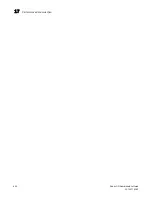Fabric OS Administrator’s Guide
393
53-1001763-02
ISL performance monitoring
17
Example
This example clears the counters for the ABTS monitor from ports 7 through 10.
switch:admin>
fmconfig --clear ABTS -port 7-10
ISL performance monitoring
ISL monitoring is set up on E_Ports automatically.
An ISL monitor measures traffic to all reachable destination domains for an ISL, showing which
destination domain is consuming the most traffic. If there are more than 16 domains, the monitor
samples traffic and extrapolates the measurement.
EE monitors on E_Ports are deleted when they become part of an ISL.
ISL monitors are deleted when Top Talker is installed and are restored when Top Talker is deleted.
(See
“Top Talker monitors”
for information about monitor features and implementation.)
You can monitor ISL performance using the perfMonitorShow command, as described in
“
Displaying end-to-end and ISL monitor counters
.” You can clear ISL counters using the
perfMonitorClear command, as described in
“Clearing end-to-end and ISL monitor counters”
on
page 398.
ISL monitoring is supported on a limited number of platforms. See
Table 81
on page 384 for the list
of platforms on which ISL monitoring is supported.
Virtual Fabrics considerations: ISL monitors are supported only on the default logical switch and
not on the base switch or other logical switches.
Top Talker monitors
Top Talker monitors determine the flows (SID/DID pairs) that are the major users of bandwidth
(after initial stabilization). Top Talker monitors measure bandwidth usage data in real-time and
relative to the port on which the monitor is installed.
NOTE
Initial stabilization
is the time taken by a flow to reach the maximum bandwidth. This time varies
depending on the number of flows in the fabric and other factors. The incubation period can be up
to 14 seconds in the Brocade DCX and DCX-4S, and up to 82 seconds in the Brocade 4100, 4900,
5000, 5100, 5300, 7500, 7500E, 7600, 7800, 8000, VA-40FC, 48000, and Brocade Encryption
Switch.
Top Talker monitors are not supported on the CEE ports of the Brocade 8000 switch.
Applications can use the Top Talker data to do the following:
•
Re-route the traffic through different ports that are less busy, so as not to overload a given
port.
•
Alert you to the top-talking flows on a port if the total traffic on the port exceeds the acceptable
bandwidth consumption.
You can use Top Talkers to identify the SID/DID pairs that consume the most bandwidth and can
then configure them with certain Quality of Service (QoS) attributes so they get proper priority. See
Chapter 18, “Optimizing Fabric Behavior,”
for information on QoS.
Содержание 53-1001763-02
Страница 1: ...53 1001763 02 13 September 2010 Fabric OS Administrator s Guide Supporting Fabric OS v6 4 0 ...
Страница 4: ...iv Fabric OS Administrator s Guide 53 1001763 02 ...
Страница 24: ...xxiv Fabric OS Administrator s Guide 53 1001763 02 ...
Страница 28: ...xxviii Fabric OS Administrator s Guide 53 1001763 02 ...
Страница 32: ...xxxii Fabric OS Administrator s Guide 53 1001763 02 ...
Страница 40: ...xl Fabric OS Administrator s Guide 53 1001763 02 ...
Страница 42: ...2 Fabric OS Administrator s Guide 53 1001763 02 ...
Страница 54: ...14 Fabric OS Administrator s Guide 53 1001763 02 High availability of daemon processes 1 ...
Страница 74: ...34 Fabric OS Administrator s Guide 53 1001763 02 Basic connections 2 ...
Страница 102: ...62 Fabric OS Administrator s Guide 53 1001763 02 Audit log configuration 3 ...
Страница 156: ...116 Fabric OS Administrator s Guide 53 1001763 02 The authentication model using RADIUS and LDAP 5 ...
Страница 214: ...174 Fabric OS Administrator s Guide 53 1001763 02 Management interface security 7 ...
Страница 228: ...188 Fabric OS Administrator s Guide 53 1001763 02 Brocade configuration form 8 ...
Страница 276: ...236 Fabric OS Administrator s Guide 53 1001763 02 Creating a logical fabric using XISLs 10 ...
Страница 404: ...364 Fabric OS Administrator s Guide 53 1001763 02 ...
Страница 440: ...400 Fabric OS Administrator s Guide 53 1001763 02 Performance data collection 17 ...
Страница 464: ...424 Fabric OS Administrator s Guide 53 1001763 02 Disabling bottleneck detection on a switch 18 ...
Страница 480: ...440 Fabric OS Administrator s Guide 53 1001763 02 F_Port masterless trunking 19 ...
Страница 494: ...454 Fabric OS Administrator s Guide 53 1001763 02 Buffer credit recovery 20 ...
Страница 560: ...520 Fabric OS Administrator s Guide 53 1001763 02 Port indexing on the Brocade DCX 4S backbone C ...
Страница 574: ...534 Fabric OS Administrator s Guide 53 1001763 02 Hexadecimal overview E ...