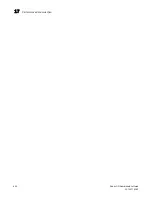Fabric OS Administrator’s Guide
403
53-1001763-02
QoS: SID/DID traffic prioritization
18
•
Ingress rate limiting is available only on the following platforms: Brocade 300, 5100, 5300,
5410, 5424, 5450, 5460, 5470, 5480, 7800, 8000, VA-40FC, Brocade Encryption Switch,
Brocade DCX, or DCX-4S.
•
QoS traffic prioritization takes precedence over ingress rate limiting.
•
Ingress rate limiting is not enforced on trunked ports.
Virtual Fabrics considerations: If Virtual Fabrics is enabled, the rate limit configuration on a port is
on a per-logical switch basis. That is, if a port is configured to have a certain rate limit value, and
the port is then moved to a different logical switch, it would have no rate limit applied to it in the
new logical switch. If that same port is moved back to the original logical switch, it would have the
original rate limit take effect again.
Limiting traffic from a particular device
1. Connect to the switch and log in as admin.
2. Enter the portCfgQos
--
setratelimit command.
portcfgqos --setratelimit
slot
/
port
ratelimit
Example of setting the rate limit on slot 3, port 9 to 4000 Mbps
portcfgqos --setratelimit 3/9 4000
Disabling ingress rate limiting
1. Connect to the switch and log in as admin.
2. Enter the portCfgQos
--
resetratelimit command.
portcfgqos --resetratelimit
slot
/
port
Example of disabling ingress rate limiting on slot 3, port 9
portcfgqos --resetratelimit 3/9
QoS: SID/DID traffic prioritization
SID/DID traffic prioritization allows you to categorize the traffic flow between a host and target as
having a high or low priority. For example, you could assign online transaction processing (OLTP) to
high priority and backup traffic to low priority.
All flows without QoS prioritization are considered medium priority.
High, medium, and low priority flows are allocated to different virtual channels (VCs). High priority
flows receive more VCs than medium priority flows, which receive more VCs than low priority flows.
The virtual channels are allocated as shown in
Table 85
.
TABLE 85
Virtual channels assigned to QoS priority
Priority
Number of VCs
VCs assigned
High priority
5
10, 11, 12, 13, 14
Medium priority
4
2, 3, 4, 5
Low priority
2
8, 9
Содержание 53-1001763-02
Страница 1: ...53 1001763 02 13 September 2010 Fabric OS Administrator s Guide Supporting Fabric OS v6 4 0 ...
Страница 4: ...iv Fabric OS Administrator s Guide 53 1001763 02 ...
Страница 24: ...xxiv Fabric OS Administrator s Guide 53 1001763 02 ...
Страница 28: ...xxviii Fabric OS Administrator s Guide 53 1001763 02 ...
Страница 32: ...xxxii Fabric OS Administrator s Guide 53 1001763 02 ...
Страница 40: ...xl Fabric OS Administrator s Guide 53 1001763 02 ...
Страница 42: ...2 Fabric OS Administrator s Guide 53 1001763 02 ...
Страница 54: ...14 Fabric OS Administrator s Guide 53 1001763 02 High availability of daemon processes 1 ...
Страница 74: ...34 Fabric OS Administrator s Guide 53 1001763 02 Basic connections 2 ...
Страница 102: ...62 Fabric OS Administrator s Guide 53 1001763 02 Audit log configuration 3 ...
Страница 156: ...116 Fabric OS Administrator s Guide 53 1001763 02 The authentication model using RADIUS and LDAP 5 ...
Страница 214: ...174 Fabric OS Administrator s Guide 53 1001763 02 Management interface security 7 ...
Страница 228: ...188 Fabric OS Administrator s Guide 53 1001763 02 Brocade configuration form 8 ...
Страница 276: ...236 Fabric OS Administrator s Guide 53 1001763 02 Creating a logical fabric using XISLs 10 ...
Страница 404: ...364 Fabric OS Administrator s Guide 53 1001763 02 ...
Страница 440: ...400 Fabric OS Administrator s Guide 53 1001763 02 Performance data collection 17 ...
Страница 464: ...424 Fabric OS Administrator s Guide 53 1001763 02 Disabling bottleneck detection on a switch 18 ...
Страница 480: ...440 Fabric OS Administrator s Guide 53 1001763 02 F_Port masterless trunking 19 ...
Страница 494: ...454 Fabric OS Administrator s Guide 53 1001763 02 Buffer credit recovery 20 ...
Страница 560: ...520 Fabric OS Administrator s Guide 53 1001763 02 Port indexing on the Brocade DCX 4S backbone C ...
Страница 574: ...534 Fabric OS Administrator s Guide 53 1001763 02 Hexadecimal overview E ...