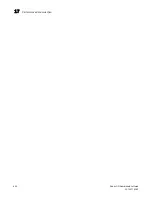406
Fabric OS Administrator’s Guide
53-1001763-02
QoS zones
18
RSCN Suppressed .. .. .. .. .. .. .. .. .. .. .. .. .. .. .. ..
Persistent Disable ON .. .. .. .. .. .. .. .. .. .. .. .. .. .. ..
LOS TOV enable .. .. .. .. .. .. .. .. .. .. .. .. .. .. .. ..
NPIV capability ON ON ON ON ON ON ON ON ON ON ON ON ON ON ON ON
NPIV PP Limit 126 126 126 126 126 126 126 126 126 126 126 126 126 126 126 126
QOS E_Port AE AE AE AE AE AE AE AE ..
..
..
..
..
..
..
..
EX Port .. .. .. .. .. .. .. .. .. .. .. .. .. .. .. ..
Mirror Port ON .. .. .. ON .. .. .. .. .. .. .. .. .. .. ..
Rate Limit .. .. .. .. .. .. .. .. .. .. .. .. .. .. .. ..
Credit Recovery ON ON ON ON ON ON ON ON ON ON ON ON ON ON ON ON
Fport Buffers .. .. .. .. .. .. .. .. .. .. .. .. .. .. .. ..
Port Auto Disable .. .. .. .. .. .. .. .. .. .. .. .. .. .. .. ..
CSCTL mode .. .. .. .. .. .. .. .. .. .. .. .. .. .. .. ..
where AE:QoSAutoEnable, AN:AutoNegotiate, ..:OFF, NA:NotApplicable, ??:INVALID,
switch:admin>
portcfgqos --disable 19
QoS zones
You assign high or low priority (QoS level) using a QoS zone. A
QoS zone
is a special zone that
indicates the priority of the traffic flow between a given host/target pair.
The members of a QoS zone are the host/target pairs. QoS zones can contain WWN members
(WWNN or WWPN) or
Domain, Index
(D,I) members. If you use D,I notation in your QoS zones, see
“Limitations and restrictions for traffic prioritization”
on page 413 for some considerations you
should be aware of.
A QoS zone has a special name to differentiate it from a regular zone. The format of the QoS zone
name is as follows:
For high priority:
QOSH
id
_
xxxxx
For low priority:
QOSL
id
_
xxxxx
where
id
is a flow identifier that designates a specific virtual channel for the traffic flow and
xxxxx
is
the user-defined portion of the name. For example, the following are valid QoS zone names:
QOSH3_HighPriorityTraffic
QOSL1_LowPriorityZone
The switch automatically sets the priority for the “host,target” pairs specified in the zones based on
the priority level (H or L) in the zone name.
The flow
id
allows you to have control over the VC assignment and control over balancing the flows
throughout the fabric. The
id
is from 1–5 for high priority traffic, which corresponds to VCs 10–14.
For low priority traffic, the
id
is from 1–2, which corresponds to VCs 8 and 9. The id is optional; if it
is not specified, the virtual channels are allocated using a round-robin scheme.
NOTE
If a QoS zone name prefix is specified in an LSAN zone (a zone beginning with prefix "LSAN_"), the
QoS tag is ignored. Only the first prefix in a zone name is recognized. For example, a zone with the
name "LSAN_QOSH_zone1" is recognized as an LSAN zone and not a QoS zone.
See
“QoS over FC routers”
on page 408 for additional considerations when using QoS to prioritize
traffic between device pairs in different edge fabrics.
Содержание 53-1001763-02
Страница 1: ...53 1001763 02 13 September 2010 Fabric OS Administrator s Guide Supporting Fabric OS v6 4 0 ...
Страница 4: ...iv Fabric OS Administrator s Guide 53 1001763 02 ...
Страница 24: ...xxiv Fabric OS Administrator s Guide 53 1001763 02 ...
Страница 28: ...xxviii Fabric OS Administrator s Guide 53 1001763 02 ...
Страница 32: ...xxxii Fabric OS Administrator s Guide 53 1001763 02 ...
Страница 40: ...xl Fabric OS Administrator s Guide 53 1001763 02 ...
Страница 42: ...2 Fabric OS Administrator s Guide 53 1001763 02 ...
Страница 54: ...14 Fabric OS Administrator s Guide 53 1001763 02 High availability of daemon processes 1 ...
Страница 74: ...34 Fabric OS Administrator s Guide 53 1001763 02 Basic connections 2 ...
Страница 102: ...62 Fabric OS Administrator s Guide 53 1001763 02 Audit log configuration 3 ...
Страница 156: ...116 Fabric OS Administrator s Guide 53 1001763 02 The authentication model using RADIUS and LDAP 5 ...
Страница 214: ...174 Fabric OS Administrator s Guide 53 1001763 02 Management interface security 7 ...
Страница 228: ...188 Fabric OS Administrator s Guide 53 1001763 02 Brocade configuration form 8 ...
Страница 276: ...236 Fabric OS Administrator s Guide 53 1001763 02 Creating a logical fabric using XISLs 10 ...
Страница 404: ...364 Fabric OS Administrator s Guide 53 1001763 02 ...
Страница 440: ...400 Fabric OS Administrator s Guide 53 1001763 02 Performance data collection 17 ...
Страница 464: ...424 Fabric OS Administrator s Guide 53 1001763 02 Disabling bottleneck detection on a switch 18 ...
Страница 480: ...440 Fabric OS Administrator s Guide 53 1001763 02 F_Port masterless trunking 19 ...
Страница 494: ...454 Fabric OS Administrator s Guide 53 1001763 02 Buffer credit recovery 20 ...
Страница 560: ...520 Fabric OS Administrator s Guide 53 1001763 02 Port indexing on the Brocade DCX 4S backbone C ...
Страница 574: ...534 Fabric OS Administrator s Guide 53 1001763 02 Hexadecimal overview E ...