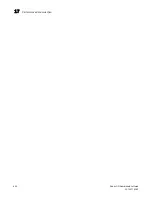Fabric OS Administrator’s Guide
391
53-1001763-02
Frame monitoring
17
Deleting frame types
Deleting a frame type removes the entire configuration, including configured thresholds and
associated actions. It also removes any frame monitors of the specified type from all ports.
You can delete only user-defined frame types; you cannot delete the pre-defined frame types.
1. Connect to the switch and log in as admin.
2. Enter the fmConfig
--
delete command to delete a specific frame type.
Example
switch:admin>
fmconfig --delete MyFrameMonitor
Adding frame monitors to a port
If the switch does not have enough resources to add a frame monitor to a port, then other frame
monitors on that port might have to be deleted to free resources.
1. Connect to the switch and log in as admin.
2. Enter the fmConfig
--
addmonitor command to add a frame monitor to one or more ports.
The set of ports to be monitored is automatically saved to the persistent configuration unless
you specify the -nosave option on this command.
3.
Example
This example adds a standard SCSI frame type monitor to ports 3 through 12.
switch:admin>
fmconfig --addmonitor SCSI -port 3-12
Removing frame monitors from a port
1. Connect to the switch and log in as admin.
2. Enter the fmConfig
--
delmonitor command to remove a specific monitor from one or more
ports.
The set of ports to be unmonitored is automatically saved to the persistent configuration
unless you specify the -nosave option on this command.
Example
The following example removes the user-defined frame monitor, MyFrameMonitor, from all ports.
switch:admin>
fmconfig --delmonitor MyFrameMonitor
Saving frame monitor configuration
If you assign or remove frame monitors on ports, the list of ports to be monitored is automatically
saved persistently, unless you specify the
-
nosave option.
Содержание 53-1001763-02
Страница 1: ...53 1001763 02 13 September 2010 Fabric OS Administrator s Guide Supporting Fabric OS v6 4 0 ...
Страница 4: ...iv Fabric OS Administrator s Guide 53 1001763 02 ...
Страница 24: ...xxiv Fabric OS Administrator s Guide 53 1001763 02 ...
Страница 28: ...xxviii Fabric OS Administrator s Guide 53 1001763 02 ...
Страница 32: ...xxxii Fabric OS Administrator s Guide 53 1001763 02 ...
Страница 40: ...xl Fabric OS Administrator s Guide 53 1001763 02 ...
Страница 42: ...2 Fabric OS Administrator s Guide 53 1001763 02 ...
Страница 54: ...14 Fabric OS Administrator s Guide 53 1001763 02 High availability of daemon processes 1 ...
Страница 74: ...34 Fabric OS Administrator s Guide 53 1001763 02 Basic connections 2 ...
Страница 102: ...62 Fabric OS Administrator s Guide 53 1001763 02 Audit log configuration 3 ...
Страница 156: ...116 Fabric OS Administrator s Guide 53 1001763 02 The authentication model using RADIUS and LDAP 5 ...
Страница 214: ...174 Fabric OS Administrator s Guide 53 1001763 02 Management interface security 7 ...
Страница 228: ...188 Fabric OS Administrator s Guide 53 1001763 02 Brocade configuration form 8 ...
Страница 276: ...236 Fabric OS Administrator s Guide 53 1001763 02 Creating a logical fabric using XISLs 10 ...
Страница 404: ...364 Fabric OS Administrator s Guide 53 1001763 02 ...
Страница 440: ...400 Fabric OS Administrator s Guide 53 1001763 02 Performance data collection 17 ...
Страница 464: ...424 Fabric OS Administrator s Guide 53 1001763 02 Disabling bottleneck detection on a switch 18 ...
Страница 480: ...440 Fabric OS Administrator s Guide 53 1001763 02 F_Port masterless trunking 19 ...
Страница 494: ...454 Fabric OS Administrator s Guide 53 1001763 02 Buffer credit recovery 20 ...
Страница 560: ...520 Fabric OS Administrator s Guide 53 1001763 02 Port indexing on the Brocade DCX 4S backbone C ...
Страница 574: ...534 Fabric OS Administrator s Guide 53 1001763 02 Hexadecimal overview E ...