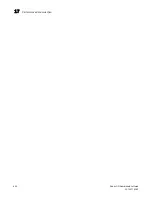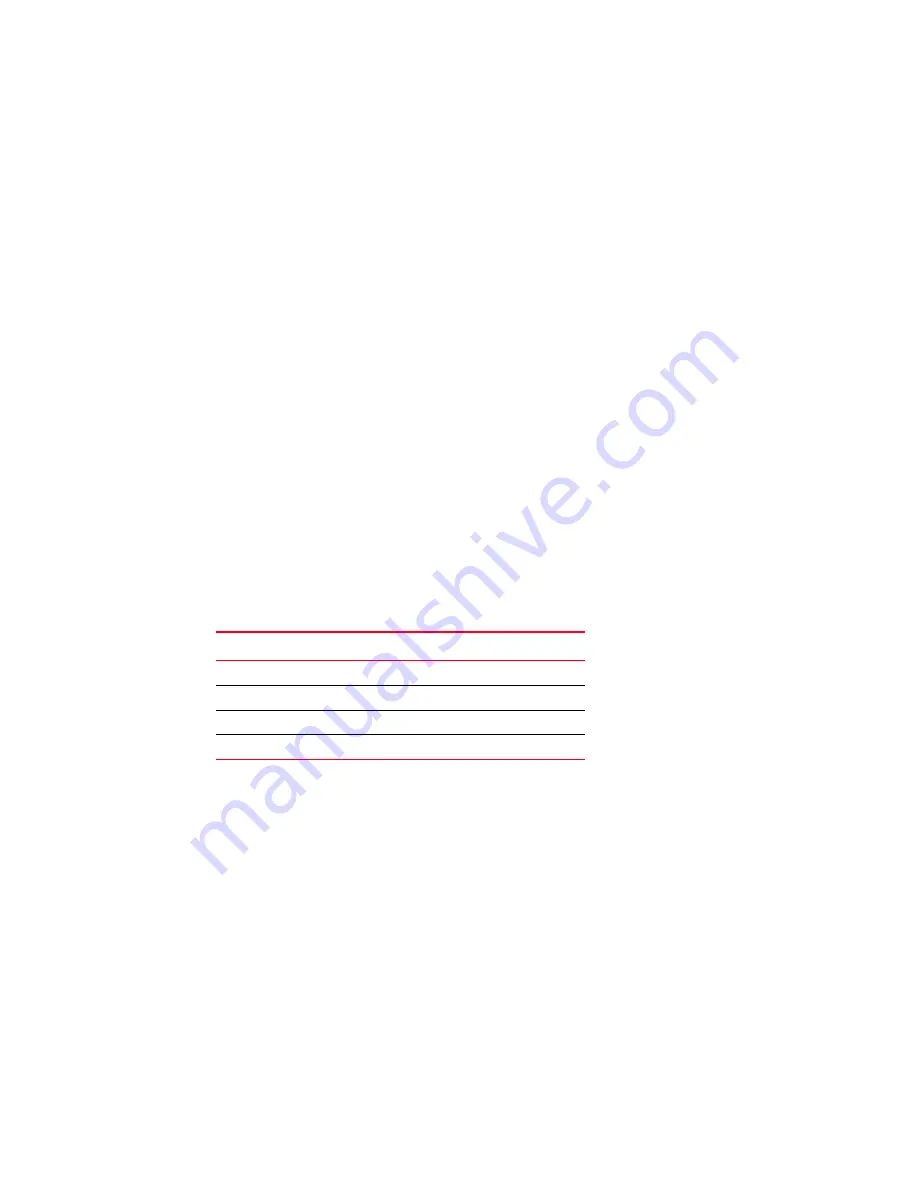
390
Fabric OS Administrator’s Guide
53-1001763-02
Frame monitoring
17
For the perfMonitorShow and perfMonitorClear commands, the management of filter monitors is
provided through the fmConfig interface.While the legacy commands are still operational in the
Fabric OS v6.4.0 release, their use is incompatible with the new fmConfig command. Once you use
the fmConfig interface to configure and manage filter-based monitors, you can no longer use the
old commands.
Creating frame types to be monitored
In addition to the standard frame types, you can create custom frame types to gather statistics that
fit your needs. To define a custom frame type, you must specify a series of
offsets
,
bitmasks
, and
values
. For all transmitted frames, the switch performs these tasks:
•
Locates the byte found in the frame at the specified
offset.
•
Applies the
bitmask
to the byte found in the frame.
•
Compares the new value with the given
value
.
•
Increments the filter counter if a match is found.
You can specify up to four values to compare against each offset. If more than one offset is
required to properly define a filter, the bytes found at each offset must match one of the given
values for the filter to increment its counter. If one or more of the given offsets does not match any
of the given values, the counter does not increment. The value of the offset must be between 0 and
63, in decimal format. Byte 0 indicates the first byte of the Start of Frame (SOF), byte 4 is the first
byte of the frame header, and byte 28 is the first byte of the payload. Thus only the SOF, frame
header, and first 36 bytes of payload can be selected as part of a filter definition. Offset 0 is a
special case, which can be used to monitor the first 4 bytes of the frame (SOF). When the offset is
set to 0, the values 0–7 that are checked against that offset are predefined as shown in
Table 84
.
1. Connect to the switch and log in as admin.
2. Enter the fmConfig
--
create command to create a user-defined frame.
Complete details of the fmConfig command parameters are provided in the
Fabric OS Command
Reference
. The highth and action options set values and actions for Fabric Watch, but do not apply
monitoring. To apply the custom values, use the thconfig --apply command. See the
Fabric Watch
Administrator’s Guide
for more information about using this command.
Example of creating a user-defined frame type
switch:admin>
fmconfig --create MyFrameMonitor -pat
"17,0xFF,0x07;7,0x4F,0x01;" -action email
Create Success :0
Example of creating a user-defined frame type and applying frame monitors to ports 3, 4, and 5
switch:admin>
fmconfig --create MyFrameMonitor -pat
"17,0xFF,0x007;7,0x4F,0x01;" -port 3-5
Starting port :3 End port :5
Create Success :0
TABLE 84
Predefined values at offset 0
Value
SOF
Value
SOF
0
SOFf
4
SOFi2
1
SOFc1
5
SOFn2
2
SOFi1
6
SOFi3
3
SOFn1
7
SOFn3
Содержание 53-1001763-02
Страница 1: ...53 1001763 02 13 September 2010 Fabric OS Administrator s Guide Supporting Fabric OS v6 4 0 ...
Страница 4: ...iv Fabric OS Administrator s Guide 53 1001763 02 ...
Страница 24: ...xxiv Fabric OS Administrator s Guide 53 1001763 02 ...
Страница 28: ...xxviii Fabric OS Administrator s Guide 53 1001763 02 ...
Страница 32: ...xxxii Fabric OS Administrator s Guide 53 1001763 02 ...
Страница 40: ...xl Fabric OS Administrator s Guide 53 1001763 02 ...
Страница 42: ...2 Fabric OS Administrator s Guide 53 1001763 02 ...
Страница 54: ...14 Fabric OS Administrator s Guide 53 1001763 02 High availability of daemon processes 1 ...
Страница 74: ...34 Fabric OS Administrator s Guide 53 1001763 02 Basic connections 2 ...
Страница 102: ...62 Fabric OS Administrator s Guide 53 1001763 02 Audit log configuration 3 ...
Страница 156: ...116 Fabric OS Administrator s Guide 53 1001763 02 The authentication model using RADIUS and LDAP 5 ...
Страница 214: ...174 Fabric OS Administrator s Guide 53 1001763 02 Management interface security 7 ...
Страница 228: ...188 Fabric OS Administrator s Guide 53 1001763 02 Brocade configuration form 8 ...
Страница 276: ...236 Fabric OS Administrator s Guide 53 1001763 02 Creating a logical fabric using XISLs 10 ...
Страница 404: ...364 Fabric OS Administrator s Guide 53 1001763 02 ...
Страница 440: ...400 Fabric OS Administrator s Guide 53 1001763 02 Performance data collection 17 ...
Страница 464: ...424 Fabric OS Administrator s Guide 53 1001763 02 Disabling bottleneck detection on a switch 18 ...
Страница 480: ...440 Fabric OS Administrator s Guide 53 1001763 02 F_Port masterless trunking 19 ...
Страница 494: ...454 Fabric OS Administrator s Guide 53 1001763 02 Buffer credit recovery 20 ...
Страница 560: ...520 Fabric OS Administrator s Guide 53 1001763 02 Port indexing on the Brocade DCX 4S backbone C ...
Страница 574: ...534 Fabric OS Administrator s Guide 53 1001763 02 Hexadecimal overview E ...