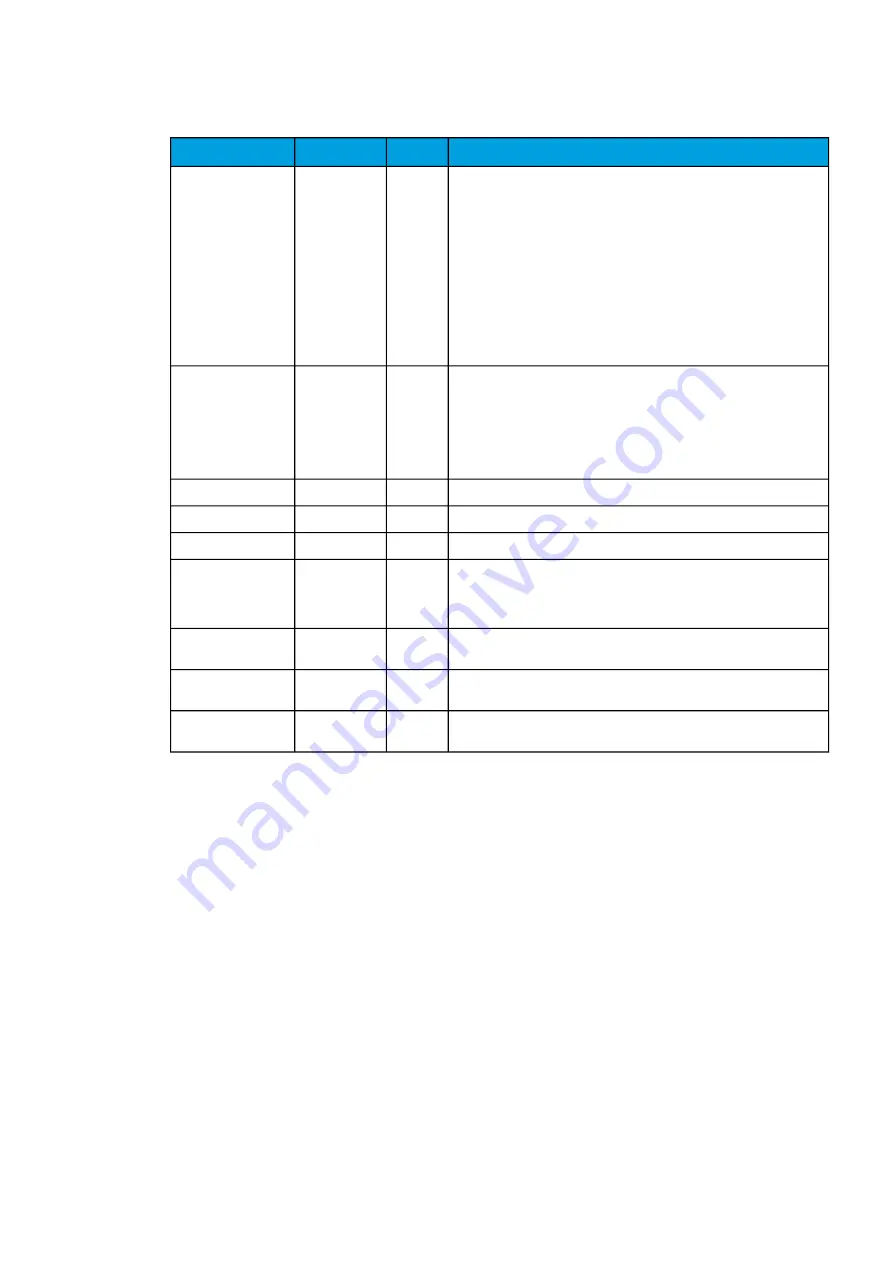
Table. 5.4.7 - 200. Information displayed by the function.
Name
Range
Step
Description
SYN condition
0: SYN1
Blocked
1: SYN1 Ok
2: SYN1
Bypass
3: SYN1 Vcond
Ok
4: SYN1 Vdiff
Ok
5: SYN1 Adiff
Ok
6: SYN1 fdiff
Ok
-
Displays status of the control function.
SYN volt status
0: Dead Dead
1: Live Dead
2: Dead Live
3: Live Live
4: Undefined
5: Not
monitored
-
Displays the voltage status of both sides.
SYN Mag diff
-120...120%Un 0.01%Un Displays voltage difference between the two measured voltages.
SYN Ang diff
-360'...360deg
0.01deg
Displays angle difference between the two measured voltages.
SYN Freq diff
-75...75Hz
0.001Hz
Displays frequency difference between the two measured voltages.
SYN Switch status
0: Still
1: Departing
2: Enclosing
-
Displays the synchroswitching status.
This parameter is visible when "SYN1 Switching" parameter has been
set to "Use SynSW".
Estimated BRK
closing time
0...360s
0.005s
Estimated time left to breaker closing.
Networks rotating
time
0...360s
0.005s
Estimated time how long it takes for the network to rotate fully.
Networks placement
atm
-360...360deg
0.001deg Networks placement in degrees.
Function blocking
The block signal is checked in the beginning of each program cycle. The blocking signal is received
from the blocking matrix in the function's dedicated input. If the blocking signal is not activated when
the synchronization is OK, a SYN OK signal is generated.
If the blocking signal is active when the SYN OK activates, a BLOCKED signal is generated and the
function does not process the situation further. If the SYN OK function has been activated before the
blocking signal, it resets.
The blocking of the function causes an HMI display event and a-time stamped blocking event with
information of the startup voltage values and its fault type to be issued.
The blocking signal can also be tested in the commissioning phase by a software switch signal when
the relay's testing mode "Enable stage forcing" is activated (
General
→
Device). The variables the
user can set are binary signals from the system.
Setting parameters
NO
NOTE!
TE! Before these settings can be accessed, a voltage channel (U3 or U4) must be set into
the synchrocheck mode ("SS") in the voltage transformer settings (
Measurements
→
VT Module).
A
AQ
Q-F205
-F205
Instruction manual
Version: 2.04
306
© Arcteq Relays Ltd
IM00013
Содержание AQ F205
Страница 1: ...AQ F205 Feeder protection IED Instruction manual ...
Страница 2: ......
Страница 379: ...Figure 7 4 245 Example block scheme A AQ Q F205 F205 Instruction manual Version 2 04 Arcteq Relays Ltd IM00013 377 ...
Страница 389: ...Figure 8 7 254 Device installation A AQ Q F205 F205 Instruction manual Version 2 04 Arcteq Relays Ltd IM00013 387 ...
















































