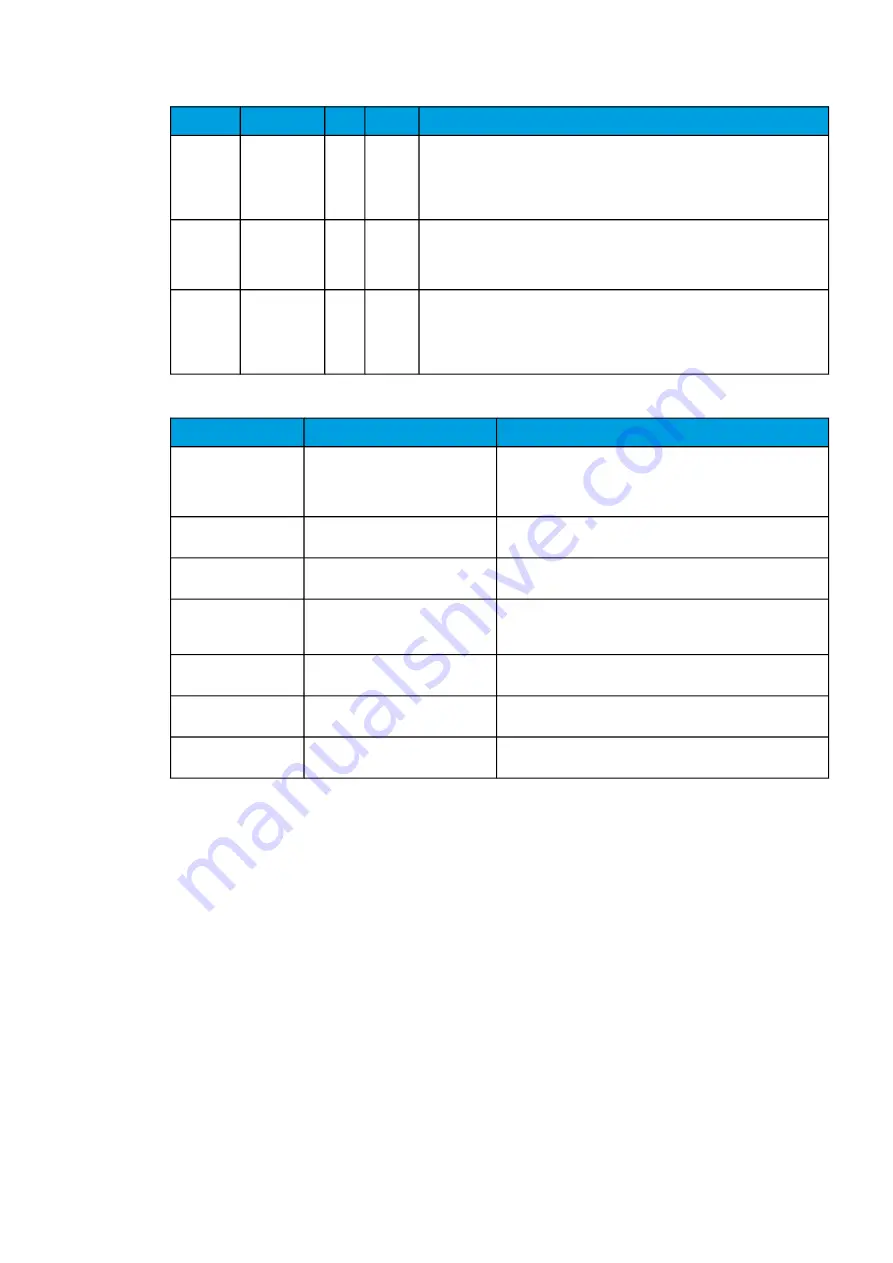
Name
Range
Step Default
Description
Maximum
Open
command
pulse
length
0.02…500.00
s
0.02
s
0.2 s
Determines the maximum length for a Open pulse from the output relay to the
controlled object. If the object operates faster than this set time, the control
pulse is reset and a status change is detected.
Control
termination
timeout
0.02…500.00
s
0.02
s
10 s
Determines the control pulse termination timeout. If the object has not
changed it status in this given time the function will issue error event and the
control is ended. This parameter is common for both open and close
commands.
Final trip
pulse
length
0.00…500.00
s
0.02
s
0.2 s
Determines the length of the final trip pulse length. When the object has
executed the final trip, this signal activates. If set to 0 s, the signal is
continuous. If auto-recloser function controls the object, "final trip" signal is
activated only when there are no automatic reclosings expected after opening
the breaker.
Table. 5.4.2 - 174. Control settings (DI and Application).
Signal
Range
Description
Access level for MIMIC
control
0: User
1: Operator
2: Configurator
3: Super user
Defines what level of access is required for MIMIC control. The
default is the "Configurator" level.
Objectx LOCAL
Close control input
Digital input or other logical signal
selected by the user
The local Close command from a physical digital input (e.g. a
push button).
Objectx LOCAL
Open control input
Digital input or other logical signal
selected by the user
The local Open command from a physical digital input (e.g. a
push button).
Objectx
REMOTE Close control
input
Digital input or other logical signal
selected by the user
The remote Close command from a physical digital input (e.g.
RTU).
Objectx REMOTE
Open control input
Digital input or other logical signal
selected by the user
The remote Open command from a physical digital input (e.g.
RTU).
Objectx Application
Close
Digital input or other logical signal
selected by the user
The Close command from the application. Can be any logical
signal.
Objectx Application
Open
Digital input or other logical signal
selected by the user
The Close command from the application. Can be any logical
signal.
Blocking and interlocking
The interlocking and blocking conditions can be set for each controllable object, with Open and Close
set separately. Blocking and interlocking can be based on any of the following: other object statuses, a
software function or a digital input.
The image below presents an example of an interlock application, where the closed earthing switch
interlocks the circuit breaker close command.
A
AQ
Q-F205
-F205
Instruction manual
Version: 2.04
© Arcteq Relays Ltd
IM00013
253
Содержание AQ F205
Страница 1: ...AQ F205 Feeder protection IED Instruction manual ...
Страница 2: ......
Страница 379: ...Figure 7 4 245 Example block scheme A AQ Q F205 F205 Instruction manual Version 2 04 Arcteq Relays Ltd IM00013 377 ...
Страница 389: ...Figure 8 7 254 Device installation A AQ Q F205 F205 Instruction manual Version 2 04 Arcteq Relays Ltd IM00013 387 ...






























