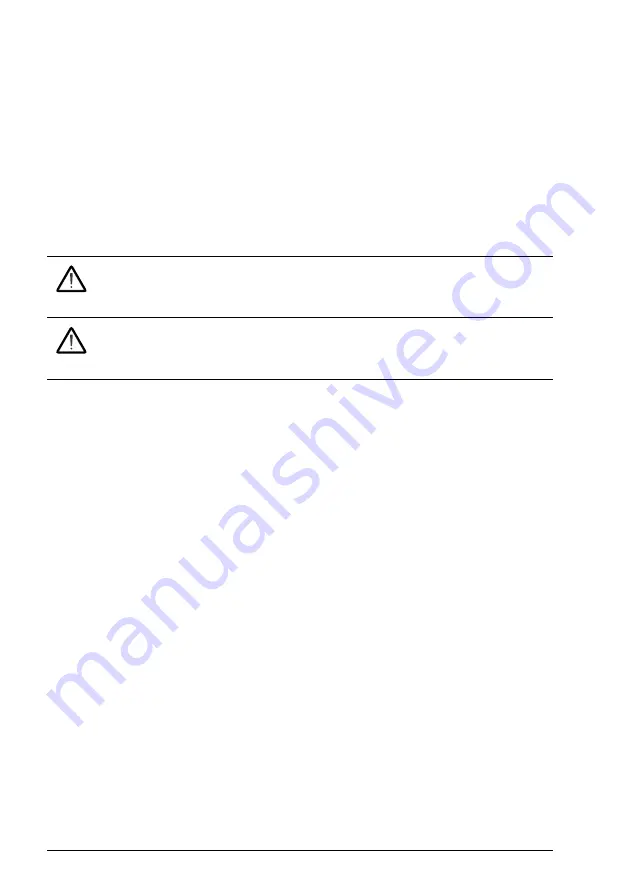
318 Configuration
With this selection, the application can continue the operation and the FSO module
keeps the monitoring safety functions (SLS, SMS, SSM) active even if the encoder
data is lost. FSO module sends a warning to the drive about missing encoder data.
FSO module switches to use the estimated motor speed instead of the measured
motor speed from the encoder until the failure is fixed. However, if the encoder data is
lost while the stopping functions (STO, SSE or SS1) are on-going (zero speed limit
has not been reached) or SDI function is requested while encoder data is still
missing, the FSO module goes to Fail-safe state.
Note that also drive parameter
90.45 Motor feedback fault
must be set to
Warning
to
be able to use this setting.
If it is allowed, from the risk assessment point of view, to use the feature to switch the
motor speed feedback between encoder and safe speed estimate, you must
configure and validate the FSO module and all safety functions so that they operate
correctly both with and without an encoder.
Note:
SDI function can never be used with the safe speed estimate data.
Note:
This feature requires ACS880 primary control program version 2.51 or later.
Make sure that you configure all safety functions so that they operate correctly both
with and without an encoder. Note especially these parameters and restrictions:
• You must set two zero speed limits:
FSOGEN.51 Zero speed without encoder
and
• The SLS trip limits cannot be below these zero speed limits.
• The “mute times” are different with and without an encoder (see section
).
• You cannot use this feature with the SDI function.
Configuring the safety fieldbus communication
How to configure the safety communication with PROFIsafe
To configure the safety fieldbus communication between the FSO module and a
safety PLC, set the FSO parameters shown in the figure below to appropriate values
using the Drive composer pro PC tool. See parameter groups
on page
,
WARNING!
You can use this feature only if the use of the safe speed
estimate data for safety function purposes is allowed from the application
and risk assessment point of view.
WARNING!
Do not use this feature in applications in which the external
load of the application can rotate the motor shaft (active load). In this case,
you must always use an encoder.
Содержание FSO-21
Страница 1: ... OPTIONS FOR ABB DRIVES FSO 21 safety functions module User s manual ...
Страница 4: ......
Страница 16: ...16 Safety instructions ...
Страница 34: ...34 Safety information and considerations ...
Страница 52: ...52 Overview ...
Страница 236: ...236 PROFIsafe ...
Страница 265: ...PROFIsafe 265 2 Select your CPU from the list 3 Install the FENA 21 GSDML file ...
Страница 275: ...PROFIsafe 275 20 In ABB_Drive FB add blocks DPRD_DAT and DPWR_DAT 21 Insert values to blocks ...
Страница 282: ...282 PROFIsafe 5 To read the diagnostic messages select the I O Device Diagnostics tab ...
Страница 286: ...286 PROFIsafe ...
Страница 304: ...304 Installation ...
Страница 400: ...400 Configuration ...
Страница 488: ...488 Verification and validation ...
Страница 506: ...506 Fault tracing ...
Страница 514: ...514 Maintenance ...
Страница 536: ...536 Technical data ...
Страница 538: ...538 Dimension drawings 3AXD50000018513 ...






























