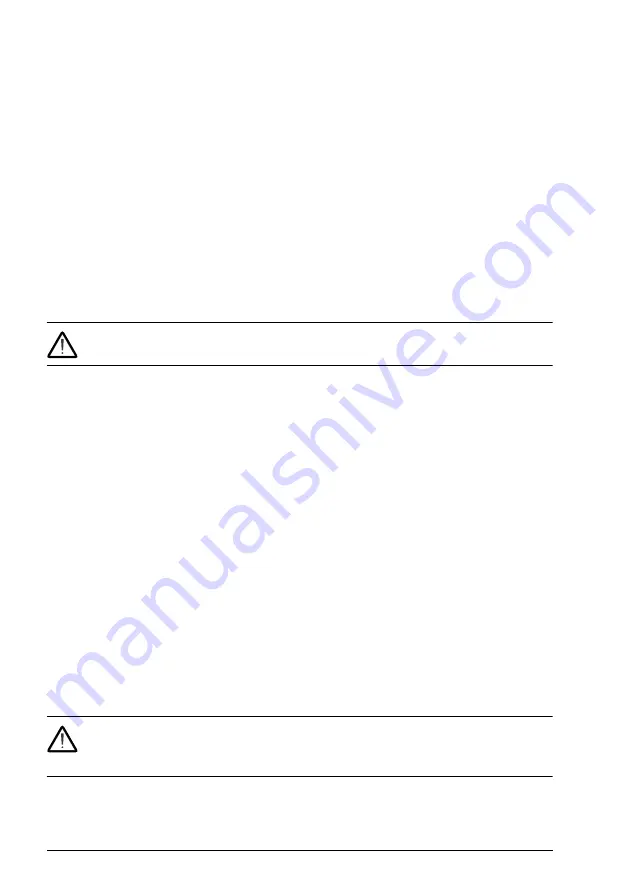
42 Overview
Note:
ABB recommends to use external devices which are equipped with either a
positive mechanical action or force guided contacts.
Note:
With external test pulses, the length of the pulses shall be 0.5 … 2 ms. Test
pulses must be in totally different phasing, and must not overlap.
•
Outputs
: If diagnostic pulsing is used, failures that short-circuit the signal to the
voltage supply or the ground potential are detected. Failures that open-circuit the
actuator are not detected.
You can select the logical signal level for each digital output by a parameter. The
selections are Active low (0 V) and Active high (24 V). Select the level depending on
the application requirements. For example, Active high is suitable for the SLS
indication and Active low for the SBC output. The FSO module operates according to
the de-energize to 0 V principle, which means that in case of power loss or Fail-safe
situation, the outputs will go to the low state (0 V).
WARNING!
Only use the Active high selection of a digital output for indicating
a status. Do not use the selection for the control of a safety device.
Acknowledgement
Safety functions have four acknowledgement methods for entering the Operational
state (at power-up or after a safety function request is removed):
•
Manual
(recommended)
:
The user must first acknowledge the FSO locally from
the FSO I/O to allow the drive to restart.
•
Automatic:
The FSO grants the drive permission to restart after a safety function
request is removed or the power-up process is completed. If the drive is in the
automatic start mode, it starts automatically, which may cause danger.
•
From a safety PLC
: The FSO module expects an external acknowledgement
signal from a safety PLC via the PROFIsafe communication bus.
•
Manual or from a safety PLC:
The FSO module expects an external
acknowledgement signal either from the FSO I/O or from a safety PLC.
The acknowledgement method can be selected separately for the power-up, the STO
(SSE and SS1 always end in drive STO), SLS, SDI and POUS safety functions.
For more information, see section
. For fault
recovery, see chapter
on page
WARNING!
If the FSO module has the automatic acknowledgement in use,
make sure that it does not cause an unacceptable risk, for example, due to an
automatic start of the drive.
Содержание FSO-21
Страница 1: ... OPTIONS FOR ABB DRIVES FSO 21 safety functions module User s manual ...
Страница 4: ......
Страница 16: ...16 Safety instructions ...
Страница 34: ...34 Safety information and considerations ...
Страница 52: ...52 Overview ...
Страница 236: ...236 PROFIsafe ...
Страница 265: ...PROFIsafe 265 2 Select your CPU from the list 3 Install the FENA 21 GSDML file ...
Страница 275: ...PROFIsafe 275 20 In ABB_Drive FB add blocks DPRD_DAT and DPWR_DAT 21 Insert values to blocks ...
Страница 282: ...282 PROFIsafe 5 To read the diagnostic messages select the I O Device Diagnostics tab ...
Страница 286: ...286 PROFIsafe ...
Страница 304: ...304 Installation ...
Страница 400: ...400 Configuration ...
Страница 488: ...488 Verification and validation ...
Страница 506: ...506 Fault tracing ...
Страница 514: ...514 Maintenance ...
Страница 536: ...536 Technical data ...
Страница 538: ...538 Dimension drawings 3AXD50000018513 ...






























