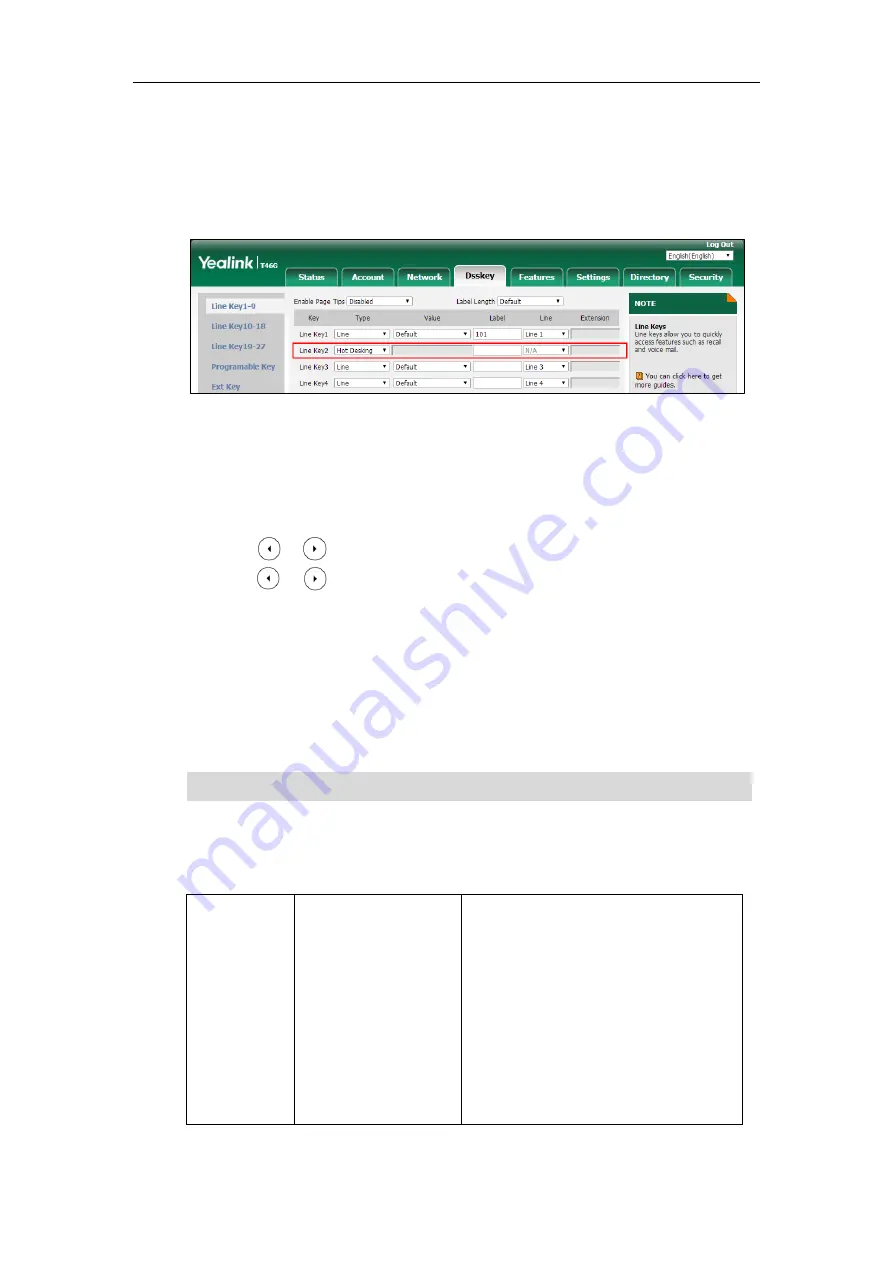
Administrator’s Guide for SIP-T2 Series/T19(P) E2/T4 Series/T5 Series IP Phones
618
To configure a hot desking DSS key via web user interface:
1.
Click on
Dsskey
->
Line Key
.
2.
In the desired DSS key field, select
Hot Desking
from the pull-down list of
Type
.
3.
(Optional.) Enter the string that will appear on the LCD screen in the
Label
field.
4.
Click
Confirm
to accept the change.
To configure a hot desking DSS key via phone user interface:
1.
Press
Menu
->
Features
->
DSS Keys
.
2.
Select the desired DSS key.
3.
Press or , or the
Switch
soft key to select
Key Event
from the
Type
field.
4.
Press or , or the
Switch
soft key to select
Hot Desking
from the
Key Type
field.
5.
(Optional.) Enter the string that will appear on the LCD screen in the
Label
field.
6.
Press the
Save
soft key to accept the change.
Logon
Wizard
Logon wizard allows IP phones to provide the logon wizard during the first startup.
Note
Procedure
Logon wizard can be configured using the following methods.
Central
Provisioning
(Configuratio
n File)
<y0000000000xx>.cfg
Configure the logon wizard.
Parameters:
phone_setting.logon_wizard
hotdesking.startup_register_name_enable
hotdesking.startup_username_enable
hotdesking.startup_password_enable
hotdesking.startup_sip_server_enable
hotdesking.startup_outbound_enable
Logon wizard feature works only if there is no registered account on the IP phone.
Summary of Contents for SIP-T19 E2 T4 Series
Page 1: ...63 ...
Page 532: ...Administrator s Guide for SIP T2 Series T19 P E2 T4 Series T5 Series IP Phones 510 ...
Page 734: ...Administrator s Guide for SIP T2 Series T19 P E2 T4 Series T5 Series IP Phones 712 ...
Page 814: ...Administrator s Guide for SIP T2 Series T19 P E2 T4 Series T5 Series IP Phones 792 ...
Page 850: ...Administrator s Guide for SIP T2 Series T19 P E2 T4 Series T5 Series IP Phones 828 ...
Page 887: ...Troubleshooting 865 The phone begins rebooting Any reboot of the phone may take a few minutes ...






























