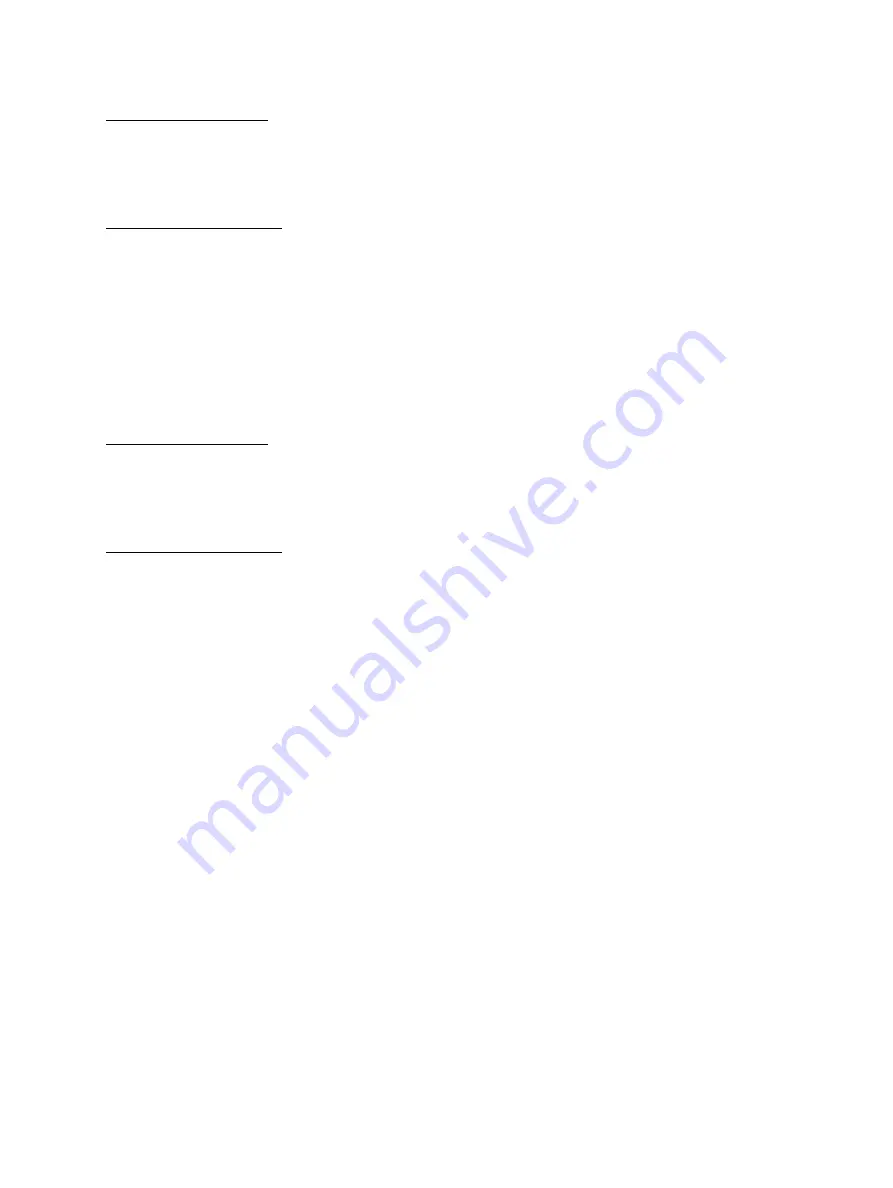
e-STUDIO2020C/2330C/2820C/2830C/3520C/3530C/4520C
© 2008 - 2011 TOSHIBA TEC CORPORATION All rights reserved
ERROR CODE AND TROUBLESHOOTING
6 - 62
(6)
Check if the power supply unit is broken.
*
Replace the power supply unit if it is broken.
3. Check the LGC board
(1)
Check if the connector CN333/CN345 is disconnected.
(2)
Check if the conductor pattern on the board is short circuited or open circuited.
(3)
Replace the LGC board.
4. Clear the status counter
Change the current status counter value (08-400) “5”, “6”, “8”, “18”, “20”, “26”, “28”, “33” or “34” to “0”
*
The status counter value is set as follows in the following cases.
•
The error occurred during warming-up: “5” or “6”
•
The error occurred after the equipment has become ready: “33”
•
Regardless of the equipment’s status (i.e. during warming-up or in ready status), when the
temperature detected by the pressure roller thermistor is 210°C or higher: “8”, “18”, “20”, “26” or
“28”.
•
The error occurred during printing: “34”
[C4B0]
IGBT overheating abnormality
1. Check the LGC board
(1)
Check if the conductor pattern on the board is short circuited or open circuited.
(2)
Check if SRAM is mounted.
(3)
Replace the LGC board.
2. Clear the status counter
Change the values “30” or above, or “4” of the status counter (08-400) to “0”.
[C4B1] Fuser unit destination selection abnormality
(1)
Check if the fuser unit is installed correctly or if its destination is correct.
(2)
Check if any harness in the fuser unit is caught.
(3)
Check if the destination of the SRAM is correct.
(4)
Replace the LGC board if any harness of the LGC board is open or short circuited.
*
The first occurrence of the error C4B1 is not the determination of the error.
When the error C4B1 occurred, turn the power of the equipment OFF and then back ON following
the instruction shown in the touch panel. If the abnormality is resolved, the value of the fuser unit
status counter is automatically reset to “0”. When the error C4B1 occurred twice or more
consecutively, the error is determined and recorded in the error history.
















































