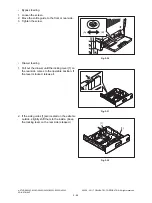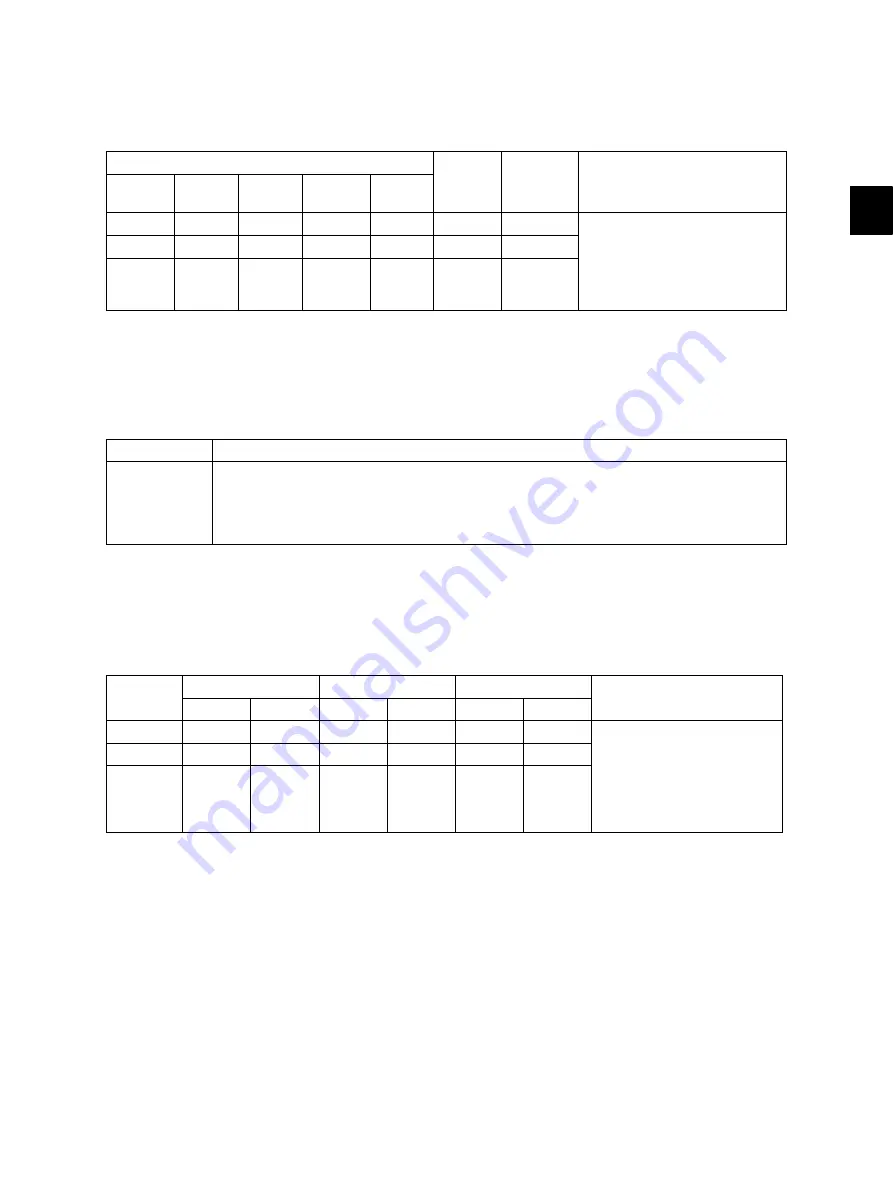
3
© 2008 - 2011 TOSHIBA TEC CORPORATION All rights reserved
e-STUDIO2020C/2330C/2820C/2830C/3520C/3530C/4520C
ADJUSTMENT
3 - 53
3.3.14
Sharpness adjustment
This adjustment is applied when images need to be softer or sharper.
The adjustment for each original mode is available.
<Adjustment Mode (05)>
<Procedure>
The procedure is the same as that of
P.3-46 "3.3.2 Gamma balance adjustment (Black Mode)".
3.3.15
Thin line width lower limit adjustment
<Adjustment Mode (05)>
<Procedure>
The procedure is the same as that of
P.3-49 "3.3.4 Adjustment of faint text".
3.3.16
Offsetting adjustment for background processing
<Adjustment Mode (05)>
<Procedure>
The procedure is the same as that of
P.3-46 "3.3.2 Gamma balance adjustment (Black Mode)".
PS
EFI
Item to be
adjusted
Remarks
monoch
rome
General
Photo
Present
ation
Line art
8118-0
8110-0
8111-0
8112-0
8113-0
8119-0
Text
The larger the value is, the
sharper the image becomes. The
smaller the value is, the softer
the image becomes.
Acceptable values: 0 to 255
(Default: 128)
8118-1
8110-1
8111-1
8112-1
8113-1
8119-1
Graphics
8118-2
8110-2
8111-2
8112-2
8113-2
8119-2
Image
Code
Remarks
8240
Sets the lower limit value of the thin line width when “Distinguish Thin Lines” is selected in the
screen selecting menu of the printer driver.
The larger the value is, the thicker (darker) the thin line becomes.
Acceptable values: 1 to 9
(Default: 2)
PS
PCL
XPS
Remarks
Smooth
Detail
Smooth
Detail
Smooth
Detail
Color
8010-0
8013-0
8010-1
8013-1
8010-2
8013-2
The larger the value is, the
darker the background
becomes. The smaller the
value is, the lighter the
background becomes.
Acceptable values: 0 to 255
(default: 128)
Twin Color
8011-0
8014-0
8011-1
8014-1
8011-2
8014-2
Monochro
me
8012-0
8015-0
8012-1
8015-1
8012-2
8015-2