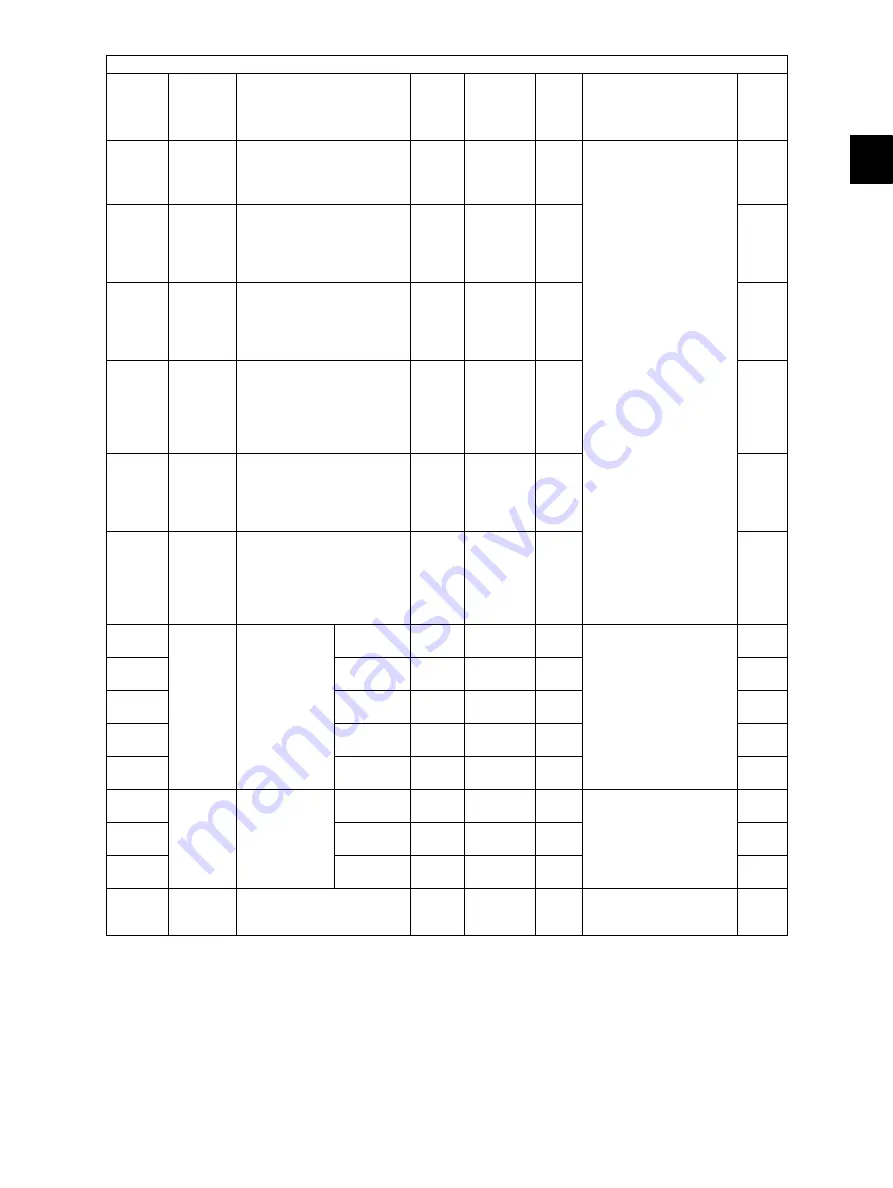
2
© 2008 - 2011 TOSHIBA TEC CORPORATION All rights reserved
e-STUDIO2020C/2330C/2820C/2830C/3520C/3530C/4520C
SELF-DIAGNOSTIC MODE
2 - 73
434-0
Image
Bottom margin adjustment
(blank area at the trailing
edge of the paper)
/Reverse side at duplexing
PPC/
PRT
24
<0-255>
M
When the value
increases, the blank
area becomes wider.
4
434-1
Image
Right margin adjustment
(blank area at the right of
the paper along the paper
feeding direction)
/Reverse side at duplexing
PPC/
PRT
18
<0-255>
M
4
434-2
Image
Bottom margin adjustment
(blank area at the trailing
edge of the paper)
/Reverse side at duplexing
(black)
PPC/
PRT
24
<0-255>
M
4
434-3
Image
Right margin adjustment
(blank area at the right of
the paper along the paper
feeding direction)
/Reverse side at duplexing
(color)
PPC/
PRT
18
<0-255>
M
4
434-4
Image
Bottom margin adjustment
(blank area at the trailing
edge of the paper)
/Reverse side at duplexing
(color)
PPC/
PRT
18
<0-255>
M
4
434-5
Image
Right margin adjustment
(blank area at the right of
the paper along the paper
feeding direction)
/Reverse side at duplexing
(Thick paper 1)
PPC/
PRT
12
<0-255>
M
4
440
Image
Leading edge
position
adjustment
(Normal
speed)
1st
drawer
ALL
50
<0-100>
M
When the value
increases by “1”, the
image shifts toward the
trailing edge of the
paper by approx.
0.1 mm.
1
441
2nd
drawer
ALL
50
<0-100>
M
1
442
Bypass
feeding
ALL
50
<0-100>
M
1
444
PFP upper
drawer
ALL
50
<0-100>
M
1
445
Duplex
feeding
ALL
50
<0-100>
M
1
468-0
Finisher
Fine
adjustment of
binding
position/
folding
position
A4-R
/LT-R
ALL
0
<-14-14>
M
When the value
increases by “1”, the
binding/folding position
shifts toward the right
page by 0.25 mm.
4
468-1
B4
ALL
0
<-14-14>
M
4
468-2
A3/LD
ALL
0
<-14-14>
M
4
480
Paper
feeding
Paper feed aligning
amount adjustment (using
icons)
ALL
-
M
Press the button on the
LCD.
4
Adjustment mode (05)
Code
Classific
ation
Items
Functi
on
Default
<Accept
able
value>
RAM
Contents
Proce
dure
















































