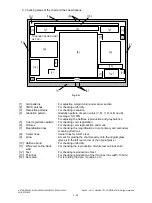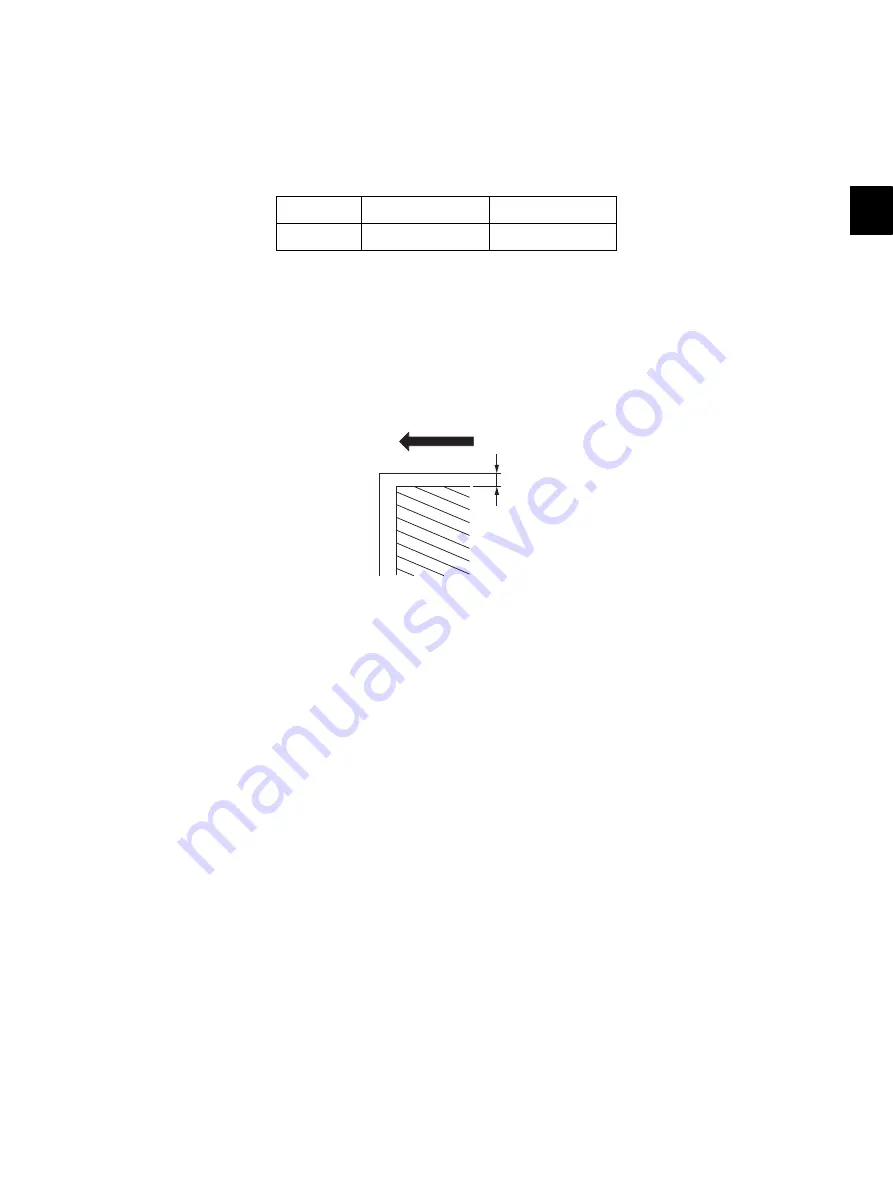
3
© 2008 - 2011 TOSHIBA TEC CORPORATION All rights reserved
e-STUDIO2020C/2330C/2820C/2830C/3520C/3530C/4520C
ADJUSTMENT
3 - 25
[G] Right margin
(1)
While pressing [0] and [5] simultaneously, turn the power ON.
→
(Adjustment Mode)
(2)
Open the platen cover or RADF.
(3)
Press [FAX]
→
[START] to make a copy at the mode of A3/LD, 100%, Full color, Text/Photo and
2nd drawer.
(4)
Measure the blank area F at the right side of the copied image.
(5)
Check if the blank area F is within the range.
(6)
If not, use the following procedure to change values and repeat the steps 3. to 5. above.
<Procedure>
(Adjustment Mode)
→
(Key in the code [432])
→
[START]
→
(Key in a value (acceptable values: 0 to 255))
→
[ENTER] or [INTERRUPT] (Stored in memory).
→
(“100% A” is displayed.)
*
The larger the adjustment value is, the wider the blank area at the right side becomes
(approx. 0.04 mm/step).
Fig. 3-18
Function
Black
Color
Copy
2±2.0 mm
2±2.0 mm
F
Feeding direction