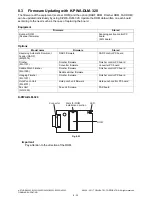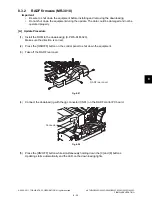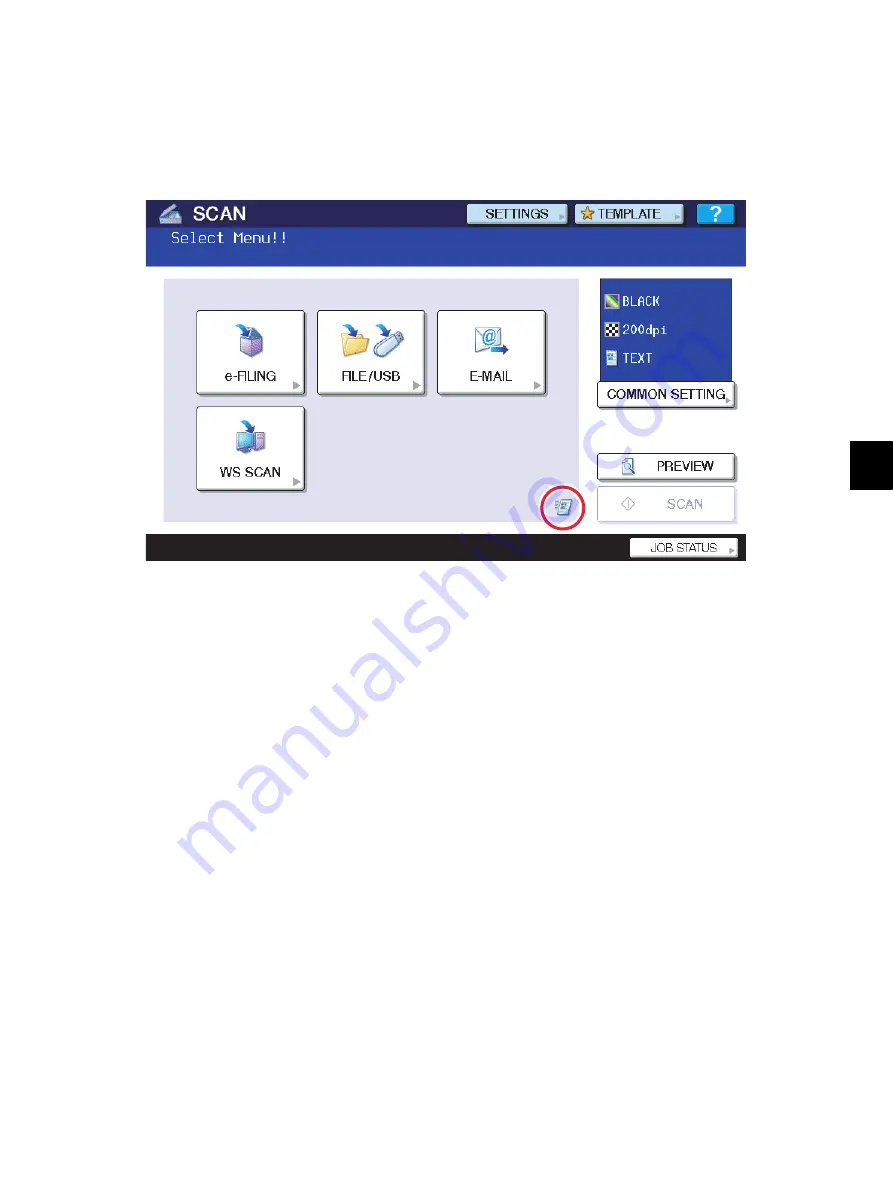
8
© 2008 - 2011 TOSHIBA TEC CORPORATION All rights reserved
e-STUDIO2020C/2330C/2820C/2830C/3520C/3530C/4520C
FIRMWARE UPDATING
8 - 21
[B] Confirmation of the updated data
After the updating is completed, check each data version in the Setting Mode (08) to confirm that the
data were overwritten properly.
P.8-56 "8.4 Confirmation of the updated data"
Note:
Check that the icon of the Imaging Acceleration Board on the scan menu is displayed in color.