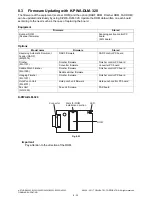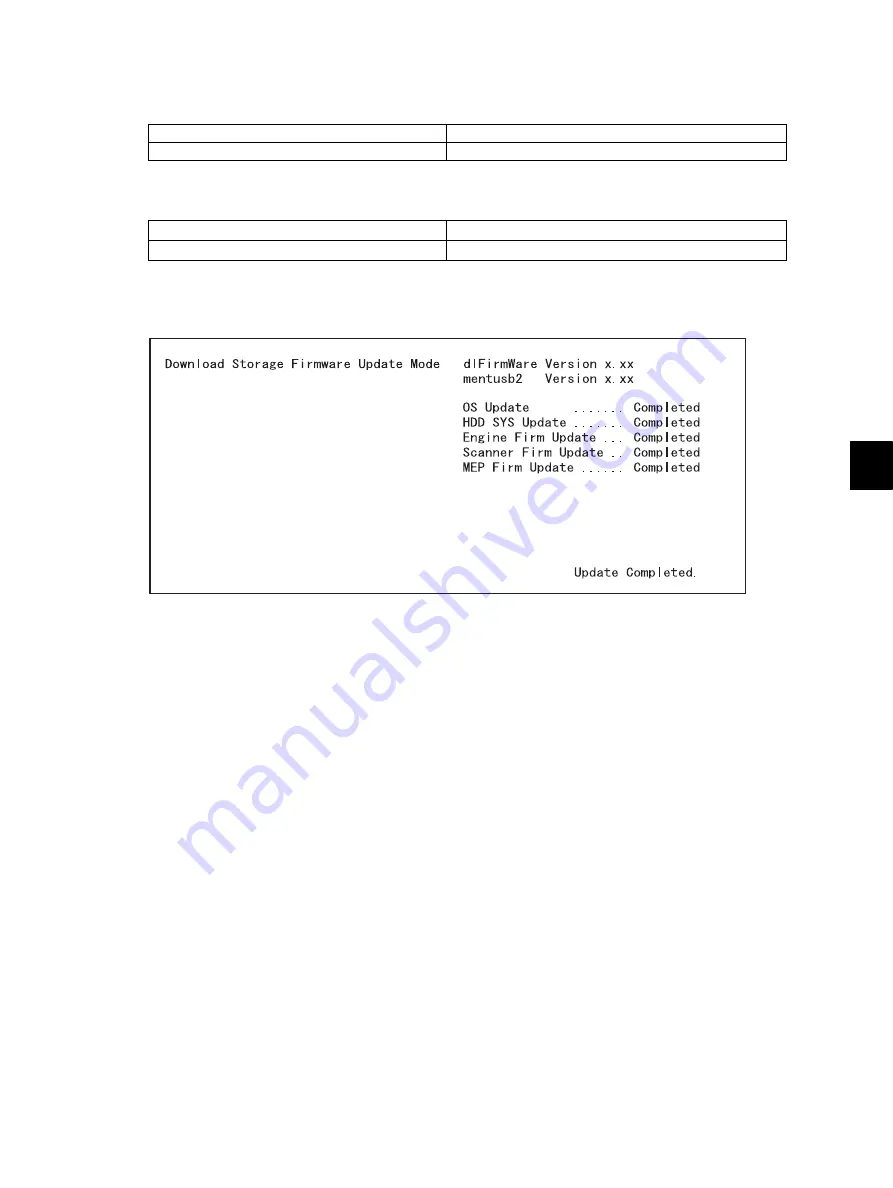
8
© 2008 - 2011 TOSHIBA TEC CORPORATION All rights reserved
e-STUDIO2020C/2330C/2820C/2830C/3520C/3530C/4520C
FIRMWARE UPDATING
8 - 19
(5)
Select “5. MEP Firmware Update” with the digital keys.
“*” is displayed next to the selected item. Display or delete the “*” by pressing the number of the
item.
(6)
Press the [START] button.
Updating starts and the processing status is displayed on the LCD screen.
(7)
“Update Completed.” is displayed at the bottom of the LCD screen after the updating is
completed properly.
Fig. 8-12
Item
Remarks
5. MEP Firmware Update
Updating the Imaging Acceleration Board ROM
Status display during update
Status display when update is completed
MEP Firm Update ..........
SROM Update
MEP Firm Update ..........
Completed