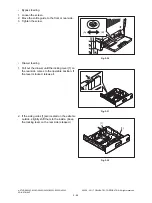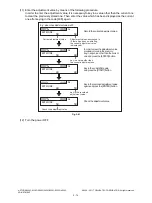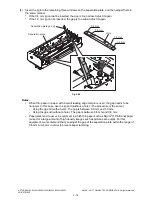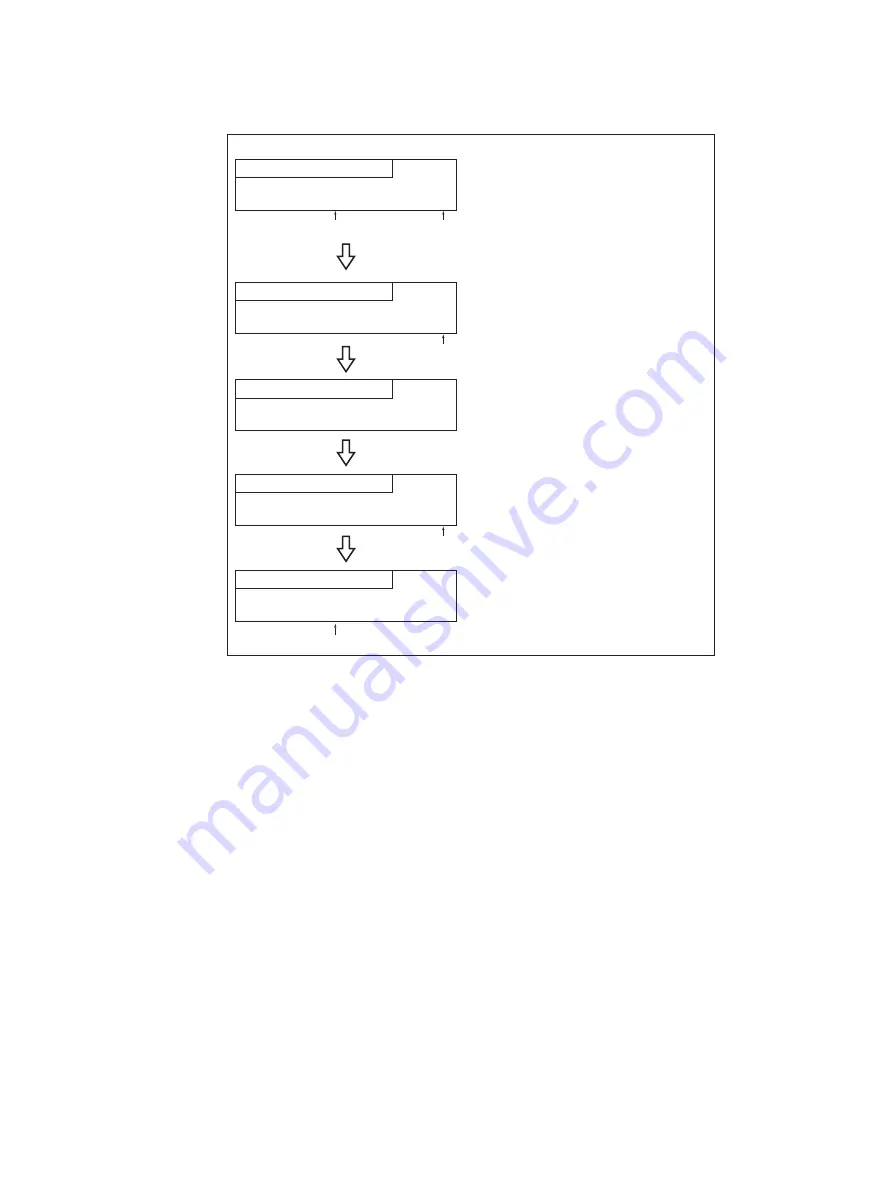
e-STUDIO2020C/2330C/2820C/2830C/3520C/3530C/4520C
© 2008 - 2011 TOSHIBA TEC CORPORATION All rights reserved
ADJUSTMENT
3 - 74
(11) Enter the adjustment value by means of the following procedure.
In order to enter the adjustment value, it is necessary to key in a value other than the current one
to clear the previously stored one. Then enter the value which has been displayed as the current
one after keying in the code [408] again.
Fig. 3-41
(12) Turn the power OFF.
100%
408
50
50
TEST MODE
Record the current adjustment value.
E.g.: when the adjustment value is 50
A4
100%
408
50
49
TEST MODE
In order to clear the adjustment value
previously stored in the memory,
key in any value other than the current
one and press the [ENTER] button.
A4
100%
408
49
50
TEST MODE
Key in the recorded adjustment value
again and press the [ENTER] button.
Check the adjustment value.
A4
100%
408
50
50
TEST MODE
A4
100%
408
49
49
TEST MODE
A4
Key in the code [408] again
and press the [START] button.
Current adjustment value
Adjustment value newly keyed in.
(If there has been no entering,
the current adjustment value
is displayed.)
Key in a value other than
the current adjustment one.
Key in the recorded
adjustment value.
Check the adjustment value