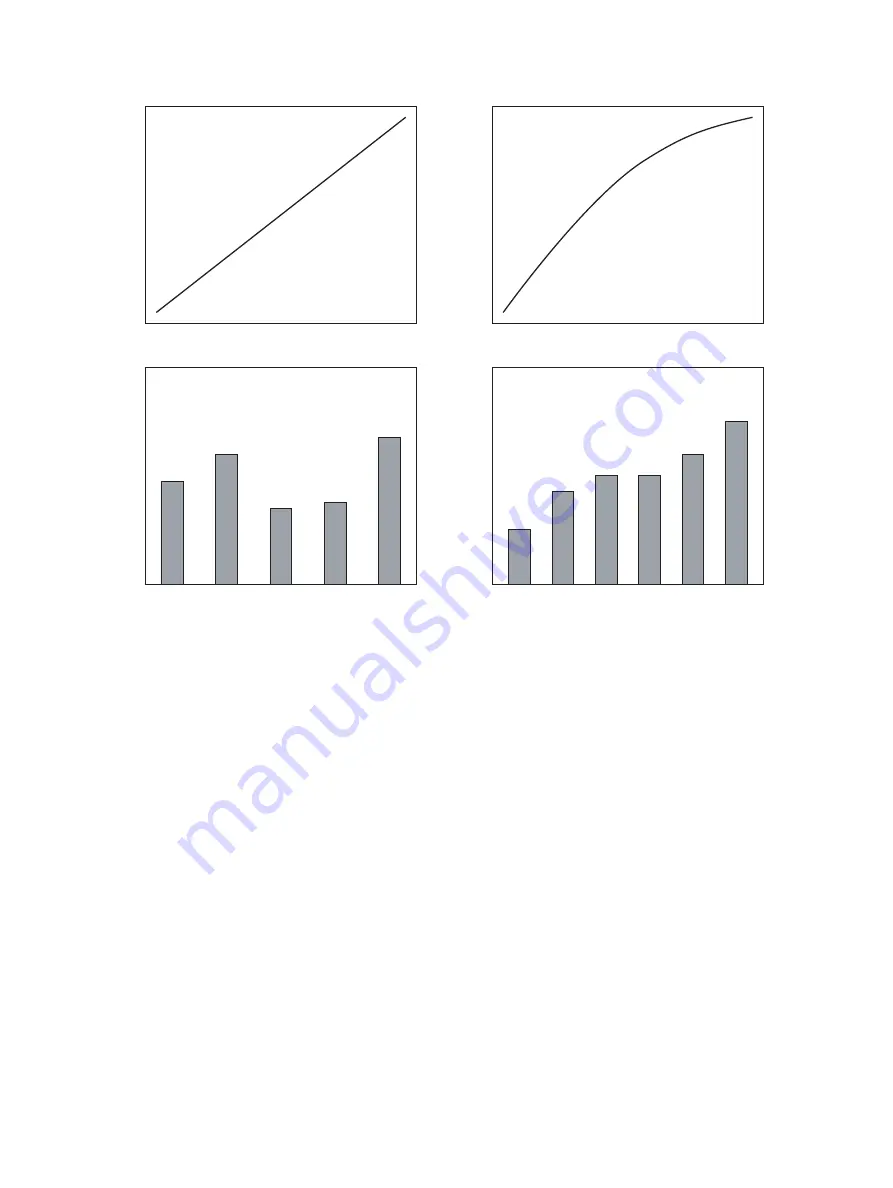
e-STUDIO2020C/2330C/2820C/2830C/3520C/3530C/4520C
© 2008 - 2011 TOSHIBA TEC CORPORATION All rights reserved
SELF-DIAGNOSTIC MODE
2 - 100
The general relations between the above 4 factors and toner consumption per output page in the
copy function are as follows:
Fig. 2-1 Factors affecting toner consumption and the tendency
3. Details of pixel counter
-
Toner cartridge reference and service technician reference
The pixel counter function in this equipment has 2 references, toner cartridge reference and
service technician reference.
Toner cartridge reference
This is a system that accumulates data between the installation of a new toner cartridge and next
installation.
The installation of new toner cartridge is judged when the total number of pixel count or output
pages after the detection of toner cartridge empty has exceeded the threshold.
The threshold to be used is selectable in the setting mode (08-1506) between the pixel count and
output pages (0: Output pages 1: Pixel counter). The threshold of pixel count is set in the setting
mode (08-1508) and that of output pages is set in the setting mode (08-1507). When the new
toner cartridge is judged as installed, the data related with the previous cartridge is cleared and
replaced with the data after the installation of new cartridge. Clearing of the counter of the toner
cartridge reference is performed in the setting mode (08-1503).
Toner consumption
Toner consumption
Toner consumption
Toner consumption
Original coverage
Original density
Original mode
Density setting
TEXT
/PHOTO
TEXT
PHOTO
PRINTED
IMAGE
MAP
Manual
density
-5
Manual
density
-1
Automatic
density
Manual
density
Center
Manual
density
+1
Manual
density
+5
















































