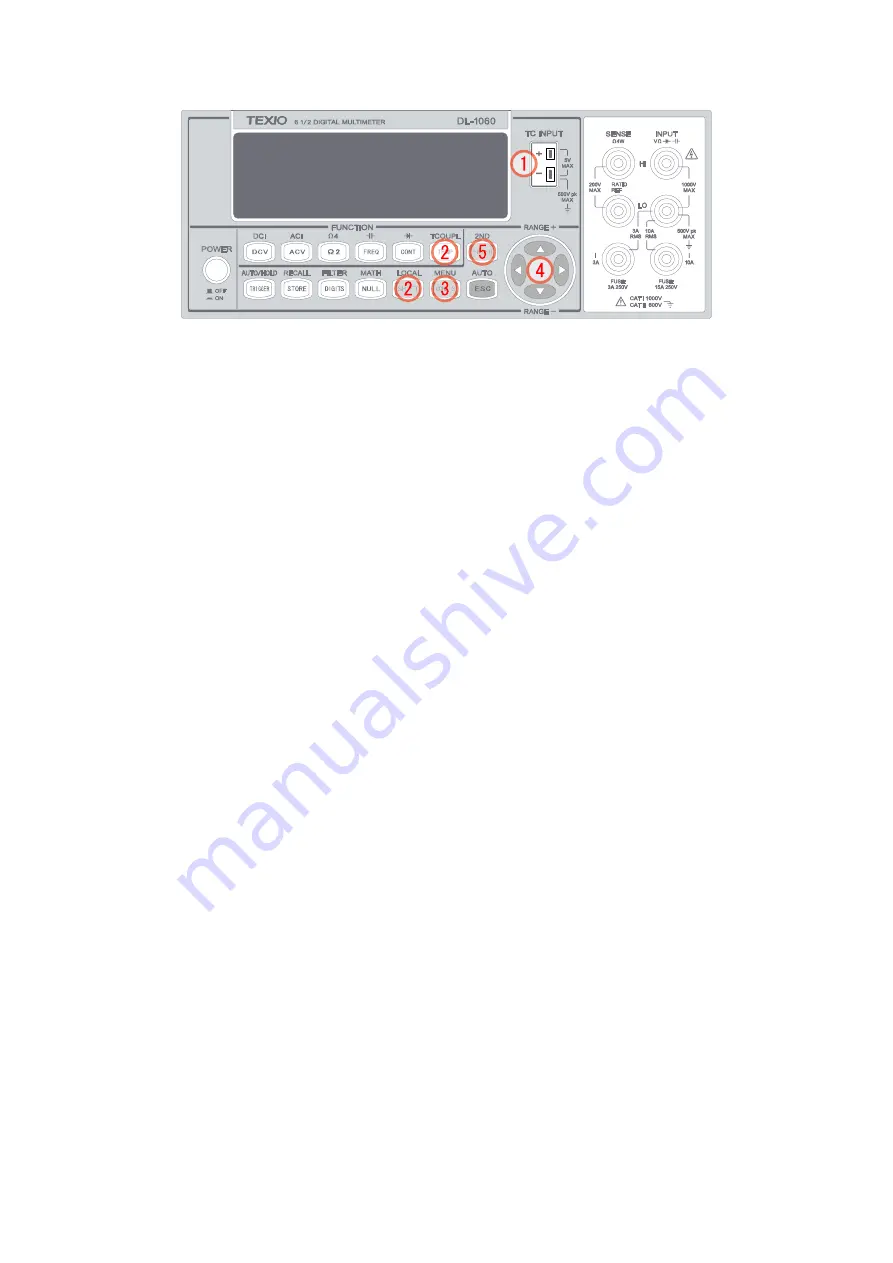
55
Figure 3-14
Remote Interface Operation
Use the following commands to set up the thermocouple configuration.
SENSe:UNIT {Cel|Far|K}
SENSe:UNIT?
SENSe:TCOuple:TYPE {E|J|K|N|R|S|T}
SENSe:TCOuple:SIMulated {<
value
>|MINimum|MAXimum}
3.1.8 Remote Interface Selection
The DL-1060 Series provide USB, GP-IB, and RS-232C interfaces: DL-1060 provides
USB interface, and DL-1060G/VG provides both GP-IB and USB interfaces, and
DL-1060R/VR provides both RS-232C and USB interfaces, but only one interface can
be activated at a time. If you are using GPIB, you must set the address for the
multimeter. You can set the address to any value from 0 and 31. The address is set to
“
22
” when the multimeter is shipped from the fac
tory.
※
Note: The remote interface can only be set through the front panel operations.
How to select a remote interface
1.
Press SHIFT + CONFIG buttons. Then use
◁
and
▷
buttons to locate “INTERFACE”.
Press ENTER to select it as shown in
Figure 3-15
.
2.
Use
◁
and
▷
bu
ttons to toggle between “USB”
and
“GPIB
(or RS232)
”
. Press
ENTER on your choice of interface.






























