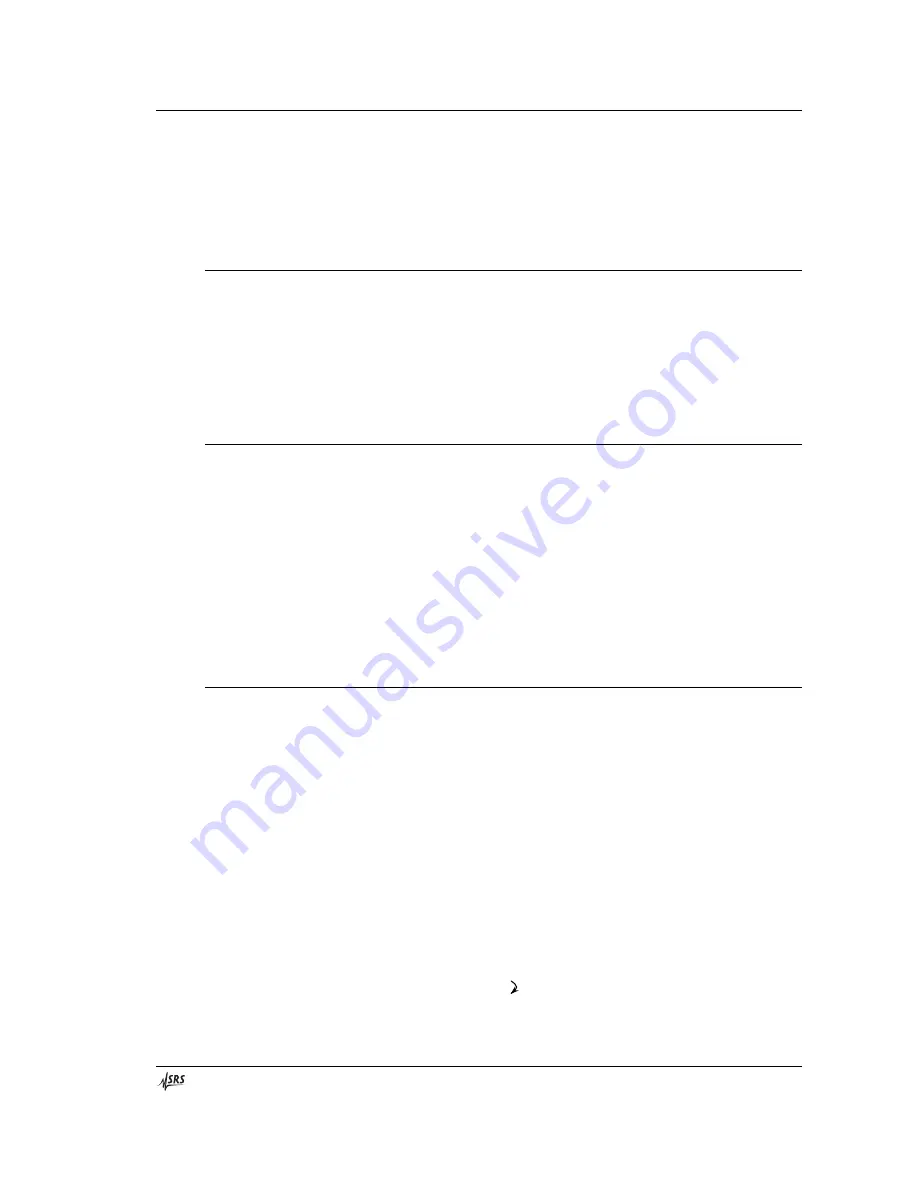
Operation 15
CG635 Synthesized Clock Generator
The same behavior can also be achieved even when the current step size is NOT being
displayed. This is accomplished by accessing the SHIFTED functions
ĸ
and
ĺ
shown
above the MODIFY
Ÿ
and
ź
keys, respectively. For example, if the frequency is being
displayed as 123456.789 Hz, and the frequency step size is 1 Hz, then sequentially
pressing ‘SHIFT’, MODIFY
Ÿ
will increase the associated step size to 10 Hz. The ‘6’
will stop blinking and the ‘5’ will start blinking to indicate the new step size.
Changing Units
Frequency has the option of being displayed in units of GHz, MHz, kHz, or Hz. When the
user enters a frequency using the front panel, the CG635 will display the frequency in the
units used to complete the entry. For example, pressing the keys ‘FREQ’, ‘1’, ‘0’, ‘kHz’
sequentially, to change the frequency to 10 kHz, will cause the CG635 to display the
result as 10.000000 kHz. The user can change the displayed units by pressing a different
units key. Continuing with the previous example, if the user presses ‘Hz’, the CG635 will
change the display to 10000.000 Hz.
Store and Recall Settings
The ‘STO’ and ‘RCL’ keys are for storing and recalling instrument settings, respectively.
The instrument saves the frequency, phase, Q / Q
¯ and CMOS output levels, all the
associated step sizes, the run/stop state, the PRBS state, and the current display. Up to ten
different instrument settings may be stored in the locations 0 to 9. To save the current
settings to location 5, for example, press the keys ‘STO’, ‘5’, ‘Hz’ sequentially. To recall
instrument settings from location 5, press the keys ‘RCL’, ‘5’, ‘Hz’ sequentially. The
user may also use the MODIFY
Ÿ
and
ź
keys to select the desired location, rather than
enter the location directly with the numeric keys. The CG635 will remember the last
location used for store and recall. To reuse the remembered location, simply skip the
numeric entry when storing or recalling settings. For example, to recall settings from the
remembered location, the user should simply press ‘RCL’, ’Hz.’
Secondary Functions
Most of the keys in the ENTRY section of the front panel have secondary functions
associated with them. The names of these functions are printed above the key. The ‘4’
key, for example, has FREQx2 above it.
The secondary functions can only be accessed when SHIFT mode is active, which is
indicated by the SHIFT LED being turned on. The SHIFT mode can be toggled on and
off by pressing the ‘SHIFT’ key. Therefore, to increase the frequency by a factor of four,
you would press the ‘SHIFT’ key to activate SHIFT mode, and then press ‘4’ twice to
execute FREQx2 twice. Pressing ‘SHIFT’ again toggles SHIFT mode off.
Most of the secondary functions will automatically toggle SHIFT mode off when
executed. FREQ/2, FREQx2,
ș
+ 90°, and TOGGLE are exceptions to this rule. This
allows the user to easily sweep frequency or phase without having to continually
reactivate SHIFT mode.
Secondary functions that have an arrow ( ) printed after them, such as INIT, GPIB,
ADDRS, and RS-232, require that the user press the key ‘Hz’ to complete the action. For
















































