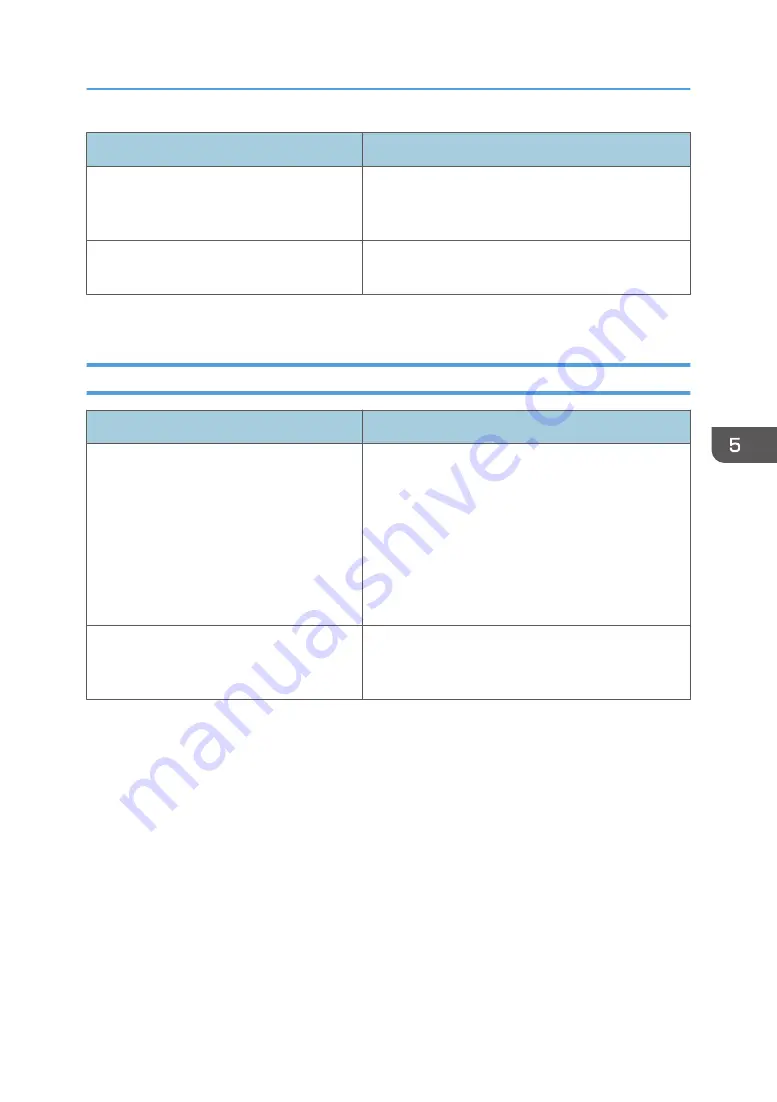
Cause
Solution
The machine moves or the roll-up unit is not
aligned.
When the machine moves and work to make it level is
required, or when the roll-up unit is not correctly
aligned, contact your service representative.
The drying temperature is too high.
Decrease the post-heater and cure-heater
temperatures.
If media floating cannot be resolved, contact your service representative.
When Media Skews While Feeding
Cause
Solution
Media has not been set straight into the
media input location.
Reset the media correctly. For details about setting
media, see page 50 "Setting Media".
If using media without resetting it first, feed about 1 m
(approx. 39.37 inches) of the media from the [Origin
Setting] screen. If this does not eliminate skewing,
release the lock on the roll core holder, and move the
position of the roll core holder in the direction that the
media has been skewed.
The machine moves or the roll-up unit is not
aligned.
When the machine moves and work to make it level is
required, or when the roll-up unit is not correctly
aligned, contact your service representative.
When Media Is Not Fed Properly
197
Summary of Contents for Pro L5130
Page 2: ......
Page 8: ...7 Appendix Trademarks 257 6 ...
Page 50: ...1 Getting Started 48 ...
Page 90: ...DWT216 2 Basic Operations 88 ...
Page 132: ...11 Press End 3 Convenient Usage 130 ...
Page 136: ...5 Press Close 6 Press End 3 Convenient Usage 134 ...
Page 154: ... Base line position on the media guide 4 Configuring and Managing the Machine 152 ...
Page 228: ...10 DWT208 11 DWT209 12 DWT210 5 Troubleshooting 226 ...
Page 234: ...5 Troubleshooting 232 ...
Page 261: ...MEMO 259 ...
Page 262: ...MEMO 260 EN GB EN US EN AU M0BY 7564A ...
Page 263: ......
Page 264: ...EN GB EN US EN AU M0BY 7564A 2018 2019 Ricoh Co Ltd ...

































