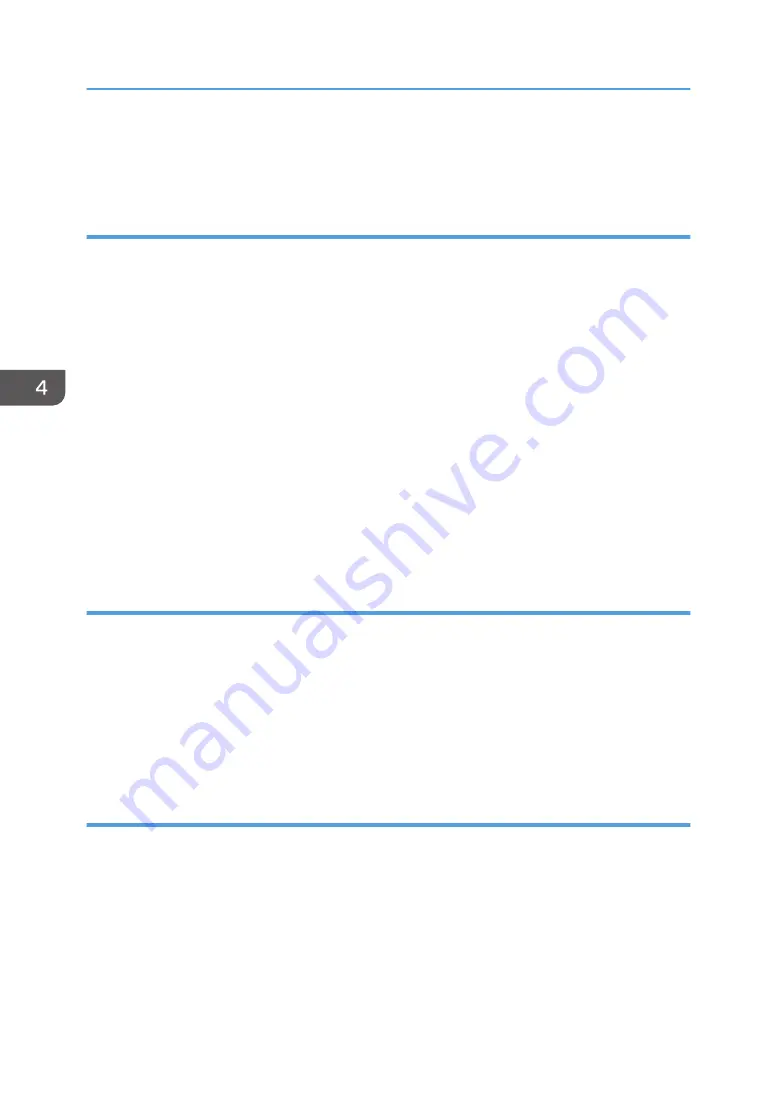
• 1 Gbps Full Duplex
Default: [Auto selection]
Remote Service
Specify or perform each setting item for @Remote.
Communication Test
You can make a test call to the RICOH @Remote center.
This function is available only if the RICOH @Remote service is enabled and active.
Machine Information Notification
You can send notification of the machine's status to the RICOH @Remote center.
This function is available only if the RICOH @Remote service is enabled and active.
@Remote Communication Permission
Specify whether to permit @Remote communication.
• Active
• Inactive
Default: [Active]
Supply Near End Option
Specify whether to continue or stop printing when the ink cartridges, displacement cartridge, flushing
cartridge, or cleaning cartridge has run out, or the waste ink bottle is almost full.
• Supply Near End Option
• Continue Printing
• Stop Printing
Default: [Continue Printing]
Firmware Update Prohibition
Specify whether to prohibit the firmware update.
• Do not Prohibit
• Prohibit
Default: [Do not Prohibit]
4. Configuring and Managing the Machine
142
Summary of Contents for Pro L5130
Page 2: ......
Page 8: ...7 Appendix Trademarks 257 6 ...
Page 50: ...1 Getting Started 48 ...
Page 90: ...DWT216 2 Basic Operations 88 ...
Page 132: ...11 Press End 3 Convenient Usage 130 ...
Page 136: ...5 Press Close 6 Press End 3 Convenient Usage 134 ...
Page 154: ... Base line position on the media guide 4 Configuring and Managing the Machine 152 ...
Page 228: ...10 DWT208 11 DWT209 12 DWT210 5 Troubleshooting 226 ...
Page 234: ...5 Troubleshooting 232 ...
Page 261: ...MEMO 259 ...
Page 262: ...MEMO 260 EN GB EN US EN AU M0BY 7564A ...
Page 263: ......
Page 264: ...EN GB EN US EN AU M0BY 7564A 2018 2019 Ricoh Co Ltd ...































