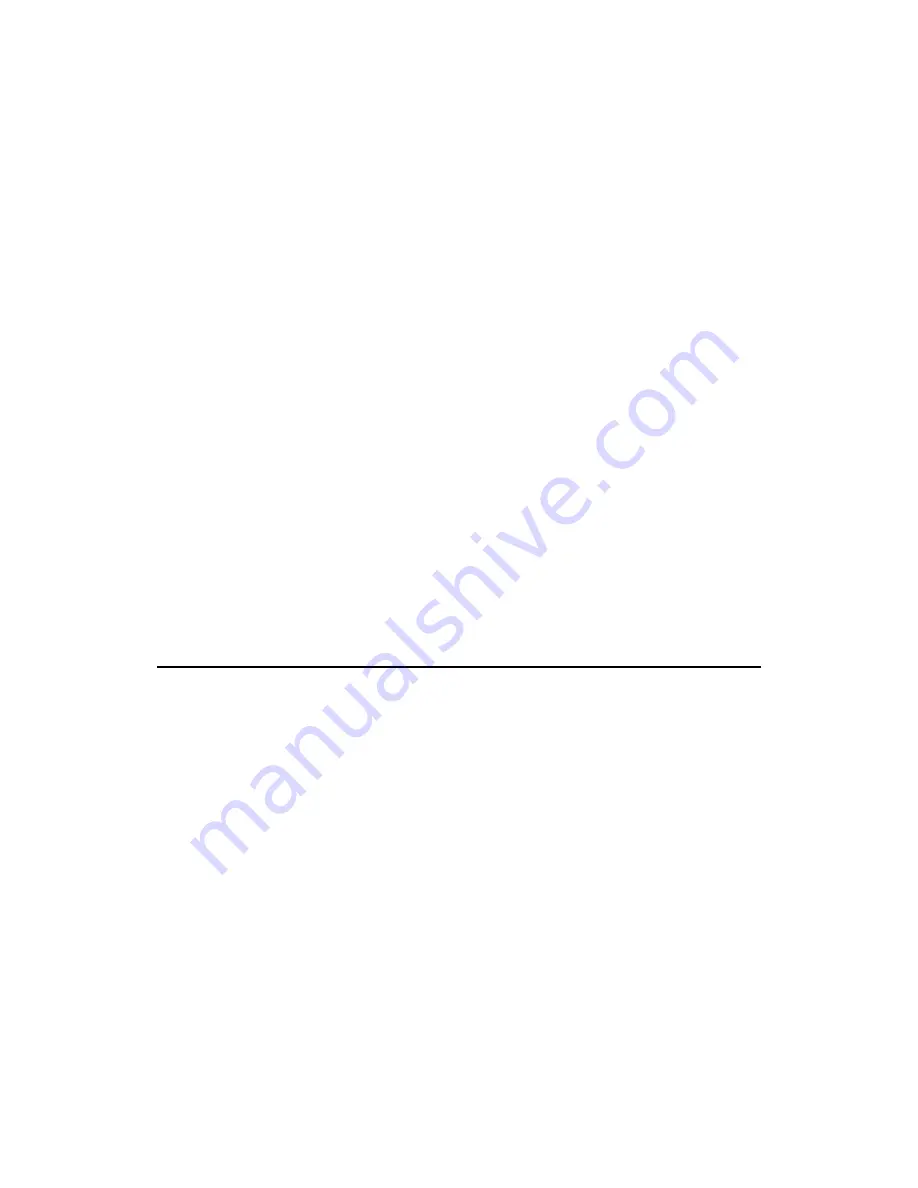
xi
TABLE OF CONTENTS
Manuals for This Machine ......................................................................................i
What You Can Do with This Machine..................................................................iii
Copier, Printer, Scanner, and Fax Functions ............................................................ iii
Utilizing Stored Documents....................................................................................... iv
Paperless Fax Transmission and Reception.............................................................. v
Fax Transmission and Reception Over the Internet.................................................. vi
Connecting Two Machines for Copying ................................................................... vii
Using the Scanner in a Network Environment .........................................................viii
Administrating the Machine/Protecting Documents (Security Functions) ................. ix
Monitoring the Machine Via Computer...................................................................... ix
Preventing an Unauthorized Copy ............................................................................. x
Important .................................................................................................................... 1
Note to Users ............................................................................................................. 1
Regulatory Information............................................................................................... 2
WARNING and
R
CAUTION labels ..............................................9
ENERGY STAR Program .....................................................................................13
Energy Saving Functions....................................................................................14
Machine Types .....................................................................................................15
Control Panel........................................................................................................21
Display Panel........................................................................................................23
When the Authentication Screen is Displayed..................................................25
User Code Authentication (Using the Control Panel)............................................... 25
User Code Authentication (Using a Printer Driver) .................................................. 25
Login (Using the Control Panel) ............................................................................... 26
Log Off (Using the Control Panel) ............................................................................ 27
Login (Using a Printer Driver)................................................................................... 27
Login (Using Web Image Monitor) ........................................................................... 28
Log Off (Using Web Image Monitor) ........................................................................ 28
Turning On the Main Power ..................................................................................... 30
Turning On the Power .............................................................................................. 31
Turning Off the Power .............................................................................................. 31
Turning Off the Main Power ..................................................................................... 32
Saving Energy.......................................................................................................... 33
Summary of Contents for Aficio MP 6000
Page 26: ...12 Do not touch Surface may be very hot BFN061S BFN062S ...
Page 29: ...16 ...
Page 47: ...Getting Started 34 1 ...
Page 51: ...Entering Text 38 2 ...
Page 101: ...vi ...
Page 103: ...2 ...
Page 117: ...When the Machine Does Not Operate As Wanted 16 1 ...
Page 151: ...Troubleshooting When Using the Facsimile Function 50 3 ...
Page 187: ...Troubleshooting When Using the Scanner Function 86 5 ...
Page 216: ...Removing Jammed Paper 115 7 3 000 Sheet 100 Sheet Staple Finisher BFQ009S ...
Page 217: ...Clearing Misfeeds 116 7 Booklet Finisher Saddle Stitch BFQ006S BFQ007S ...
Page 225: ...Clearing Misfeeds 124 7 ...
Page 232: ...Maintaining Your Machine 131 8 C Wipe the scanning glass ZGUH710J ...
Page 235: ...134 EN USA D052 7452 ...
Page 279: ...Placing Originals 24 1 ...
Page 437: ...Document Server 182 4 ...
Page 483: ...14 ...
Page 613: ...Other Transmission Features 144 2 ...
Page 641: ...Reception 172 3 ...
Page 687: ...Changing Confirming Communication Information 218 4 ...
Page 733: ...Fax via Computer 264 6 ...
Page 753: ...284 EN USA B819 7603 ...
Page 755: ...FAX Option Type 7500 Operating Instructions Facsimile Reference EN USA B819 7603 ...
Page 763: ...vi ...
Page 781: ...18 ...
Page 815: ...Preparing the Machine 52 1 ...
Page 885: ...Saving and Printing Using the Document Server 122 4 ...
Page 905: ...142 EN USA D406 7503 ...
Page 907: ...Printer Scanner Unit Type 8000 Operating Instructions Printer Reference EN USA D406 7503 ...














































