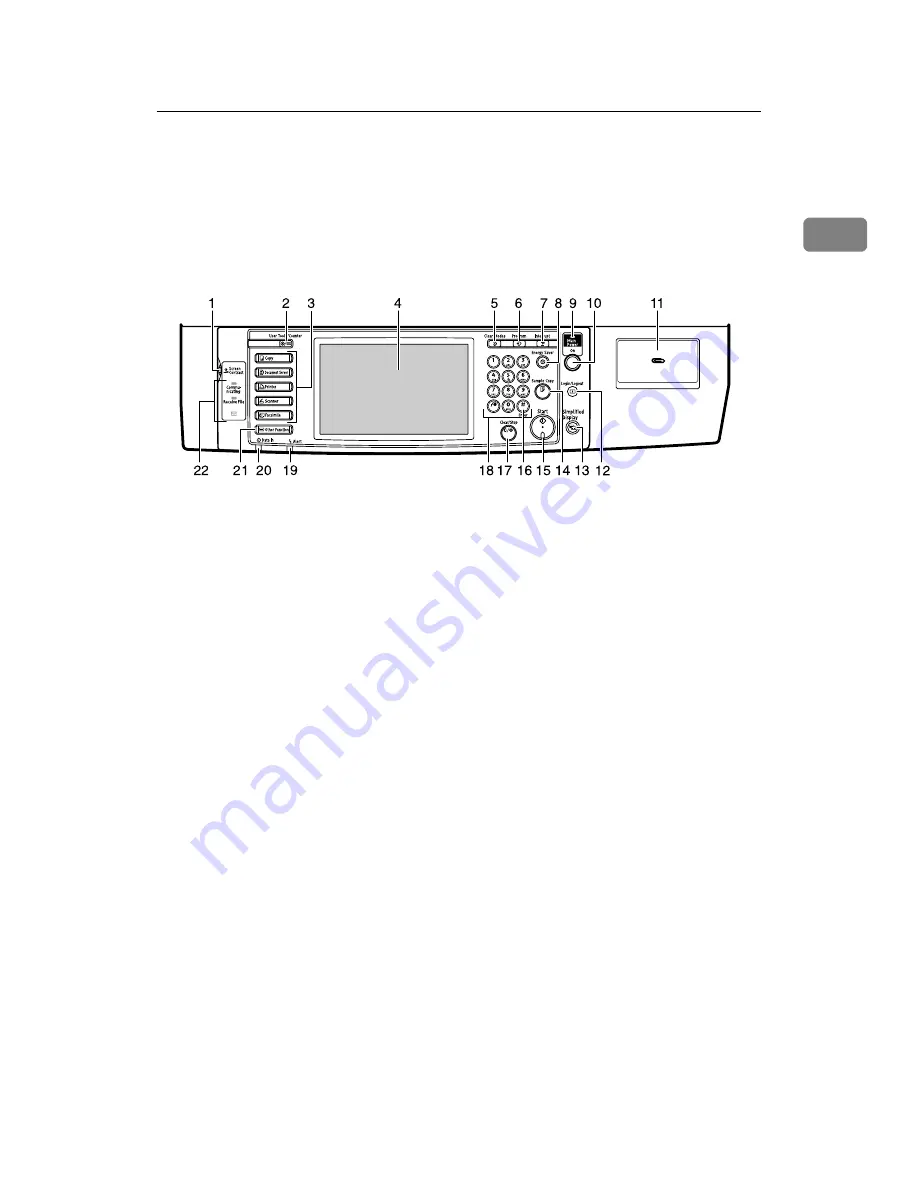
Control Panel
21
1
Control Panel
This section introduces the names and functions of the components on the con-
trol panel.
This illustration shows the control panel of the machine with options fully in-
stalled.
1.
Screen contrast knob
Adjusts the brightness of the display panel.
2.
{
User Tools/Counter
}
key
• User Tools
Press to change the default settings
and conditions to meet your require-
ments. See “Accessing User Tools
(System Settings)”, General Settings
Guide.
• Counter
Press to check or print the total num-
ber of copies made. See “Counter”,
General Settings Guide.
• Enquiry
Press to check where to contact for
machine repairs and ordering toner.
See “Enquiry”, General Settings
Guide.
3.
Function keys
Press to display the operation screen of
one of the following functions:
• Copy
• Document Server
• Printer
• Scanner
• Facsimile
The indicator of the selected function
goes on. See “Changing Modes”.
4.
Display panel
Shows the operation status, error mes-
sages, and function menus.
5.
{
Clear Modes
}
key
Press to clear previously entered copy job
settings.
6.
{
Program
}
key (copier and scanner
mode)
Press to register frequently used settings,
or to recall registered settings.
7.
{
Interrupt
}
key
Press to make interrupt copies during a
copy run. See “Interrupt Copy”, Copy/
Document Server Reference.
8.
{
Energy Saver
}
key
Press to shift to and from Low Power
mode. See “Saving Energy”.
9.
Main power indicator
The main power indicator lights up when
the main power switch is turned on.
Do not turn off the power while the On
indicator is blinking. Doing so may dam-
age the hard disk.
BFN040S
Summary of Contents for Aficio MP 6000
Page 26: ...12 Do not touch Surface may be very hot BFN061S BFN062S ...
Page 29: ...16 ...
Page 47: ...Getting Started 34 1 ...
Page 51: ...Entering Text 38 2 ...
Page 101: ...vi ...
Page 103: ...2 ...
Page 117: ...When the Machine Does Not Operate As Wanted 16 1 ...
Page 151: ...Troubleshooting When Using the Facsimile Function 50 3 ...
Page 187: ...Troubleshooting When Using the Scanner Function 86 5 ...
Page 216: ...Removing Jammed Paper 115 7 3 000 Sheet 100 Sheet Staple Finisher BFQ009S ...
Page 217: ...Clearing Misfeeds 116 7 Booklet Finisher Saddle Stitch BFQ006S BFQ007S ...
Page 225: ...Clearing Misfeeds 124 7 ...
Page 232: ...Maintaining Your Machine 131 8 C Wipe the scanning glass ZGUH710J ...
Page 235: ...134 EN USA D052 7452 ...
Page 279: ...Placing Originals 24 1 ...
Page 437: ...Document Server 182 4 ...
Page 483: ...14 ...
Page 613: ...Other Transmission Features 144 2 ...
Page 641: ...Reception 172 3 ...
Page 687: ...Changing Confirming Communication Information 218 4 ...
Page 733: ...Fax via Computer 264 6 ...
Page 753: ...284 EN USA B819 7603 ...
Page 755: ...FAX Option Type 7500 Operating Instructions Facsimile Reference EN USA B819 7603 ...
Page 763: ...vi ...
Page 781: ...18 ...
Page 815: ...Preparing the Machine 52 1 ...
Page 885: ...Saving and Printing Using the Document Server 122 4 ...
Page 905: ...142 EN USA D406 7503 ...
Page 907: ...Printer Scanner Unit Type 8000 Operating Instructions Printer Reference EN USA D406 7503 ...
















































