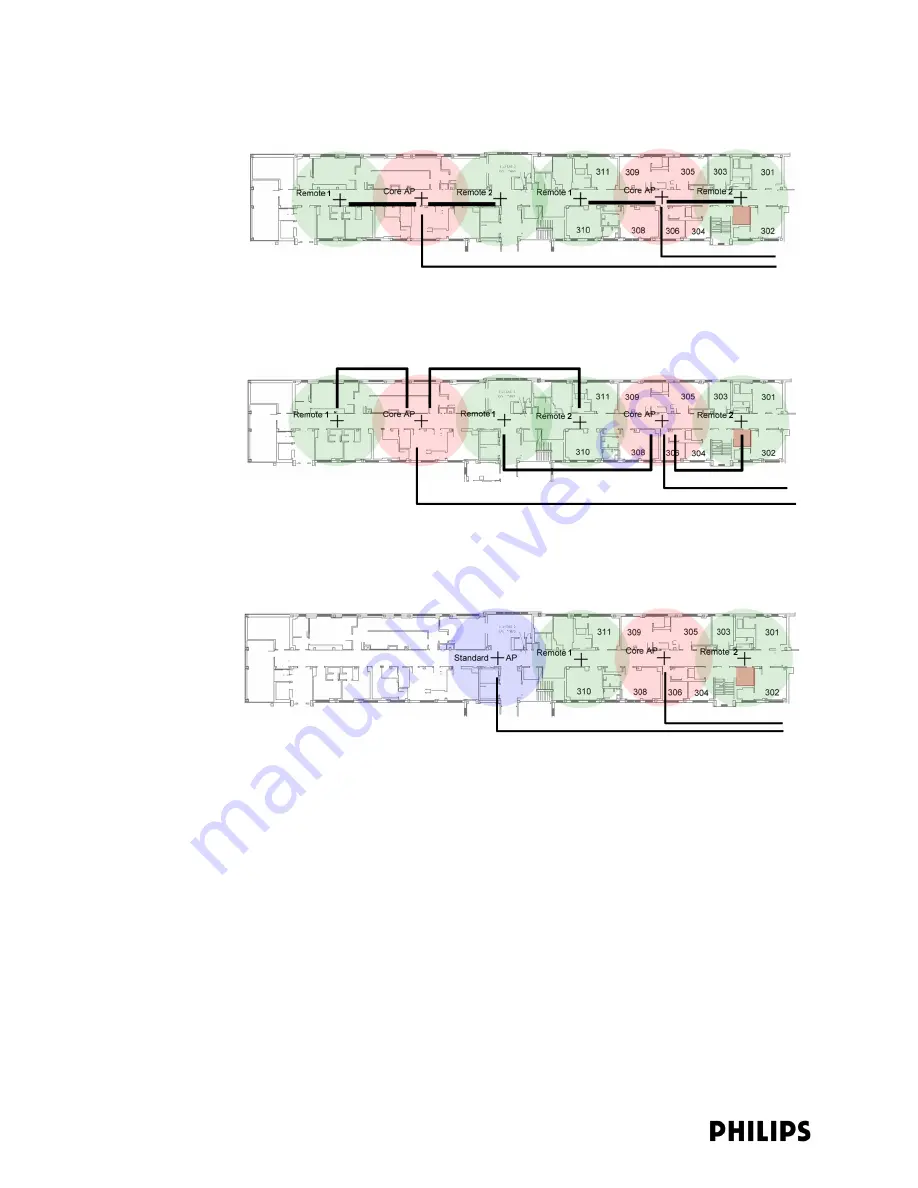
2-10
Chapter 2: Planning Your ITS Deployment
Figure 2-8 shows a multiple, linear Core AP deployment.
Figure 2-9 shows a multiple, interleaved Core AP deployment.
Figure 2-10 shows 1.4 GHz ITS Standard APs and Core APs deployed together.
Access Point
Placement
Guidelines
Note the following important guidelines when locating ITS Access Points:
• AP antennas must be more than four inches (10 cm) away from metal
structures. If the antennas are too close to the structure, antenna performance
can be degraded.
• Each ITS Standard Access Point can handle communication with up to 18
wireless clients (patient-worn transceivers or bedside monitors).
• A Core AP alone supports 18 wireless clients. When used with a single RA, the
Core AP supports nine wireless clients and its connected RA supports nine
wireless clients (9+9=18). When used with two RAs, the Core AP supports six
wireless clients and its connected RAs each support six wireless clients
(6+6+6=18).
Figure 2-8: Linear Multiple Core AP Deployment
Figure 2-9: Interleaved Multiple Core AP Deployment
Figure 2-10: Mixed Standard and Core AP Deployment
Summary of Contents for IntelliVue Telemetry System Infrastructure
Page 8: ...viii Contents ...
Page 14: ...xiv About This Guide ...
Page 100: ...3 22 Chapter 3 Installing and Configuring the ITS Figure 3 10 APC Filter Configuration Screen ...
Page 162: ...5 12 Chapter 5 Troubleshooting and Testing ...
Page 168: ...A 6 Chapter A Installing Multiple ITSs at a Single Hospital Site ...
Page 180: ...Index 8 Index ...
















































