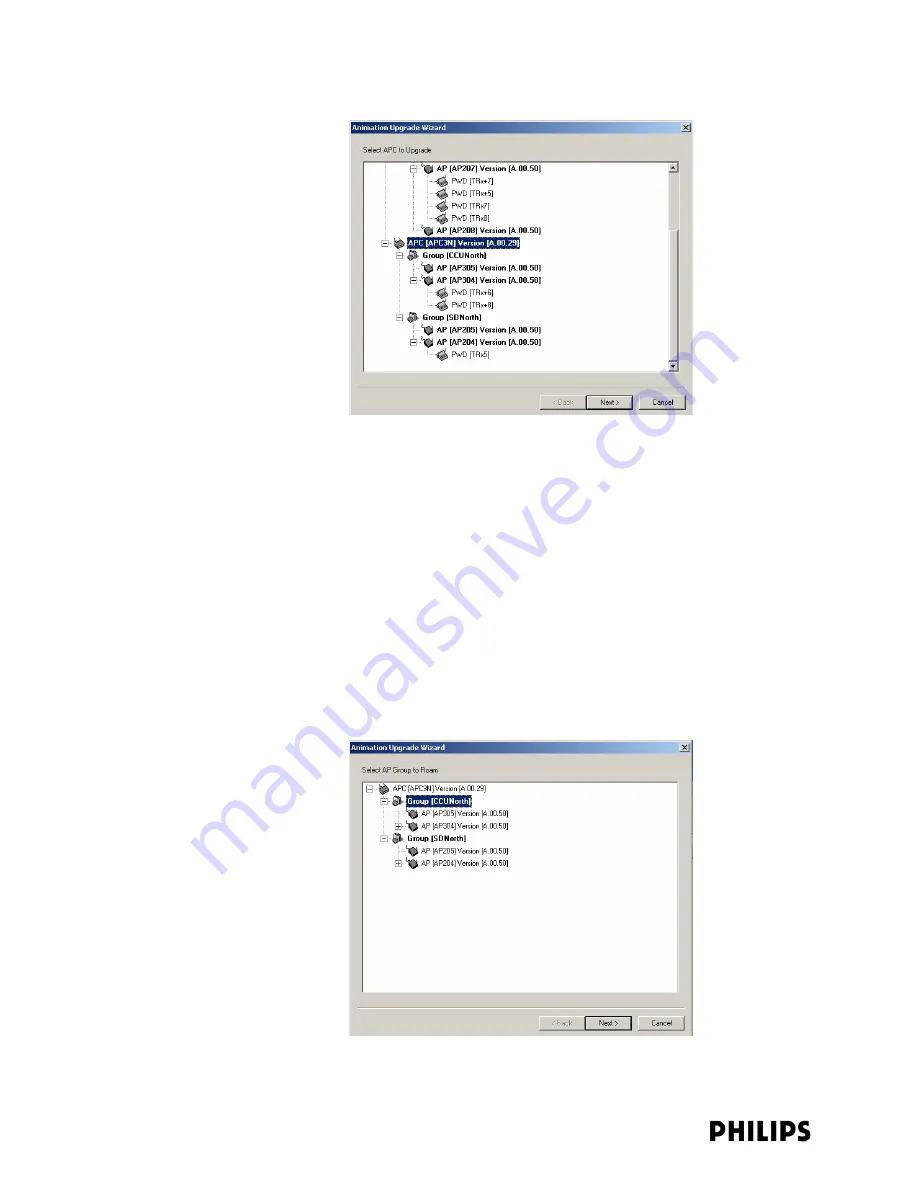
3-44
Chapter 3: Installing and Configuring the ITS
Items needing an upgrade are shown in bold. If an AP needs an upgrade, the
APC it is connected to will also be shown in bold, even if that APC itself does not
require upgrading.
7. Select one APC (i.e., top level APC structure) at a time to upgrade. For example,
select APC [APC-C3] Version [A.00.29] and then select Next>.
We recommend that you upgrade the APC with the lightest load (i.e., the fewest
number of APs and patient-worn transceivers) first. We recommend that you
upgrade the Master APC last.
The selected APC is taken offline, and the message Taking APC Offline is
displayed.
8. Click Next> to continue.
The Select AP Group to Roam screen appears (Figure 3-30).
Figure 3-29: ITS Navigational Tree Screen
Figure 3-30: Selecting the AP Group to Roam
Summary of Contents for IntelliVue Telemetry System Infrastructure
Page 8: ...viii Contents ...
Page 14: ...xiv About This Guide ...
Page 100: ...3 22 Chapter 3 Installing and Configuring the ITS Figure 3 10 APC Filter Configuration Screen ...
Page 162: ...5 12 Chapter 5 Troubleshooting and Testing ...
Page 168: ...A 6 Chapter A Installing Multiple ITSs at a Single Hospital Site ...
Page 180: ...Index 8 Index ...






























