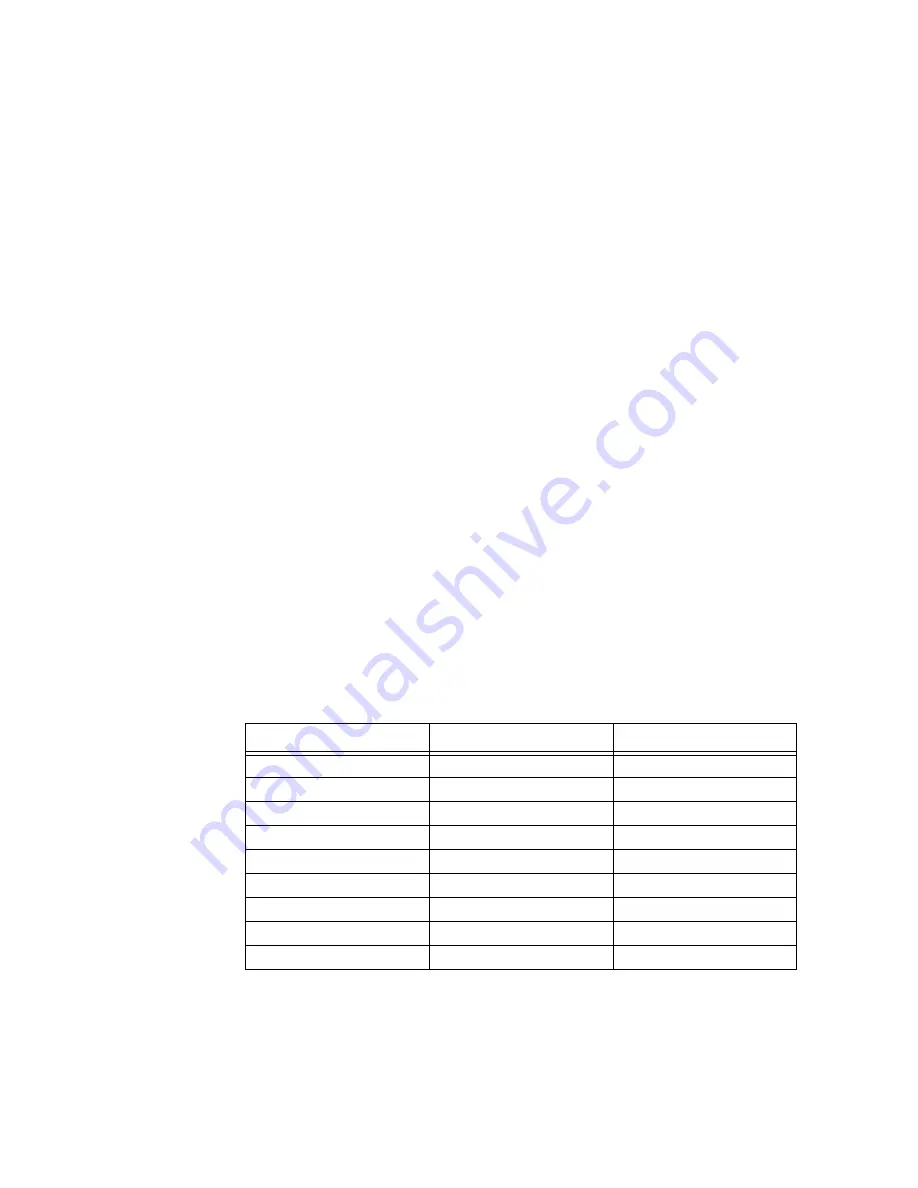
Performing a Physical Space Assessment
IntelliVue Telemetry System Infrastructure Installation and Service Guide
2
-
11
• We recommend that you use a Core AP alone (without connected RAs) to
provide coverage to a Radius-of-Coverage cell that has a high density of wireless
clients. Add additional Core APs to cover other high-density wireless client areas
if needed.
• APs or Remote Antennas shall not be placed closer than three feet (1 m)
together to prevent signal overload conditions.
• Each ITS Access Point requires a 100Mbps/Full Duplex switch port connection.
• Try to avoid placing APs close to other electrical devices (exit lights, light fixtures,
speakers, etc.). Things like florescent light ballasts can create a significant
amount of interference that can impact system performance.
• Locate 2.4 GHz ITS Access Points a minimum of six feet (1.8m) from 802.11
APs.
• Locate 2.4 GHz APs at least 6 ft (1.8 m) from 2.4GHz phone base stations.
• Locate 2.4 GHz APs at least 20 ft (6 m) from microwave ovens.
• Orient the antennas on ITS APs so that they are perpendicular to the floor.
Determining the Required Number of APCs
Once the number of required Access Points is known, calculate the number of
Access Point Controllers needed and determine their location. When determining
the number of APCs required, follow these guidelines:
• No more than 40 APs should be supported by a single APC.
• No more than 9 APCs should be installed in a system (i.e., 8 APCs fully loaded
and 1 APC for redundancy) when installing the ITS.
• IntelliVue Telemetry Systems with fewer than 32 patient-worn transceivers and
fewer than 16 RF coverage cells (where an AP or Remote Antenna provides
coverage for each cell) do not require redundant Access Point Controllers be
installed.
Locating Equipment Closets
As part of the RF coverage assessment, you must locate the available IT equipment
closets at the ITS installation site.
Table 2-3: Required Number of APCs for APs
Number of APs
Minimum Number of APCs
Maximum Number of APCs
1 - 16
1
9
17 - 40
2
9
41 - 80
3
9
81 - 120
4
9
121 - 160
5
9
161 - 200
6
9
201 - 240
7
9
241 - 280
8
9
281 - 320
9
9
Summary of Contents for IntelliVue Telemetry System Infrastructure
Page 8: ...viii Contents ...
Page 14: ...xiv About This Guide ...
Page 100: ...3 22 Chapter 3 Installing and Configuring the ITS Figure 3 10 APC Filter Configuration Screen ...
Page 162: ...5 12 Chapter 5 Troubleshooting and Testing ...
Page 168: ...A 6 Chapter A Installing Multiple ITSs at a Single Hospital Site ...
Page 180: ...Index 8 Index ...
















































