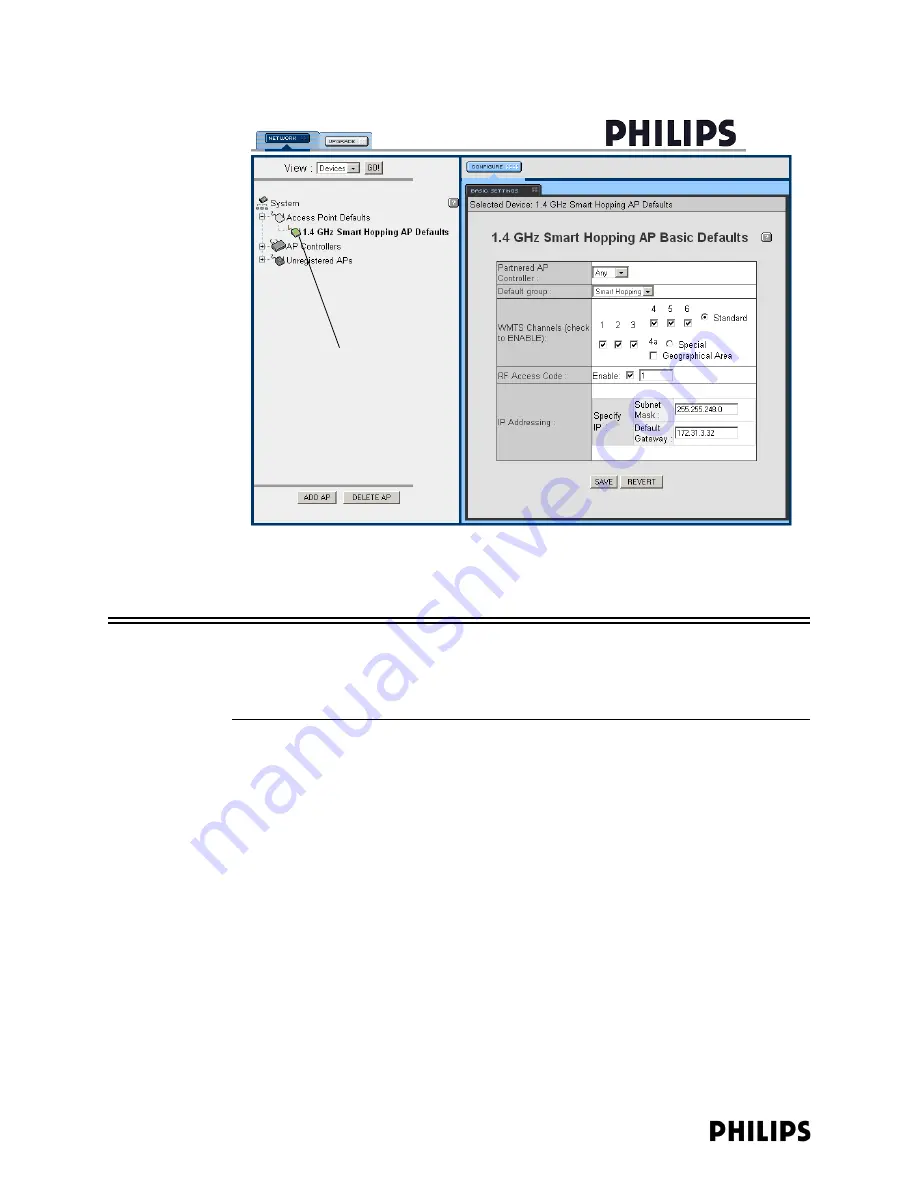
3-26
Chapter 3: Installing and Configuring the ITS
4. Set the WMTS Channels as appropriate for your geography and as documented
in the 1.4 GHz Access Point Default Configuration Worksheet.
Caution
If you mark the Special Geographic Area radio button when installing the 1.4 GHz
ITS in a “carved-out area,” then you must leave channels 4, 5, and 6 unchecked.
Checking channels 4, 5, or 6 with the Special Geographic Area radio button marked
results in an invalid configuration that may cause APs to continually reboot.
5. Set the RF Access Code field as documented in the 1.4 GHz Access Point
Default Configuration Worksheet, and set the Enable checkbox to CHECKED.
6. Set the Subnet Mask and Default Gateway fields as documented in the 1.4 GHz
Access Point Default Configuration Worksheet.
7. Click SAVE, and then verify the results to your expected settings.
Configuring the
2.4 GHz Access
Point Default
Settings
The next step is to configure the 2.4 GHz Access Point default settings for this
installation. Refer to the information you documented on the 2.4 GHz Access Point
Default Configuration Worksheet (page 2-33) during this step.
The default AP settings you configure here are global settings that will become the
base configuration for all 2.4 GHz AP Groups you establish in the next step (refer to
“Configuring AP Groups” on page 3-28).
To configure the 2.4 GHz Smart Hopping Access Point default settings:
1. From within View Device tree, browse to the AP Basic Defaults screen under
System/Access Point Defaults/2.4 GHz Smart Hopping AP Defaults.
Figure 3-12: 1.4 GHz Smart Hopping AP Defaults Configuration Screen
Verify that You are
Configuring the AP Defaults
Summary of Contents for IntelliVue Telemetry System Infrastructure
Page 8: ...viii Contents ...
Page 14: ...xiv About This Guide ...
Page 100: ...3 22 Chapter 3 Installing and Configuring the ITS Figure 3 10 APC Filter Configuration Screen ...
Page 162: ...5 12 Chapter 5 Troubleshooting and Testing ...
Page 168: ...A 6 Chapter A Installing Multiple ITSs at a Single Hospital Site ...
Page 180: ...Index 8 Index ...






























