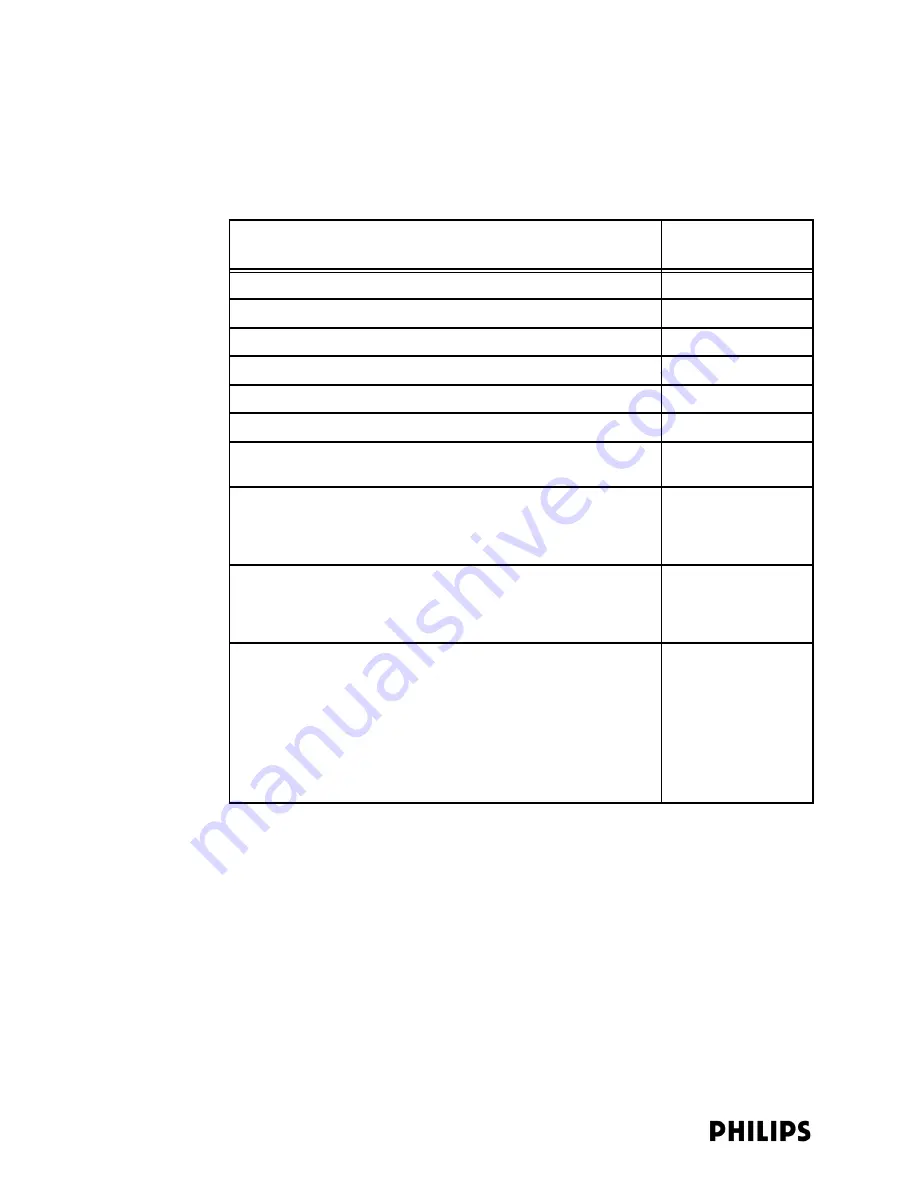
1-28
Chapter 1: Overview
IntelliVue Telemetry System Infrastructure Product Numbers
Table 1-17 lists key product numbers associated with the IntelliVue Telemetry
System infrastructure.
Table 1-17: ITS Infrastructure Product Numbers
Device/Option
6N Product Number/
Option Number
Access Point Controller
862147
ITS Synchronization Unit
862114
6-port Power over Ethernet Unit
862149
12-port Power over Ethernet Unit
862152
Model M4842A IntelliVue 1.4 GHz Standard Smart-Hopping Access Point
862113
Model ITS4843A IntelliVue 1.4 GHz Core Smart-Hopping Access Point
862228
Model ITS4852A IntelliVue 2.4 GHz Standard Smart-Hopping
Access Point
862232
IntelliVue 1.4 GHz Telemetry Transceiver
• ECG Option
• ECG/SpO2 Option
• ECG Upgradeable Option
862439
• S01
• S02
• S03
IntelliVue 2.4 GHz Telemetry Transceiver
• ECG Option
• ECG/SpO2 Option
• ECG Upgradeable Option
862231
• S01
• S02
• S03
IntelliVue Telemetry System Mounting Options
• One Remote Antenna (Model # ITS 4846A) for 862228
• Two Remote Antennas (Model # ITS 4846A) for 862228
• Wall-mount Option for 862113 and 862232
• Above Ceiling Tile-Mount Option for 862113 and 862232
• Below Ceiling Tile-Mount Option for 862113 and 862232
• Wall and Shallow Rack Mount for APC (862147) and
Sync Unit (862114)
• Above & Below Ceiling Tile-mount Option for 862228
862415
• C01
• C02
• K01
• K02
• K03
• K04
• K05
Summary of Contents for IntelliVue Telemetry System Infrastructure
Page 8: ...viii Contents ...
Page 14: ...xiv About This Guide ...
Page 100: ...3 22 Chapter 3 Installing and Configuring the ITS Figure 3 10 APC Filter Configuration Screen ...
Page 162: ...5 12 Chapter 5 Troubleshooting and Testing ...
Page 168: ...A 6 Chapter A Installing Multiple ITSs at a Single Hospital Site ...
Page 180: ...Index 8 Index ...
















































