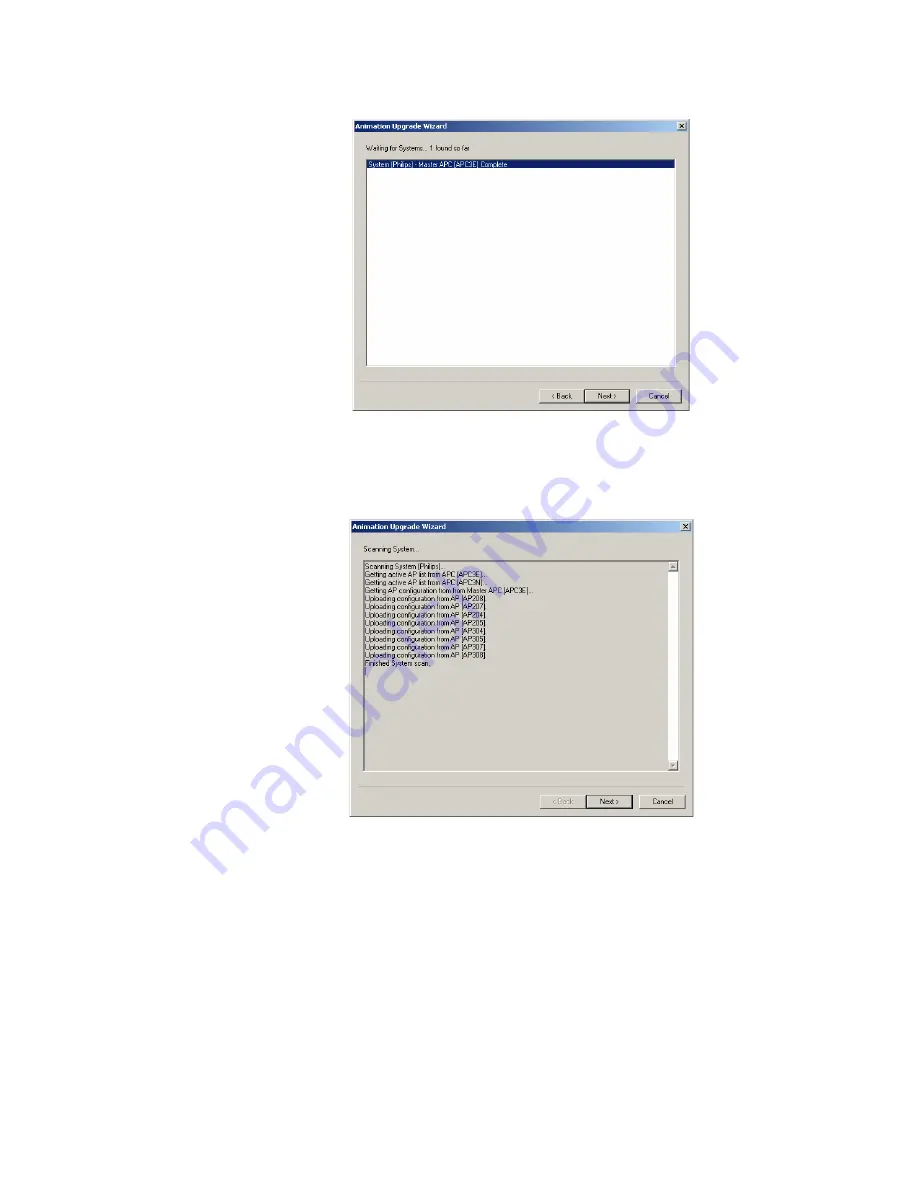
Step 11. Run the Philips Upgrade Wizard Again.
IntelliVue Telemetry System Infrastructure Installation and Service Guide
3
-
43
The wizard scans the IntelliVue Telemetry System for all connected APs
(Figure 3-28).
The scan may take several minutes to complete. When the scan is completed,
the following message appears:
Finished System scan
6. Click Next> to continue.
The APCs and APs are queried, and a full navigational tree of the ITS is built and
displayed (Figure 3-29), including APCs, APs (and the Group to which they
belong), and PWDs (i.e., transceivers).
The tree lists the current firmware revision installed on each APC and AP found
in the ITS.
Figure 3-27: APC Scan Completion Screen
Figure 3-28: AP Scan Completion Screen
Summary of Contents for IntelliVue Telemetry System Infrastructure
Page 8: ...viii Contents ...
Page 14: ...xiv About This Guide ...
Page 100: ...3 22 Chapter 3 Installing and Configuring the ITS Figure 3 10 APC Filter Configuration Screen ...
Page 162: ...5 12 Chapter 5 Troubleshooting and Testing ...
Page 168: ...A 6 Chapter A Installing Multiple ITSs at a Single Hospital Site ...
Page 180: ...Index 8 Index ...






























