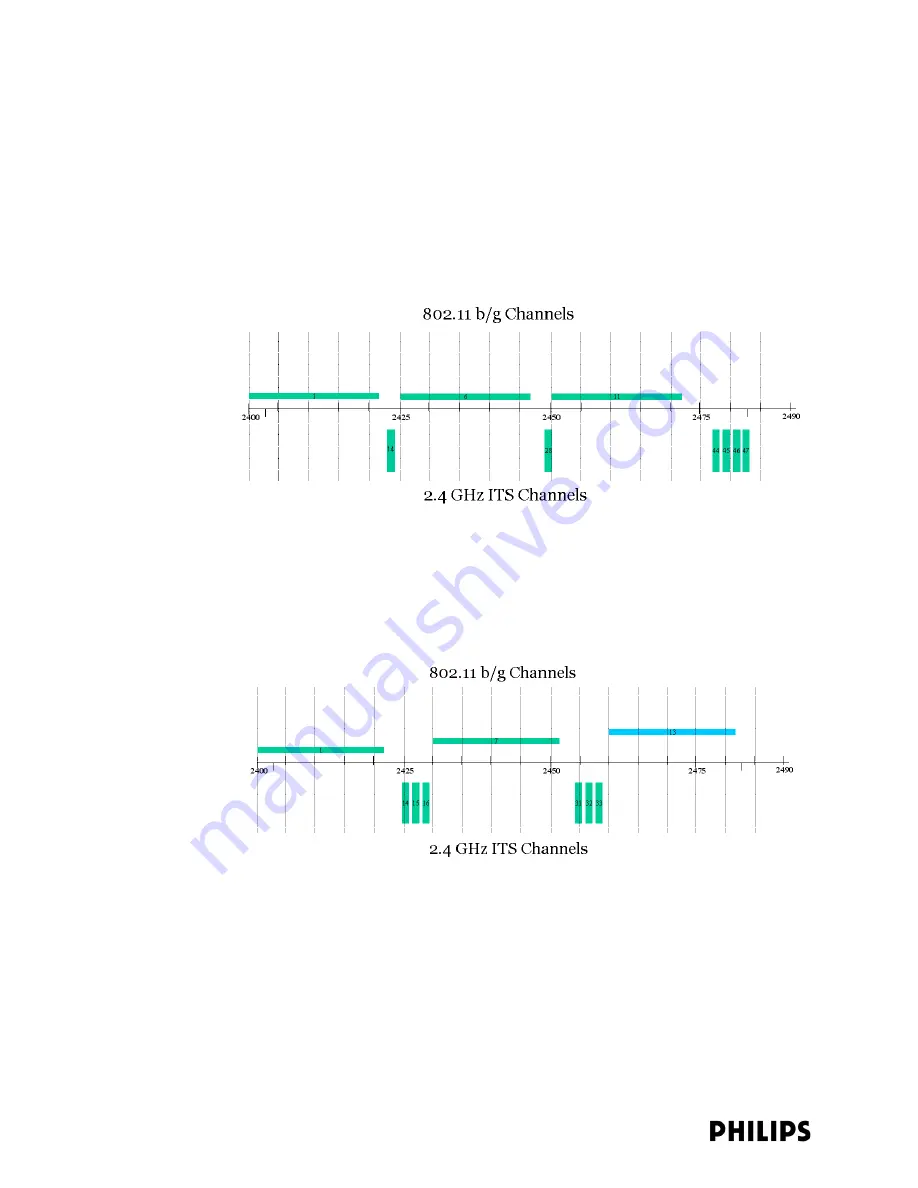
2-24
Chapter 2: Planning Your ITS Deployment
2.4 GHz ITS Frequency Plans
The 2.4 GHz ITS provides for simple configuration amid common 802.11
deployments. Configured in this way, the system automatically configures itself for
the channels in the “holes” left by the specified 802.11 configuration. Graphical
examples are shown below.
Frequency Plan
1,6,11
Where channels 1-11 are available for 802.11 deployments, channels 1,6,11 offer
orthogonality in a three-channel design. When channels 1,6, and 11 are used for
WiFi, configure channels 14,28 and 44-47 for use by the 2.4 GHz ITS.
Frequency Plan
1,7,13
In Europe, where channels 1-13 are available for 802.11 deployments, channels
1,7,13 offer good orthogonality in a three-channel design. When channels 1,7,and
13 are used for WiFI, configure channels 14-16 and 31-33 for use by the 2.4 GHz
ITS.
Using “Advanced” 2.4 GHz ITS Channel Configurations
In cases where an 802.11 deployment with channels 1,6 and 11, or 1, 7 and 13 are
not the predominant interferers to be avoided, specific, individual channel
configuration is warranted. Site situations will vary, but the RF Spectrum Analysis
should show visually where the best location to configure the 2.4 GHz ITS channels
are.
Figure 2-18: Free 2.4 GHz ITS Channels in a 1,6,11 WiFi Configuration
Figure 2-19: Free 2.4 GHz ITS Channels in a 1,6,11 WiFi Configuration
Summary of Contents for IntelliVue Telemetry System Infrastructure
Page 8: ...viii Contents ...
Page 14: ...xiv About This Guide ...
Page 100: ...3 22 Chapter 3 Installing and Configuring the ITS Figure 3 10 APC Filter Configuration Screen ...
Page 162: ...5 12 Chapter 5 Troubleshooting and Testing ...
Page 168: ...A 6 Chapter A Installing Multiple ITSs at a Single Hospital Site ...
Page 180: ...Index 8 Index ...
















































