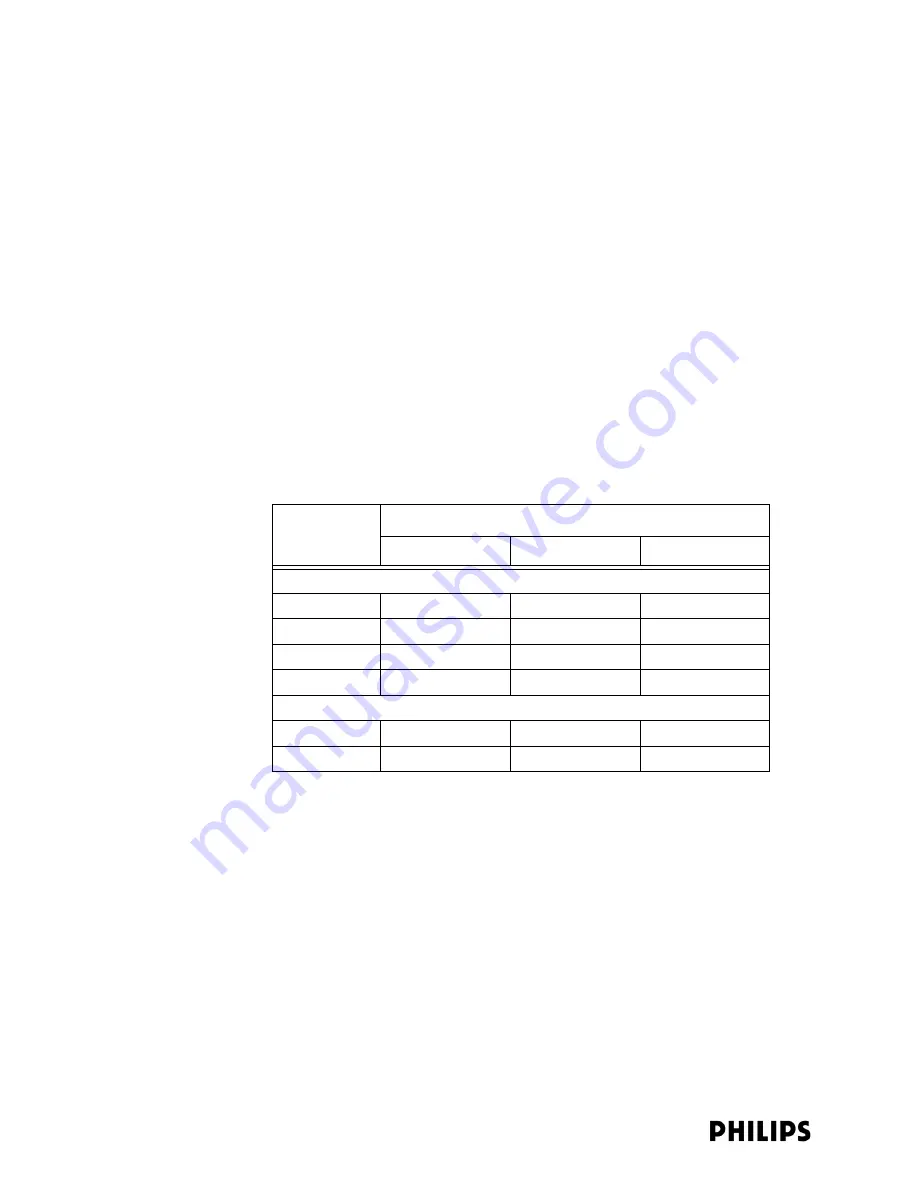
1-14
Chapter 1: Overview
4. When the packet arrives at the ITS Access Point, the Access Point “unwraps” the
message, determines which transceiver the message is intended for, and sends
the message on to the transceiver over the wireless link.
Defined ITS Bandwidth
The ITS transceivers (portable patient-worn devices), wireless bedside monitors,
and infrastructure operate on the 1.4 GHz US Wireless Medical Telemetry Service
(WMTS) band or on the 2.4 GHz band for deployments outside of the US.
1.4 GHz ITS Bandwidth
In the United States, the IntelliVue Telemetry System operates in the radio bands of
1395 – 1400 MHz and 1427 – 1429.5 MHz. The FCC has designated this spectrum
(WMTS) for use by Medical Telemetry devices.
Standard WMTS
Channels
WMTS operations are accorded primary status over non-medical telemetry
operations in 1395-1400MHz and 1427-1429.5 MHz bands, but under certain
extenuating circumstances, medical telemetry may also be permitted to operate in
the 1429.5 - 1432 band. Table 1-5 lists the standard 1.4GHz WMTS channels.
Carved-out
Areas
The FCC has carved the following metropolitan regions out of the standard WMTS
spectrum to protect operation of critical RF devices (e.g., radar, military and
government communications, etc.):
• Pittsburgh, PA
• Metro Washington D.C.
• Richmond/Norfolk, VA
• Austin/Georgetown, TX
• Battle Creek, MI
• Detroit, MI
• Spokane, WA
In these seven areas, in contrast to the rest of the US, WMTS has primary status in
the 1429-1431.5 MHz band, but is secondary to non-medical telemetry operations
Table 1-5: Standard Primary and Secondary WMTS Channels
Channels
Frequencies
Low
Center
High
Primary Channels
Channel 1
1395.0977MHz
1395.8977MHz
1396.6977MHz
Channel 2
1396.6970MHz
1397.4970MHz
1398.2970MHz
Channel 3
1398.2963MHz
1399.0963MHz
1399.8963MHz
Channel 4
1427.0979MHz
1427.8979MHz
1428.6979MHz
Secondary Channels (Extenuating Circumstances Only)
Channel 5
1428.6972MHz
1429.4972MHz
1430.2972MHz
Channel 6
1430.2965MHz
1431.0965MHz
1431.8965MHz
Summary of Contents for IntelliVue Telemetry System Infrastructure
Page 8: ...viii Contents ...
Page 14: ...xiv About This Guide ...
Page 100: ...3 22 Chapter 3 Installing and Configuring the ITS Figure 3 10 APC Filter Configuration Screen ...
Page 162: ...5 12 Chapter 5 Troubleshooting and Testing ...
Page 168: ...A 6 Chapter A Installing Multiple ITSs at a Single Hospital Site ...
Page 180: ...Index 8 Index ...
















































