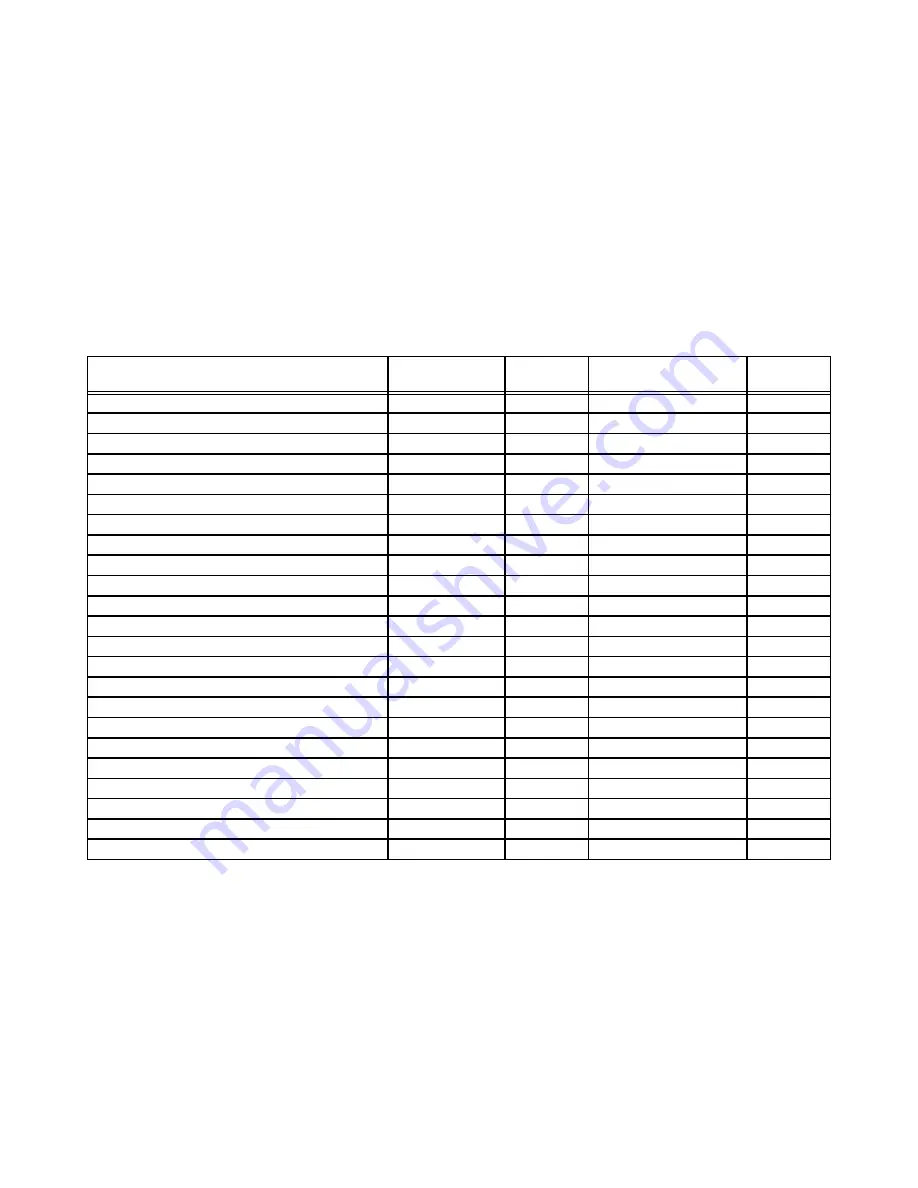
Int
elli
Vue
Telemetry Syst
em In
frastr
uc
tur
e In
st
allation and
Service
G
uid
e
1
-
23
S
upp
orted Topologies and System Limits
Table 1-10: Routed Topology ICN and ITS Subnet Device IP Addresses
Device Types
(with Routed Subnet)
ICN Subnet IPs
Mask: 255.255.248.0
Default
Gateway
Wireless Subnet IPs
Mask: 255.255.240.0
Default
Gateway
Network Subnet Address (Used in Config Wizard for Router)
172.31.n.0
172.31.240.0
Gateway Address
172.31.n.1
172.31.240.1
Router A – <used for ITS Wireless Subnet Router>
172.31.n.2
172.31.240.2
172.31.240.1
Router B – <used for ITS Wireless Subnet Router>
172.31.n.3
172.31.240.3
172.31.240.1
Reserved for Service PC
172.31.n.4 - 9
172.31.n.1
172.31.240.4-9
172.31.240.1
Network Switches and Remote Client Infrastructure
172.31.n.10 - 102
172.31.n.1
172.31.240.10 – 20
172.31.240.1
Reserved for Future Use
172.31.n.103 - 255
172.31.240.21 – 172.31.240. 255
ITS APCs
172.31.(n+1).0 - 63
172.31.n.1
172.31.241.0 – 127
172.31.240.1
Reserved
172.31.(n+1).64 - 127
Reserved
172.31.(n+1).128 - 255
ITS AP Static Range (1.4/2.4 GHz)
172.31.242.0 – 172.31.244.127
172.31.240.1
ITS APC Bootp/DHCP Server Range 2 for 1.4/2.4 GHz APs
172.31.244.128 - 172.31.246.255
172.31.240.1
Database Server (NIC 1)
172.31.(n+3).0 - 15
Default blank
Application Server (NIC 1)
172.31.(n+3).16 - 31
172.31.n.1
Information Centers (NIC 1)
172.31.(n+3).32 - 63
172.31.n.1
Information Center Clients
172.31.(n+3).64 - 95
172.31.n.1
Printers (Set by BootP)
172.31.(n+3). 96 - 127
Reserved 172.31.(n+3).128 - 255
172.31.247.0 - 255
Bedside Monitors/Devices (Wired & ISM 2.4GHz) (Set By BootP)
172.31.(n+4).0 - 255
Reserved for Future Use
172.31.(n+5).0 - 255
ITS APC Bootp/DHCP Server Range 1 for Transceivers/Bedsides
172.31.248.0 – 172.31.253.255
172.31.240.1
Reserved for Future Use
172.31.(n+7).0 - 254
172.31.254.0 – 172.31.255.254
Network Broadcast Address
172.31.(n+7).255
172.31.255.255
Summary of Contents for IntelliVue Telemetry System Infrastructure
Page 8: ...viii Contents ...
Page 14: ...xiv About This Guide ...
Page 100: ...3 22 Chapter 3 Installing and Configuring the ITS Figure 3 10 APC Filter Configuration Screen ...
Page 162: ...5 12 Chapter 5 Troubleshooting and Testing ...
Page 168: ...A 6 Chapter A Installing Multiple ITSs at a Single Hospital Site ...
Page 180: ...Index 8 Index ...
















































