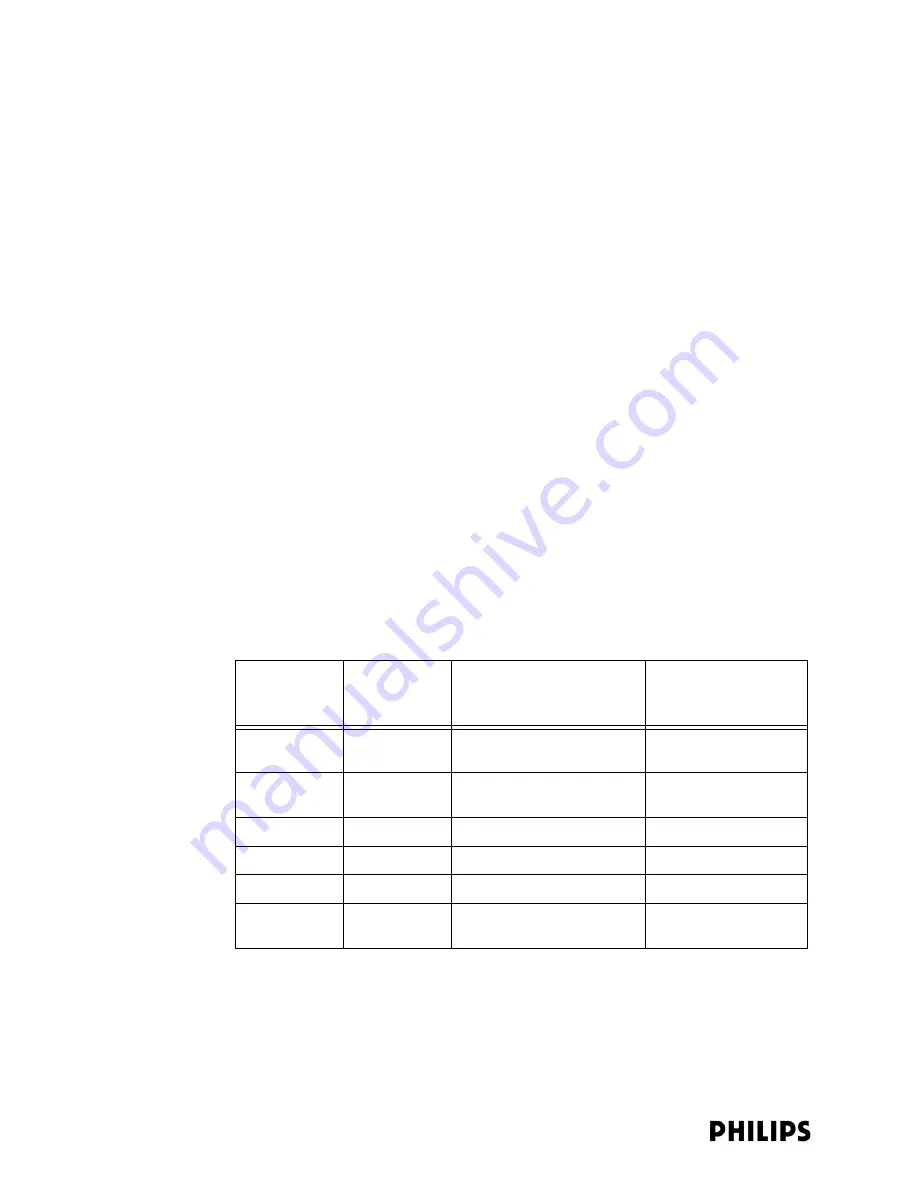
2-18
Chapter 2: Planning Your ITS Deployment
- The DBS will accumulate all alerts for those APs and build an alert database
from them.
- The DBS will send out alert system messages to all IICs on its ICN.
For these reasons, care must be taken when defining the groups. APs which are not
physically located within a care area must still be given a “home” group for
equipment management purposes. This includes APs in transport areas as well as
AP in procedure areas (such as X-ray or Dialysis) that may be used by patients in
more than one care group, such as ICU and CCU.
For example, consider a hospital that has APs deployed in six main areas:
• ICU
• CCU
• X-Ray
• Dialysis
• Pulmonary
• Transport corridors in between these departments
In this hospital, the ICU and CCU are on two different ICNs, and there are no IICs in
any of the procedure areas (X-Ray, Pulmonary or Dialysis).
In planning the groups for this hospital, the service provider handling the
installation must decide where the alerts destination should be for each AP group
and also ensure that the group is also defined in Config Wizard and used similarly.
The service provider decides the groups should be set up as follows:
In this case, the ICU DBS will accumulate the alerts logs for all APs except those in
the CCU. All IICs in the ICU ICN will display alert messages when they occur (typically
only on device failure).
Conversely, only the CCU IIC will display messages for APs in the CCU and its DBS
will accumulate a database of alert data only for the CCU APs.
Table 2-6: Sample AP Groupings
AP Location
Group Name
Config Wizard Devices
System Devices in the
Philips IntelliVue
Telemetry System
ICU
ICU
All beds, transmitters, central
stations and APs in ICU
APs in ICU
CCU
CCU
All beds, transmitters, central
stations and APs in CCU
APs in CCU
X-Ray
ICU
APs in X-Ray
APs in X-Ray
Dialysis
ICU
APs in Dialysis
APs in Dialysis
Pulmonary
ICU
APs in Pulmonary
APs in Pulmonary
Transport
corridors
ICU
APs in transport corridors
APs in transport corridors
Summary of Contents for IntelliVue Telemetry System Infrastructure
Page 8: ...viii Contents ...
Page 14: ...xiv About This Guide ...
Page 100: ...3 22 Chapter 3 Installing and Configuring the ITS Figure 3 10 APC Filter Configuration Screen ...
Page 162: ...5 12 Chapter 5 Troubleshooting and Testing ...
Page 168: ...A 6 Chapter A Installing Multiple ITSs at a Single Hospital Site ...
Page 180: ...Index 8 Index ...
















































