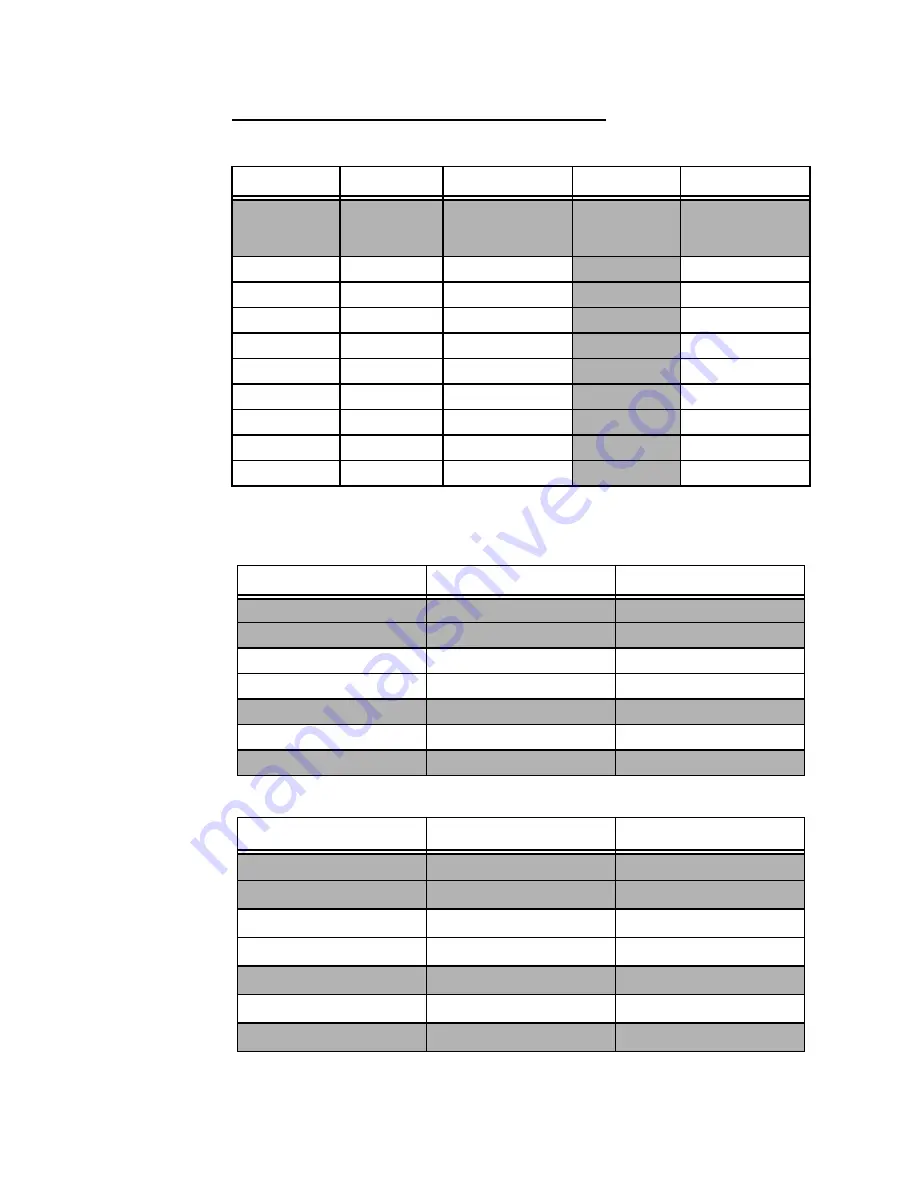
Completing ITS Installation Worksheets
IntelliVue Telemetry System Infrastructure Installation and Service Guide
2
-
31
APC Configuration Worksheet for Routed ICN Topology
APC Static Address Configuration
APC Name
MAC Address
IP Address
Subnet Mask
Default Gateway
Range:
172.31.241.0 -
172.31.241.247
255.255.240.0
172.31.240.1
255.255.240.0
255.255.240.0
255.255.240.0
255.255.240.0
255.255.240.0
255.255.240.0
255.255.240.0
255.255.240.0
255.255.240.0
ROUTED: Range 1 - Transceivers and Wireless Bedsides
Setting
Factory Default
Site Modification
MAC Address Base
00:09:fb:06:00:00
MAC Address Mask
ff:ff:ff:0f:00:00
IP Address Range (Minimum)
172.31.248.0
IP Address Range (Maximum)
172.31.253.255
Subnet Mask
255.255.240.0
Default Gateway
172.31.240.1
DNS Server IP Address
0.0.0.0
ROUTED: Range 2 - Access Points
Setting
Factory Default
Site Modification
MAC Address Base
00:09:fb:05:00:00
MAC Address Mask
ff:ff:ff:0f:00:00
IP Address Range (Minimum)
172.31.244.128
IP Address Range (Maximum)
172.31.246.255
Subnet Mask
255.255.240.0
Default Gateway
172.31.240.1
DNS Server IP Address
0.0.0.0
Summary of Contents for IntelliVue Telemetry System Infrastructure
Page 8: ...viii Contents ...
Page 14: ...xiv About This Guide ...
Page 100: ...3 22 Chapter 3 Installing and Configuring the ITS Figure 3 10 APC Filter Configuration Screen ...
Page 162: ...5 12 Chapter 5 Troubleshooting and Testing ...
Page 168: ...A 6 Chapter A Installing Multiple ITSs at a Single Hospital Site ...
Page 180: ...Index 8 Index ...















































