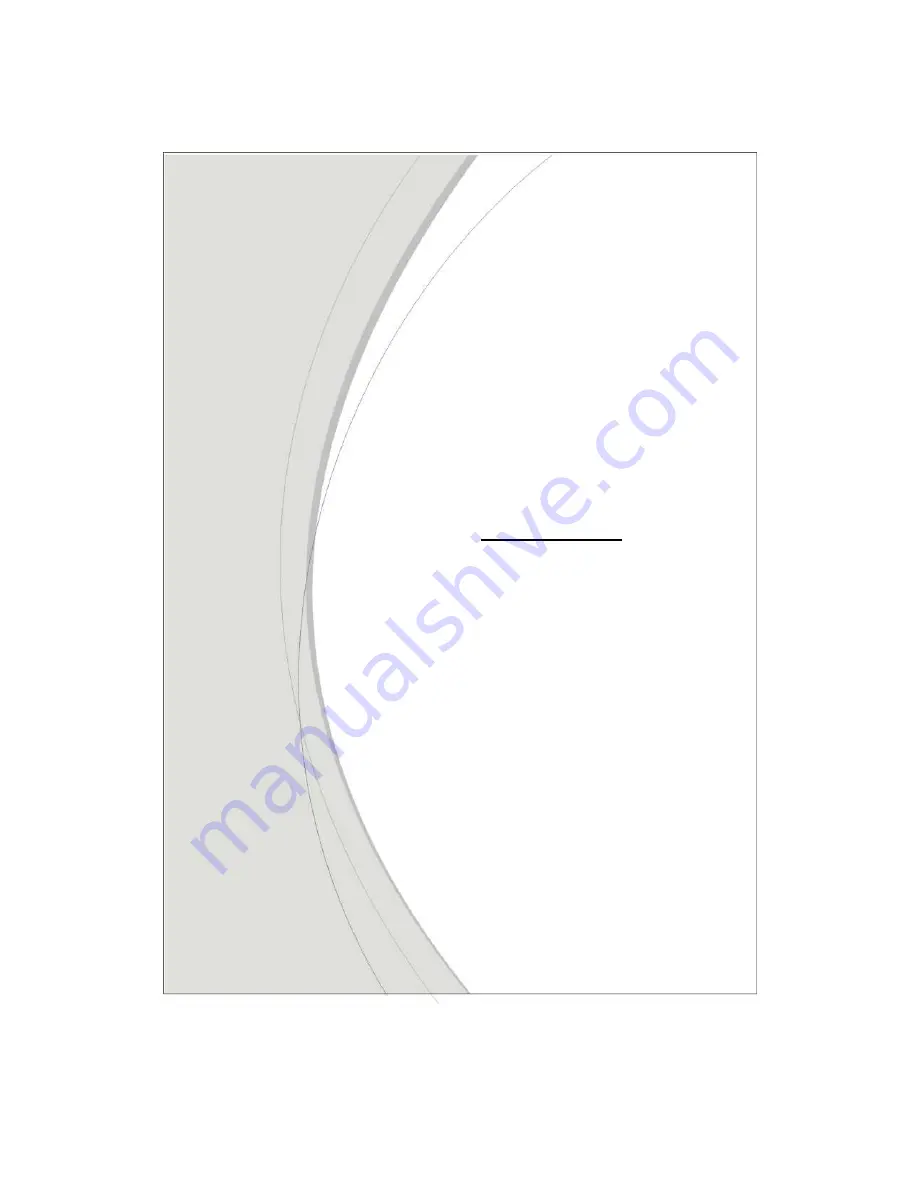Summary of Contents for CDG561 WE~P21
Page 1: ...1 CDG561 WE P21 User Manual ...
Page 39: ...39 3 2 2 Forwarding Rules Virtual Server ...
Page 42: ...42 3 2 3 Security Setting ...
Page 49: ...49 3 2 4 Advanced Settings ...
Page 51: ...51 Click on Save to store your setting or Undo to give up ...
Page 56: ...56 Click on Save to store your setting or Undo to give up ...
Page 60: ...60 Click on Save to store your setting ...
Page 63: ...63 3 2 6 Tool Box ...