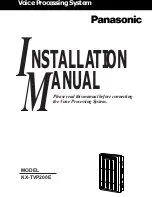PanaVoice Courier Installation Manual
4
INTRODUCTION
A
D V A N T A G E S O F
W
I N D O W S
P
L A T F O R M O V E R
D O S
Panasonic is a leader in providing 32-bit architecture for Microsoft Windows 98 and NT,
with significant advantages for the user. Those advantages include:
•
Online System Administration while System is taking calls
•
Pop-up Menus for ease of System Set-up
•
Graphic Computer Program for easy point-and-click desktop messaging and
phone management
•
On-Screen Help Files context-sensitive via F1 access
•
Remote diagnostics access for Trouble Shooting and/or Administration
Additional system attributes include:
•
PBX Wizard for selection from predefined PBX Set-Up configurations
•
Caller ID options
•
Nightly automatic Dat file down-load to floppy drive
•
LAN
connectivity
•
Internet
connectivity
•
Access to 90,000 mailboxes
•
Extensive Class of Service customization
W
I N D O W S
K
N O W L E D G E
N
E E D E D T O
I
N S T A L L A N D
S
U P P O R T
C O U R I E R
To install and support the PanaVOICE Courier, it is necessary to have:
•
A basic working knowledge of Windows 95/98/NT.
•
Familiarity with the task bar, the ‘Start’ button, and how to use Windows Explorer.
•
A comfort level with using the ‘mouse’ and a cursory knowledge of right and left
‘mouse’ button controls.
•
An understanding of ‘Network Neighborhood’ properties and TCP/IP settings.
If the system is to be installed onto a network with client software installed remotely, such
as the Courier UI (User Interface) or the Mail Quest, a more extensive familiarity with
Microsoft networking will be needed.
Summary of Contents for PanaVoice Courier
Page 15: ...PanaVoice Courier Installation Manual 14 TW O PO RT COURIER SC H EM AT IC...
Page 16: ...PanaVoice Courier Installation Manual 15 FO U R PO R T COURIER PLUS SCH EM AT I C...
Page 17: ...PanaVoice Courier Installation Manual 16 FO U R PO R T COURIER UMS SC H EM AT I C...
Page 80: ...PanaVoice Courier Installation Manual 79 COURIER QUICK REFERNCE CARD...