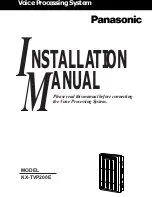PanaVoice Courier Installation Manual 100
SECONDS OF DIAL TONE BEFORE EXTENDING CALL –
DEFAULT: 1
This field defines the number of seconds the Courier attempts to access telephone
system intercom dial tone in order to transfer the caller. If dial tone cannot be accessed
within this time the Courier will transfer the caller to the associated mailbox of the
extension the caller entered. Enter from 0 to 9 seconds by typing the number or you can
click the left and right arrow to increment one second at a time.
PLAY THE NAME OF THE CALLED EXTENSION – DEFAULT: YES
Courier can announce to the caller the name of the person of the extension being called.
When active, and a mailbox owner has recorded a name, Courier tells the caller “I will
ring <persons name>.” When not active, Courier tells the caller “Please stay on the line.
I will transfer your call.”
SECONDS TO RECORD CALL SCREENING RESPONSE –
DEFAULT: 2
This is the number of seconds the Courier allows the caller to state their name when Call
Screening is activated. The Courier asks the incoming caller to announce themselves by
asking, “
Who may I say is calling?”,
and then records the caller's reply to be heard by the
extension owner. Enter from 1 to 9 seconds by typing the number or you can click the
left or right arrow icon to increment one second at a time.
Summary of Contents for PanaVoice Courier
Page 15: ...PanaVoice Courier Installation Manual 14 TW O PO RT COURIER SC H EM AT IC...
Page 16: ...PanaVoice Courier Installation Manual 15 FO U R PO R T COURIER PLUS SCH EM AT I C...
Page 17: ...PanaVoice Courier Installation Manual 16 FO U R PO R T COURIER UMS SC H EM AT I C...
Page 80: ...PanaVoice Courier Installation Manual 79 COURIER QUICK REFERNCE CARD...