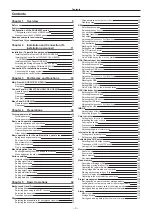Contents
– 4 –
Chapter 6 Input/Output Signal Settings
Setting the frame synchronizer
Displaying video input signal information
Setting the split frame and characters
Setting the source name display panel
Setting the operation mode for the crosspoint buttons
Setting the transition operation mode
Switching the ME area in the Control Panel AV-HS60C1/
Setting the video format function
Setting the image and the WFM/VECT to display on the Menu
Setting the Main Frame AV‑HS60U1/AV‑HS60U2
Setting the ME output and DSK output
Setting the Control Panel AV‑HS60C1/AV‑HS60C2/
Settings for the main control panel and sub control panel
Setting the external connection
Installation condition of the Storage Module
Difference of function for each mode
Comparison of function for each mode
Chapter 10 External Interfaces
GPI input/output settings and alarm output
GPI input/output ports of the Main Frame AV-HS60U1/
GPI input/output ports of the Control Panel AV-HS60C1/
Serial ports of the Main Frame AV-HS60U1/AV-HS60U2
Serial ports of the Control Panel AV-HS60C1/AV-HS60C2/
Dimensions of the Main Frame AV-HS60U1/AV-HS60U2
Dimensions of the Control Panel AV-HS60C1/AV-HS60C2
Dimensions of the Control Panel AV-HS60C4
Dimensions of the Menu Panel AV-HS60C3
Main Frame AV-HS60U1/AV-HS60U2
Summary of Contents for AV-HS60C1E
Page 5: ...Please read this chapter and check the accessories before use Chapter 1 Overview ...
Page 52: ...This chapter describes menu operations Chapter 5 Basic Operations ...
Page 162: ...This chapter describes the difference with the Standard mode Chapter 9 3G mode 4K mode ...
Page 168: ...This chapter describes the terminals and signals of the unit Chapter 10 External Interfaces ...
Page 184: ...This chapter describes the setting menu table and terms Chapter 12 Appendix ...
Page 206: ...Web Site http www panasonic com Panasonic Corporation 2014 ...