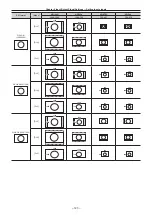– 130 –
Chapter 7 CONFIG Menu — Disabling button operations
Disabling button operations
For each button or block, the operation can be disabled.
1
Select the <CONF> button
→
[BUTTON INHIBIT]
→
[MainPanel]/[SubPanel1]/[SubPanel2] tab.
[MainPanel] tab
Assigns the main control panel.
[SubPanel1] tab
Assigns the sub control panel 1 (second Control Panel AV-HS60C1/AV-HS60C2/AV-HS60C4).
[SubPanel2] tab
Assigns the sub control panel 2 (third Control Panel AV-HS60C1/AV-HS60C2/AV-HS60C4).
2
Select the buttons/blocks to be disabled from the button/block list in the left column.
f
Select [Button Group] to filter the button/block list in the left column.
3
Set the range of disabled operations.
f
Use [Group Select] and [Bus Select] to set the range of disabled operations.
For details, refer to “Target button/block for [Button Group]/[Group Select]/[Bus Select] operations” (page 130).
4
Select an item in [Inhibit].
[Off]
Enables the operation.
[On]
Disables the operation.
5
Select [Set].
@
@
NOTE
t
The 24 buttons for each page are displayed in the left column. The settings for first 16 are applied when the Control Panel AV‑HS60C4 is connected.
r
Target button/block for [Button Group]/[Group Select]/[Bus Select] operations
f
The macro bus is not included in the target.
Item
Description
[Button Group]
Filters the button/block list in the left column.
[All]: All
[XPT-Page1]: First page of the crosspoint buttons
[XPT-Page1]: Second page of the crosspoint buttons
[XPT-Page1]: Third page of the crosspoint buttons
[XPT-Page1]: Fourth page of the crosspoint buttons
[Other]: <IMAG> button, <2nd PAGE>/<3rd PAGE> buttons, <AUX 1/2> to <AUX 15/16> buttons
[Block]: ME1 block, ME2 block, DSK operation area, positioner area
[Group Select]
Sets the group range for disabled operations.
r
When the first to fourth pages of the crosspoint buttons are selected in the left column:
[All
+
AUX]: All buses including the AUX bus
[All]: All buses excluding the AUX bus
[ME1]: The ME1 bus
[ME2]: The ME2 bus
r
When the <IMAG> button, <2nd PAGE>/<3rd PAGE> buttons are selected in the left column:
[All
+
AUX], [All]: All
[ME1]: Buttons in the ME1 block
[ME2]: Buttons in the ME2 block
[Bus Select]
Sets details of [Group Select] when the first to fourth pages of the crosspoint buttons are selected in the left column.
[All]: All in the [Group Select] setting range
[A/B]: The A bus and the B bus in the [Group Select] setting range
[Key]: KEY1 to KEY4 (including DSK) in the [Group Select] setting range
Summary of Contents for AV-HS60C1E
Page 5: ...Please read this chapter and check the accessories before use Chapter 1 Overview ...
Page 52: ...This chapter describes menu operations Chapter 5 Basic Operations ...
Page 162: ...This chapter describes the difference with the Standard mode Chapter 9 3G mode 4K mode ...
Page 168: ...This chapter describes the terminals and signals of the unit Chapter 10 External Interfaces ...
Page 184: ...This chapter describes the setting menu table and terms Chapter 12 Appendix ...
Page 206: ...Web Site http www panasonic com Panasonic Corporation 2014 ...