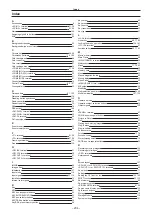– 199 –
Chapter 12 Appendix — Setting menu table
Column
Item
Setting item
Default
[Tone3 Gray H]
[Red]
[
−
10.0] - [108.0]
[66.6]
[Green]
[
−
10.0] - [108.0]
[66.6]
[Blue]
[
−
10.0] - [108.0]
[66.6]
[Tone4 White]
[Red]
[
−
10.0] - [108.0]
[100]
[Green]
[
−
10.0] - [108.0]
[100]
[Blue]
[
−
10.0] - [108.0]
[100]
[Matrix R/G]
[R-G]
[
−
0.60] - [0.60]
[0.00]
[R-B]
[
−
0.60] - [0.60]
[0.00]
[G-R]
[
−
0.60] - [0.60]
[0.00]
[G-B]
[
−
0.60] - [0.60]
[0.00]
Column
Item
Setting item
Default
[Matrix B]
[B-R]
[
−
0.60] - [0.60]
[0.00]
[B-G]
[
−
0.60] - [0.60]
[0.00]
[Setting]
[Init Target]
[Process], [Tone], [RGB
Matrix], [All]
[All]
[Initialize]
―
―
[Copy Target]
[SDI IN 25] - [SDI IN
32], [SDI OUT 13] - [SDI
OUT 16]
[SDI IN 25]
[Copy From]
―
―
[C/C OUT] (function menu)
[SDI OUT 13] to [SDI OUT 16] tabs
Column
Item
Setting item
Default
[Operation]
[Enable]
[Off], [On]
[Off]
[Limit]
[Off], [108], [104], [100]
[Off]
[Process]
[Y-Gain]
[0.0] - [200.0]
[100.0]
[Pedestal]
[
−
20.0] - [20.0]
[0.0]
[C-Gain]
[0.0] - [200.0]
[100.0]
[Hue]
[0.0] - [359.9]
[0.0]
[Tone1 Black]
[Red]
[
−
10.0] - [108.0]
[0.0]
[Green]
[
−
10.0] - [108.0]
[0.0]
[Blue]
[
−
10.0] - [108.0]
[0.0]
[RGB Link]
[Off], [On]
[Off]
[Tone2 Gray L]
[Red]
[
−
10.0] - [108.0]
[33.3]
[Green]
[
−
10.0] - [108.0]
[33.3]
[Blue]
[
−
10.0] - [108.0]
[33.3]
[Tone3 Gray H]
[Red]
[
−
10.0] - [108.0]
[66.6]
[Green]
[
−
10.0] - [108.0]
[66.6]
[Blue]
[
−
10.0] - [108.0]
[66.6]
Column
Item
Setting item
Default
[Tone4 White]
[Red]
[
−
10.0] - [108.0]
[100]
[Green]
[
−
10.0] - [108.0]
[100]
[Blue]
[
−
10.0] - [108.0]
[100]
[Matrix R/G]
[R-G]
[
−
0.60] - [0.60]
[0.00]
[R-B]
[
−
0.60] - [0.60]
[0.00]
[G-R]
[
−
0.60] - [0.60]
[0.00]
[G-B]
[
−
0.60] - [0.60]
[0.00]
[Matrix B]
[B-R]
[
−
0.60] - [0.60]
[0.00]
[B-G]
[
−
0.60] - [0.60]
[0.00]
[Setting]
[Init Target]
[Process], [Tone], [RGB
Matrix], [All]
[All]
[Initialize]
―
―
[Copy Target]
[SDI IN 25] - [SDI IN
32], [SDI OUT 13] - [SDI
OUT 16]
[SDI IN 25]
[Copy From]
―
―
<MV> button (top menu)
[MV1‑4] (function menu)
[MV1]/[MV2]/[MV3]/[MV4] tab
Column
Item
Setting item
Default
[Pattern]
[Split]
[4Split], [5-aSplit],
[5-bSplit], [6-aSplit],
[6-bSplit], [9Split],
[10-aSplit], [10-bSplit],
[16Split], [12Split]
[10-aSplit]
[Size]
[Fit], [SQ]
[SQ]
―
―
―
―
―
―
[Assign]
(Assignment setting
screen)
―
[MV Frame]
[Frame]
[LUM 0%], [LUM 25%],
[LUM 50%], [LUM 75%],
[LUM 100%], [Off]
[LUM 75%]
[Character]
[LUM 0%], [LUM 25%],
[LUM 50%], [LUM 75%],
[LUM 100%], [Off]
[LUM 75%]
[Label]
[Off], [On]
[On]
[Clock]
[Off], [Label], [Outside
Frame]
[Off]
[Tally Box],
[Tally Label L],
[Tally Label R]
[Tally Group1] -
[Tally Group4]
[Off], [On]
[Off]
[Display]
[Level Meter]
[Off], [On]
[Off]
[Input Status]
[Off], [On]
[On]
[Marker]
[Off], [4:3], [16:9]
[Off]
[Marker Size]
[80%] - [100%]
[95%]
Summary of Contents for AV-HS60C1E
Page 5: ...Please read this chapter and check the accessories before use Chapter 1 Overview ...
Page 52: ...This chapter describes menu operations Chapter 5 Basic Operations ...
Page 162: ...This chapter describes the difference with the Standard mode Chapter 9 3G mode 4K mode ...
Page 168: ...This chapter describes the terminals and signals of the unit Chapter 10 External Interfaces ...
Page 184: ...This chapter describes the setting menu table and terms Chapter 12 Appendix ...
Page 206: ...Web Site http www panasonic com Panasonic Corporation 2014 ...